O4: maintenance monitor settings, Z1: bypass control system – Yaskawa AC Drive Z1000 AC Drive Bypass for HVAC User Manual
Page 13
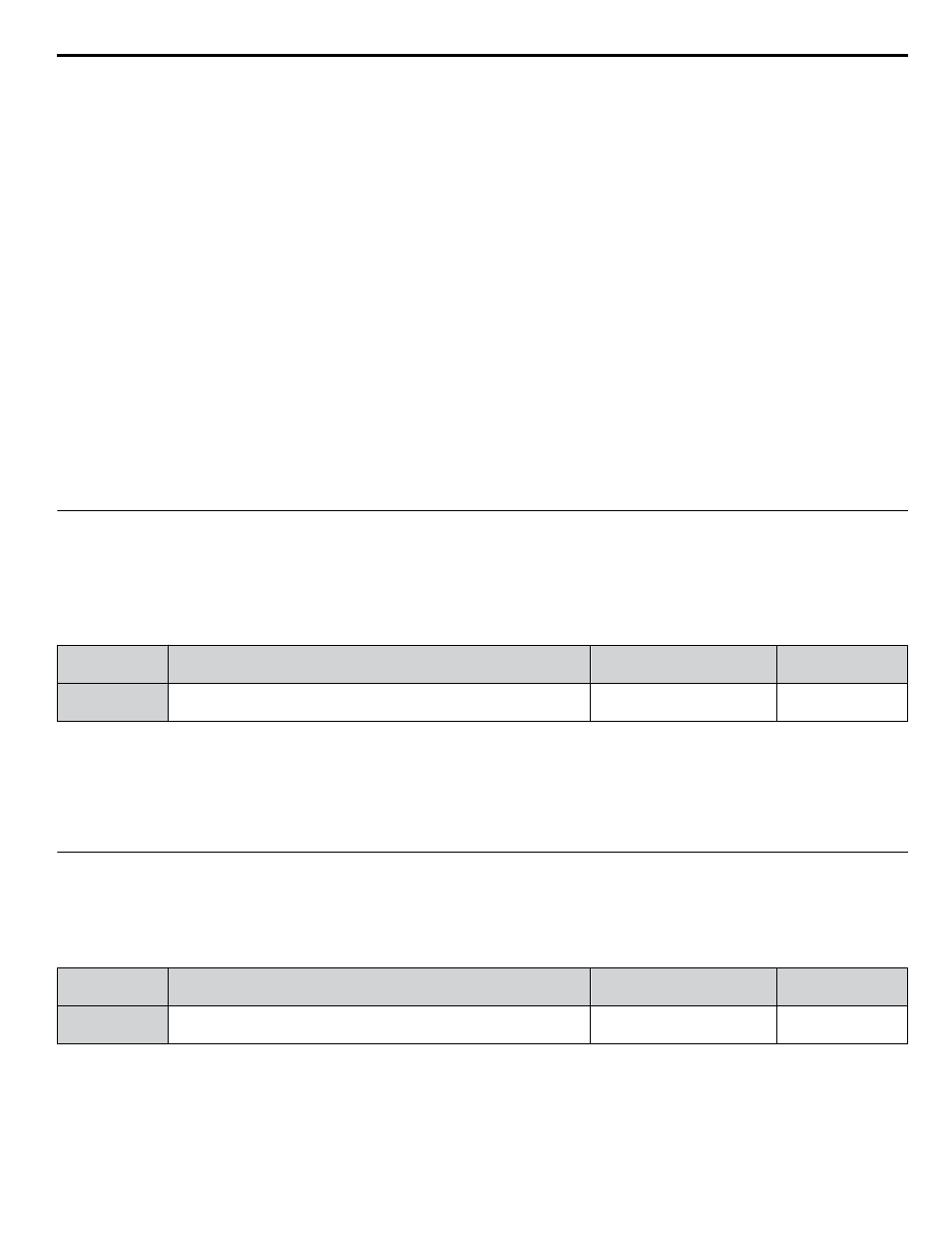
Setting 2: oL3 at Run (Alarm)
Overtorque detection works as long as the Run command is active. The operation continues after detecting overtorque and
triggering an oL3 alarm.
Setting 3: oL3 at Speed Agree (Fault)
Overtorque detection is active only when the output speed is equal to the frequency reference (i.e., no detection during
acceleration and deceleration). The operation stops and triggers an oL3 fault.
Setting 4: oL3 at Run (Fault)
Overtorque detection works as long as a Run command is active. The operation stops and triggers an oL3 fault.
Setting 5: UL3 at Speed Agree (Alarm)
Undertorque detection is active only when the output speed is equal to the frequency reference (i.e., no detection during
acceleration and deceleration). The operation continues after detecting overtorque and triggering a UL3 alarm.
Setting 6: UL3 at Run (Alarm)
Undertorque detection works as long as the Run command is active. The operation continues after detecting overtorque and
triggering a UL3 alarm.
Setting 7: UL3 at Speed Agree (Fault)
Undertorque detection is active only when the output speed is equal to the frequency reference (i.e., no detection during
acceleration and deceleration). The operation stops and triggers a UL3 fault.
Setting 8: UL3 at Run (Fault)
Undertorque detection works as long as a Run command is active. The operation stops and triggers a UL3 fault.
u
o4: Maintenance Monitor Settings
n
o4-11: U2-oo, U3-oo, and UB-09 to UB-16 Initialization
Resets the drive and bypass fault trace and fault history monitors.
Note:
1. Parameter is available in bypass controller software versions VST800298 and later.
2. Initializing the drive using A1-03 does not reset these monitors.
No.
Addr. Hex
Name
Setting Range
Default
o4-11
(0510)
U2, U3, and UB-09 to UB-16 Initialization
0, 1
0
Setting 0: No Action
The drive and bypass keep the previously saved record concerning fault trace and fault history.
Setting 1: Reset Fault Data
Resets the data for the U2-oo, U3-oo, and UB-09 to UB-16 monitors. Setting o4-11 to 1 and pressing the ENTER key
erases fault data in the bypass and drive and returns the display to 0.
u
Z1: Bypass Control System
n
Z1-41: HAND Speed Reference Selection
Selects the frequency reference source when in HAND Mode.
Note:
Parameter available in bypass controller software versions VST800298 and later.
No.
Addr. Hex
Name
Setting Range
Default
Z1-41
(85EE)
HAND Speed Reference Selection
0, 1
0
Setting 0: Parameter Z1-09
Parameter Z1-09 sets the frequency reference for the drive when in HAND Mode.
Setting 1: Analog
An analog input sets the frequency reference when in HAND Mode.
Note:
1. Set H3-02 to “1F - HAND Mode” when using Terminal A1 for HAND Mode frequency reference.
i.2 New Parameters and New Monitor
YASKAWA TOEP YAISUP 06A YASKAWA AC Drive – Z1000 Bypass Manual Supplement
13