Z2: bypass control input/output, Z3: bypass control communication, Ub: bypass monitors – Yaskawa AC Drive Z1000 AC Drive Bypass for HVAC User Manual
Page 15
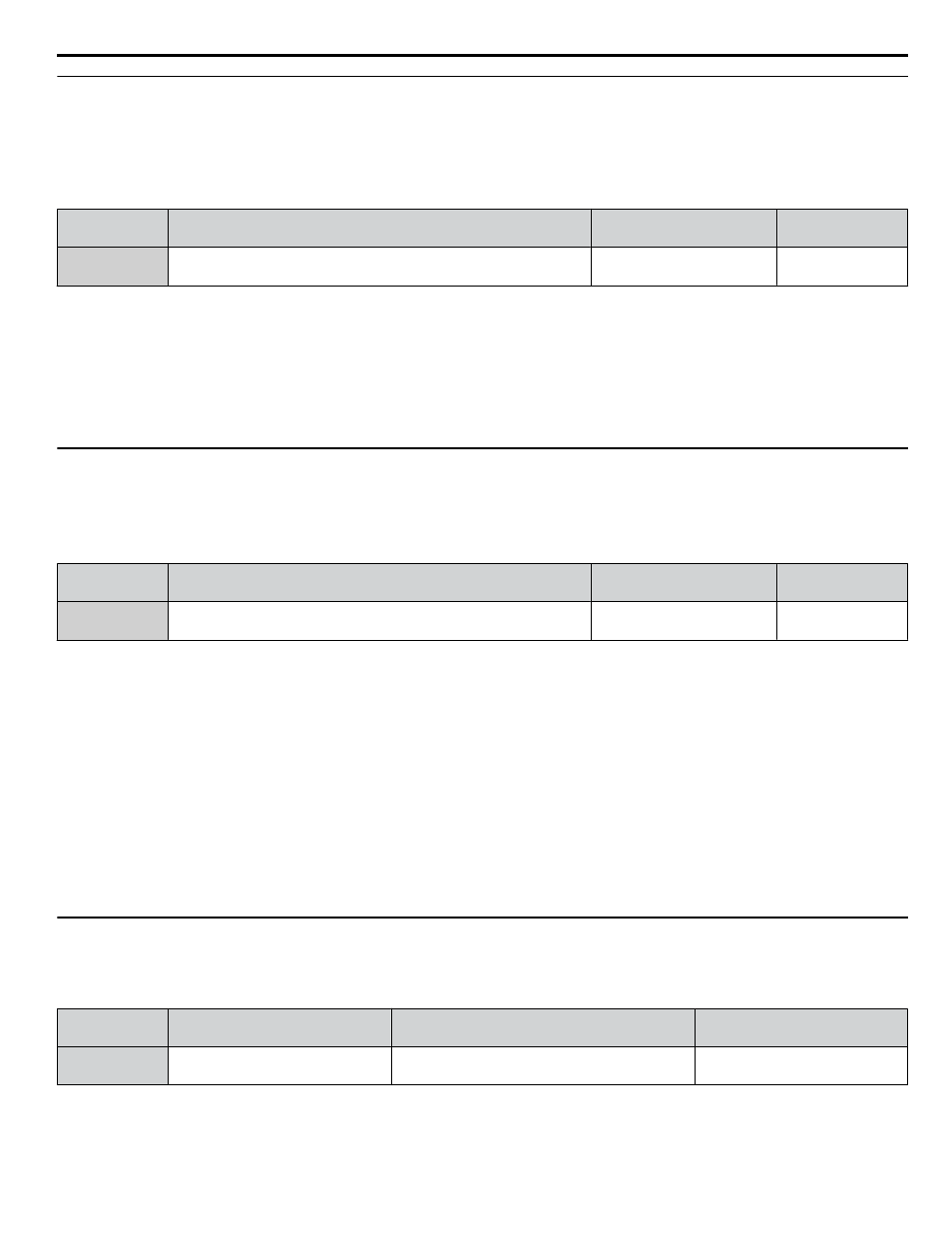
u
Z2: Bypass Control Input/Output
n
Z2-31: Safety Open Message Selection
Sets the fault message displayed when an FB01 fault is triggered. This parameter also determines the text that is displayed on
the top line of the HOA keypad.
Note:
Parameter available in bypass controller software versions VST800298 and later.
No.
Addr. Hex
Name
Setting Range
Default
Z2-31
(8581)
Safety Open Message Selection
0 to 6
0
Setting 0: Safety Open
Setting 1: Fire Stat
Setting 2: Freeze Stat
Setting 3: Smoke Alarm
Setting 4: Over Pressure
Setting 5: Low Suction
Setting 6: Vibration Switch
u
Z3: Bypass Control Communication
n
Z3-12: Network Digital Input Select
Determines whether the serial communication digital input simulation is active.
Note:
Parameter available in bypass controller software versions VST800298 and later.
No.
Addr. Hex
Name
Setting Range
Default
Z3-12
(850B)
Network Digital Input Select
0, 1
0
Setting 0: Disable
Serial communications physical digital inputs are ignored.
For BACnet (Z3-01 = 3): BV72, BV73, BV74, BV75, BV76, BV77, BV78, and BV79 are disabled.
For MEMOBUS/Modbus (Z3-01 = 0): Command Register 8402H is disabled.
For P1 Apogee (Z3-01 = 2): Points LDO44, LDO45, LDO46, LDO47, and LDO48 are disabled.
For Metasys N2 (Z3-01 = 0): Binary Outputs B05, B06, B07, B08, and B09 are disabled.
Setting 1: Enable
Physical digital inputs S1 to S8 are logically OR’d with the serial communications digital inputs.
WARNING! Sudden Movement Hazard. Setting this parameter to 1 may cause the system to run unexpectedly or not stop when required
even if the physical digital input is de-energized, resulting in death or serious injury. Clear all personnel from the drive, motor and machine
area before applying power. Set this parameter to 0 to prevent serial communications from triggering undesired and unexpected system
operation.
u
UB: Bypass Monitors
n
UB-96: Bypass Unbalance Level
Note:
Monitor available in bypass controller software versions VST800298 and later.
No.
(Addr. Hex)
Name
Description
Values
UB-96
(87DF)
Bypass Unbalance Level
Displays the percent of current unbalance when
operating in Bypass Mode.
Range: 0.0 to 100.0%
i.2 New Parameters and New Monitor
YASKAWA TOEP YAISUP 06A YASKAWA AC Drive – Z1000 Bypass Manual Supplement
15