6 related parameters – Yaskawa SI-W3 User Manual
Page 25
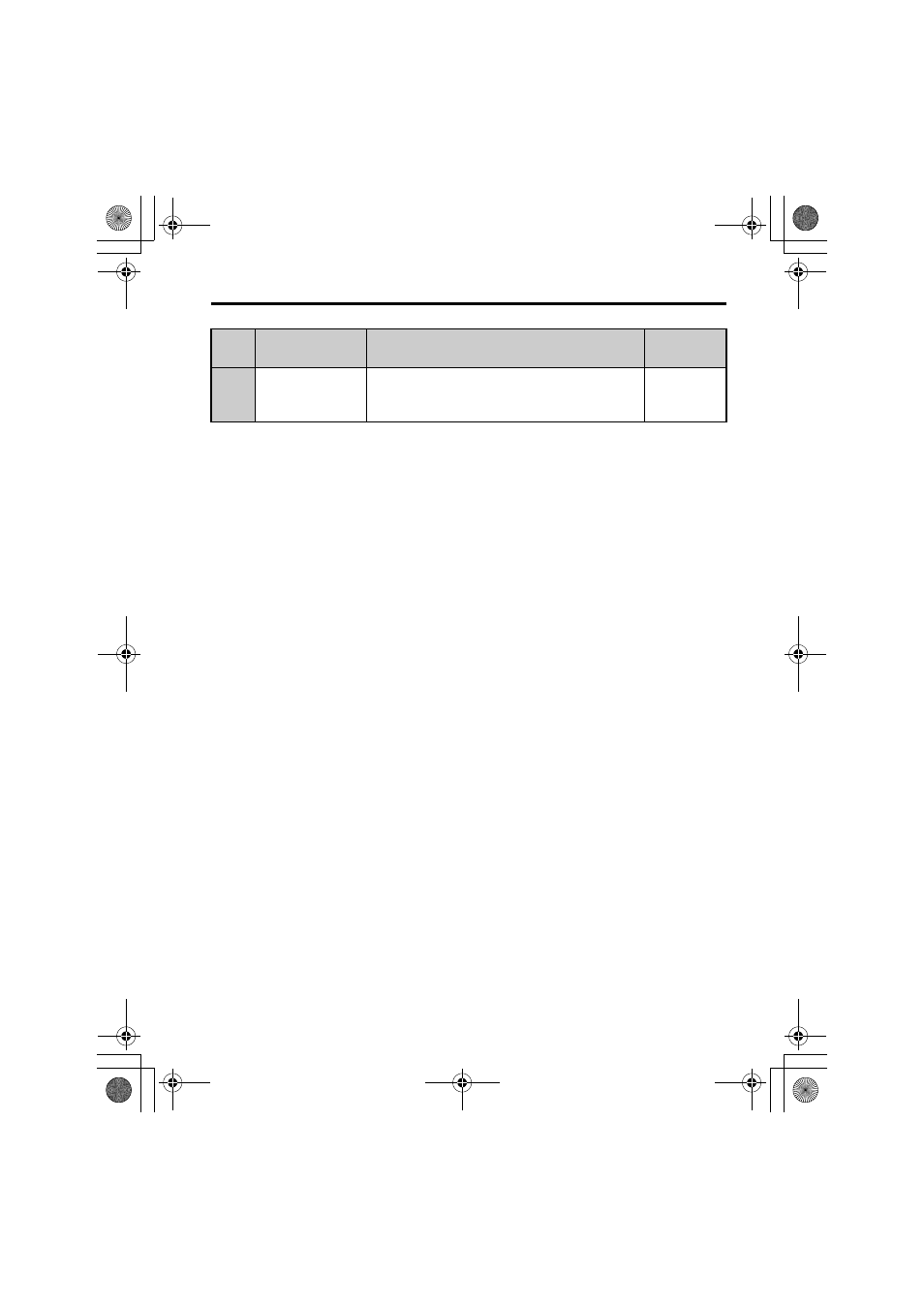
6 Related Parameters
YASKAWA ELECTRIC TOBP C730600 56A 1000-Series Option SI-W3 Installation Guide
25
F6-08
(36A)
Reset Communication
Parameters
Determines which F6- and F7- parameters are reset to
default values when initializing the drive using A1-03.
0: Do not reset parameters
1: Reset parameters
Default: 0
Range: 0, 1
<1> Setting F6-01 or F6-03 to 3 will allow the drive to continue to operate after detecting a fault. When allowing the
drive to continue operation after fault detection, be sure to take proper safety measures such as installing an
emergency stop switch.
<2> Enabled in CLV, AOLV/PM, and CLV/PM control modes (A1-02 = 3, 6, or 7). When enabled, d5-01 determines
whether the value is read as the torque limit value (d5-01 = 0) or read as the torque reference value (d5-01 = 1).
This value is read as the torque limit in CLV/PM.
<3> Setting specifies that the torque reference or the torque limit is to be provided with Torque Reference/Torque
Limit Selection from Comm. Option (F6-06 = 1). The motor might not rotate if a torque reference or a torque limit
is not received from the network.
No.
(Addr.
Hex)
Name
Description
Values
TOBP_C730600_56A_0_0_E.fm 25 ページ 2011年11月2日 水曜日 午後6時10分