9 troubleshooting – Yaskawa SI-W3 User Manual
Page 36
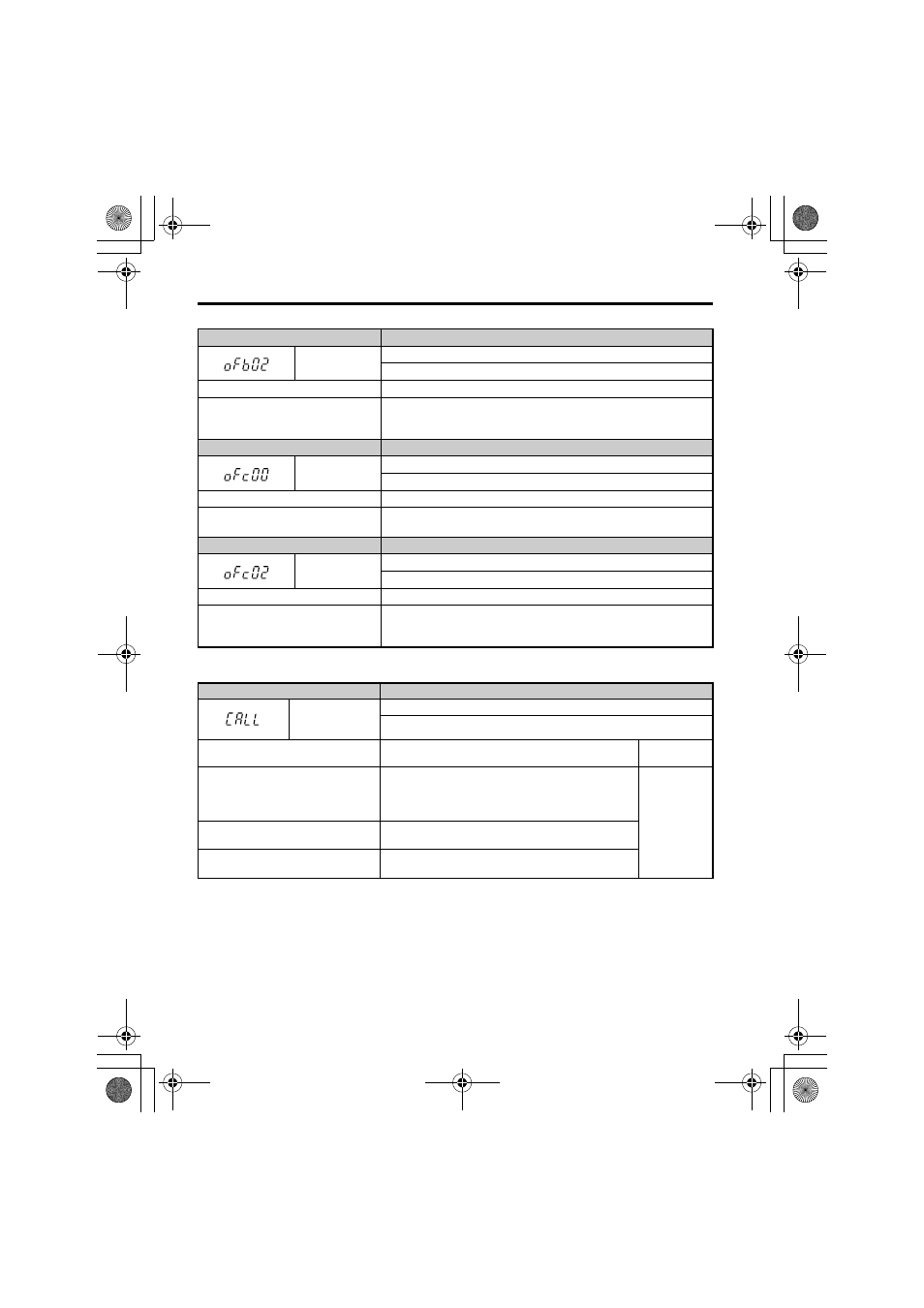
9 Troubleshooting
36
YASKAWA ELECTRIC TOBP C730600 56A 1000-Series Option SI-W3 Installation Guide
■
Minor Faults and Alarms
Digital Operator Display
Fault Name
oFb02
Option Fault (CN5-B)
Two of the same option are connected simultaneously.
Cause
Possible Solution
Options AI-A3 or D1-A3 connected to
the CN5-B port while an option was
connected to CN5-A
Only one of these options, AI-A3, DI-A3 or SI- option can be
connected to the drive at the same time. The SI-W3 must be connected to
CN5-A.
Digital Operator Display
Fault Name
oFc00
Non-Compatible Option connected to drive port CN5-C
Non-compatible option is connected.
Cause
Possible Solution
Non-compatible option connected to
port CN5-C
Use only compatible options. Connect the SI-W3 to CN5-A. For other
option connections refer to the Installation Manual for those options.
Digital Operator Display
Fault Name
oFc02
Option Fault (CN5-C)
Two of the same options are connected simultaneously.
Cause
Possible Solution
Options AI-A3 or D1-A3 connected to
the CN5-C port while an option was
connected to CN5-A
Only one of these options, AI-A3, DI-A3 or SI- option can be
connected to the drive at the same time. The SI-W3 must be connected to
CN5-A.
Digital Operator Display
Minor Fault Name
CALL
Serial Communication Transmission Error
Communication has not yet been established.
Cause
Possible Solution
Minor Fault
(H2- = 10)
Communication wiring or terminal
resistor connection is faulty. There is a
short circuit, or an option component is
not connected properly
Check for wiring errors and correct the wiring.
Remove any ground shorts and reconnect loose wires.
Yes
Network programming error
Check communications at start-up and correct
programming errors.
Damaged communication circuitry
Cycle power to the drive and replace the drive if the fault
continues to occur.
TOBP_C730600_56A_0_0_E.fm 36 ページ 2011年11月2日 水曜日 午後7時27分