5 installation procedure – Yaskawa V1000 Option 24 V Power Supply User Manual
Page 16
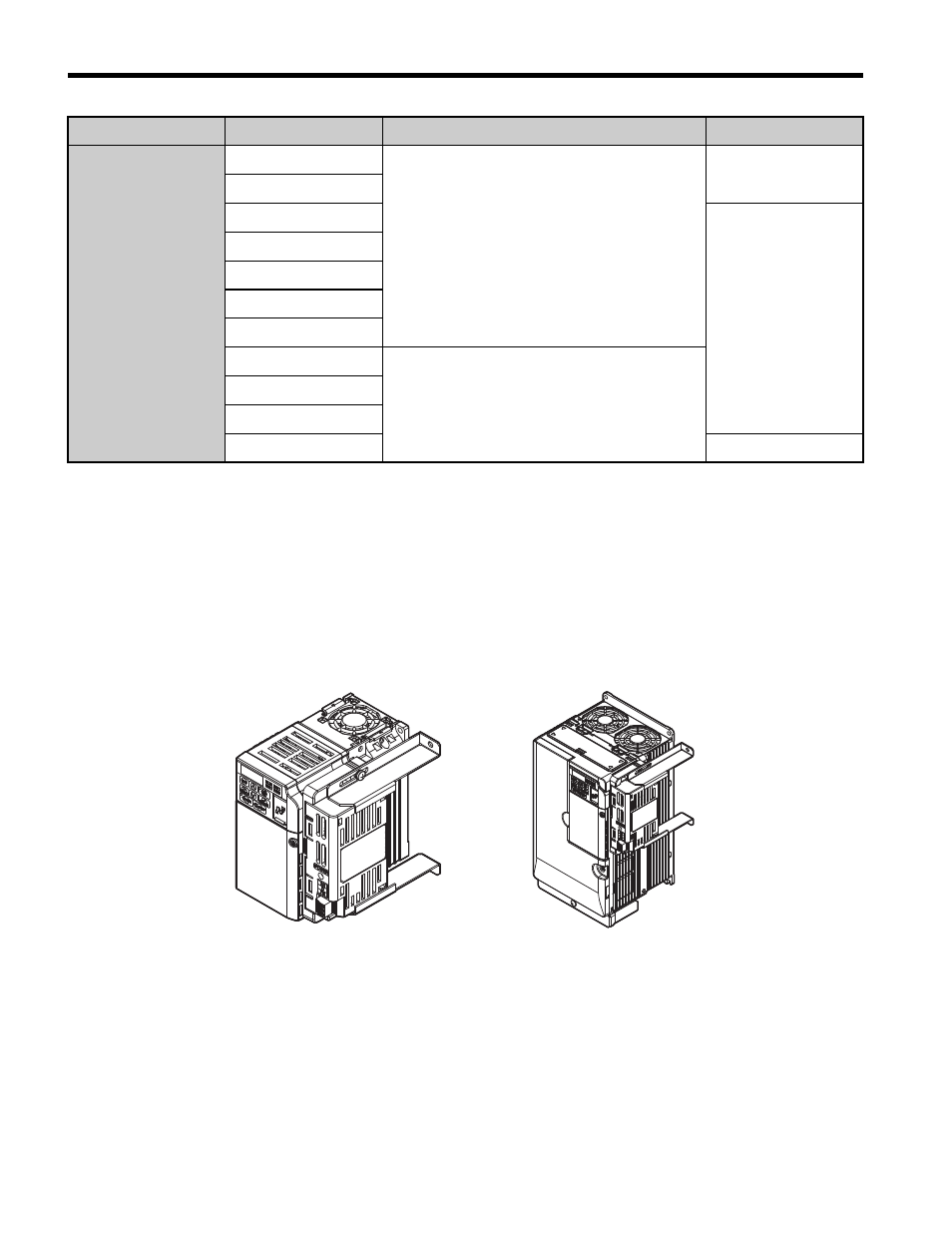
5 Installation Procedure
16
YASKAWA ELECTRIC TOBP C730600 27B V1000 Option PS-V10 Installation Manual
Mounting Support Bracket Installation
After properly installing the option card, fasten the mounting support brackets (not
provided) using the screws included in the support bracket packaging as shown in the figure
below.
Refer to
for screw hole alignment. Make sure the supports are
properly located relative to the height and positioning the drive.
Figure 6
Figure 6 Proper Installation of the Mounting Support Bracket
Three-Phase
400 V Class
4A0001B
PS-V10S
EZZ020639A
4A0002B
4A0004B
EZZ020639B
4A0005B
4A0007B
4A0009B
4A0011B
4A0018F
PS-V10M
4A0023F
4A0031F
4A0038F
EZZ020639C
Voltage Class
Model CIMR-V
Power Supply Option
Bracket
Drive with PS-V10S
Drive with PS-V10M