Power supply plug wiring (ps-v10s / ps-v10m), 5 installation procedure – Yaskawa V1000 Option 24 V Power Supply User Manual
Page 27
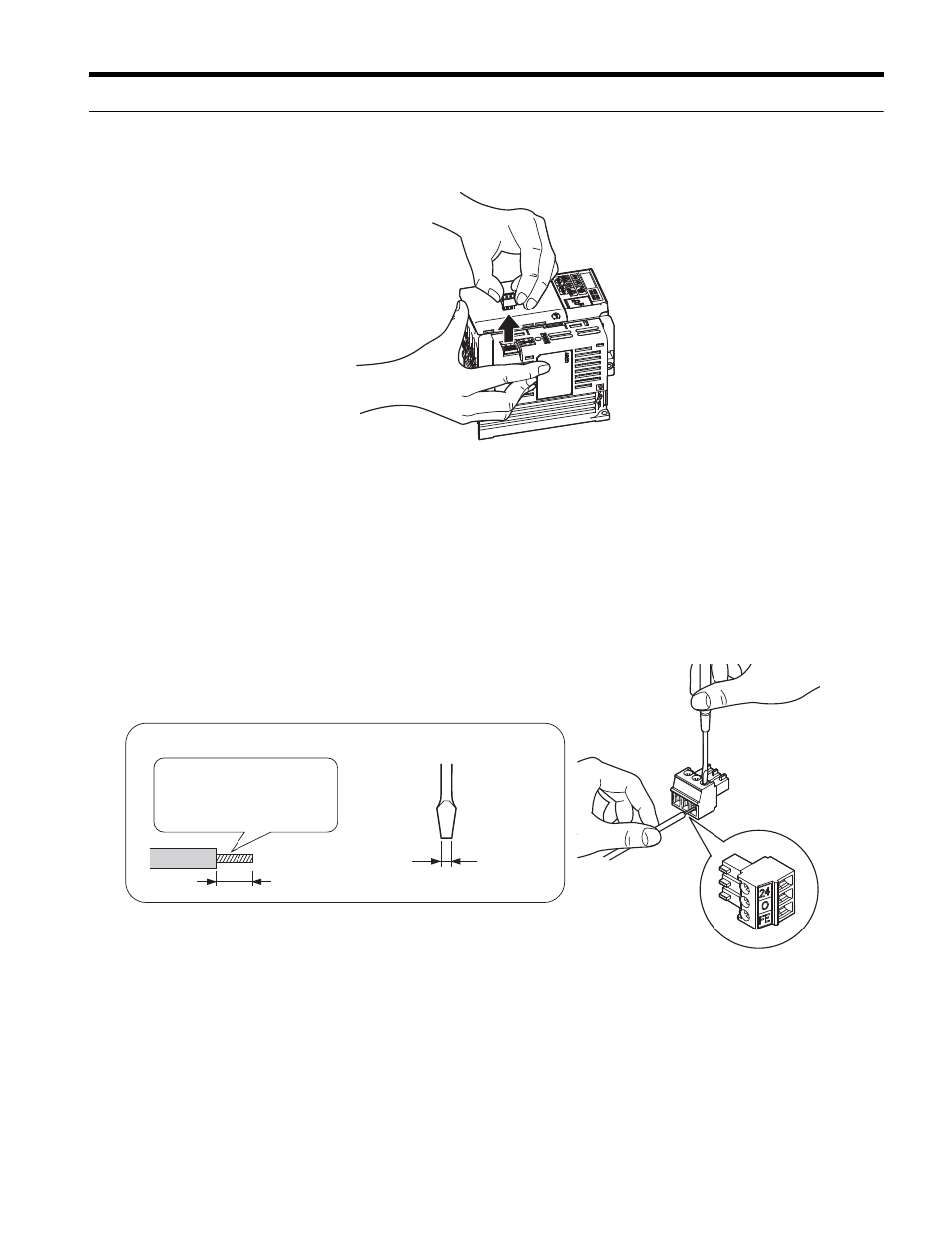
5 Installation Procedure
YASKAWA ELECTRIC TOBP C730600 27B V1000 Option PS-V10 Installation Manual
27
◆
Power Supply Plug Wiring (PS-V10S / PS-V10M)
1. Disconnect the 24 V power supply plug connected to the 24 V Power Supply Option.
Figure 21
Figure 21 Disconnecting the Power Supply Plug
2. Use a flat-blade screwdriver to loosen the screws on the 24 V power supply plug.
Connect wiring to the 24 V, 0, and FE terminals, and tighten the terminal screws to hold
Refer to Wire Gauges and Tightening Torque on page 28
NOTICE: Properly connect an external 24 V power line to the power supply plug.
Supply Option Specifications on page 36
. Improper wiring practices could result in option damage due to
incorrect terminal connections.
Figure 22
Figure 22 Wiring the 24 V Power Supply Plug
3. Insert the 24 V power supply plug back into its mating connector on the 24 V Power Supply
Option.
Preparing Wire Ends
Blade width
5.5 mm
2.5 mm max.
0.6 mm max.
Avoid fraying wire
strands when stripping
insulation from wire.
Blade thickness