Mechatrolink-ii option led display, 4 mechatrolink-ii option components – Yaskawa V1000 Option Mechatrolink-II SI-T3/V User Manual
Page 14
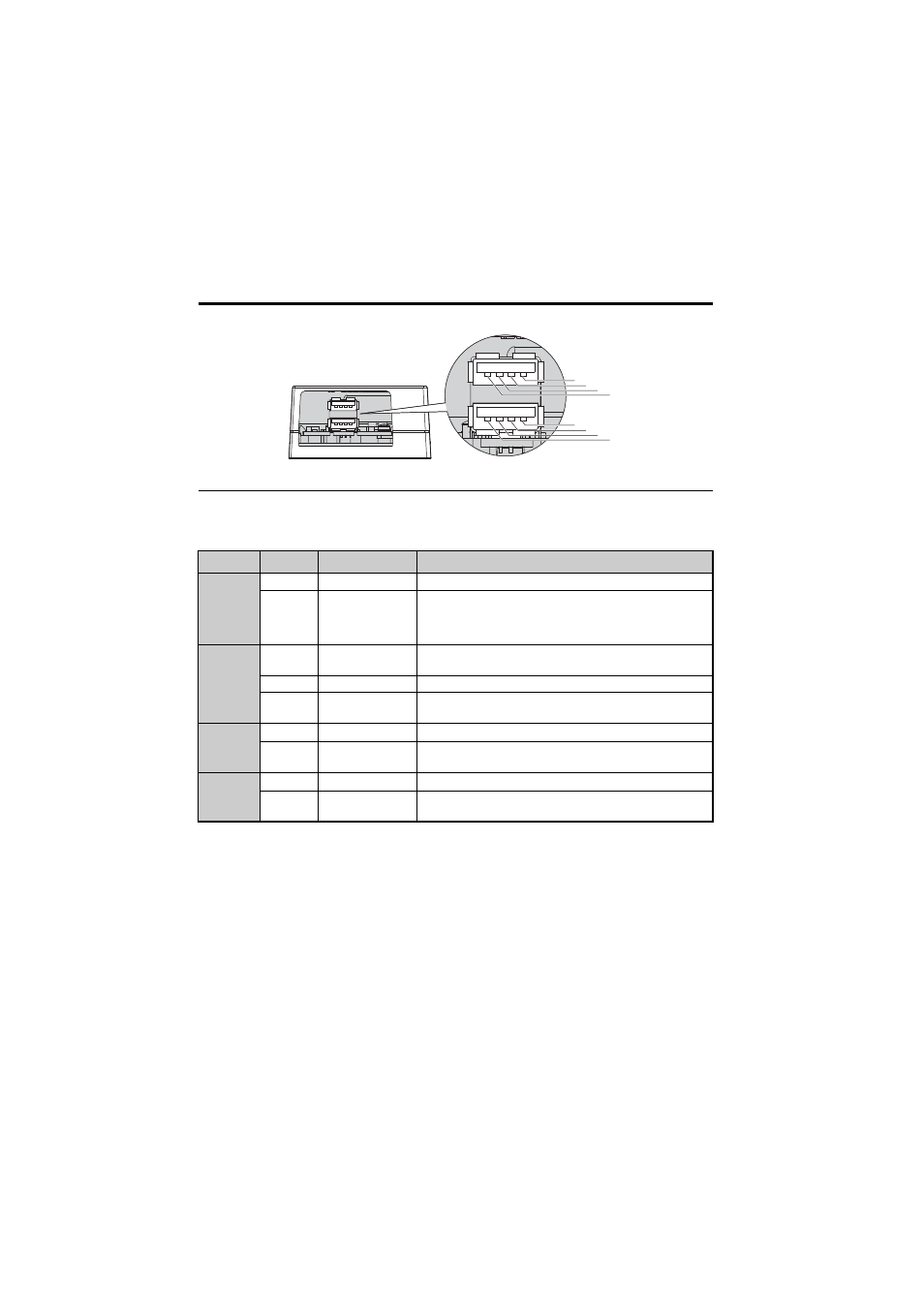
4 MECHATROLINK-II Option Components
14
YASKAWA ELECTRIC TOBP C730600 49A V1000 Option MECHATROLINK-II Installation Manual
Figure 3
Figure 3 MECHATROLINK-II Option Connector
◆
MECHATROLINK-II Option LED Display
Table 4 MECHATROLINK-II Operation LED Status
LED
Display
Status
Remarks
RUN
ON
Power supply on
SI-T3/V has been successfully powered up
OFF
No power
• The drive has no power
• SI-T3/V is not properly connected to the drive, or SI-T3/V has
no power
• An internal, self-diagnostic error occured in the SI-T3/V
ERR
ON
Connection error
• SI-T3/V is not properly connected to the drive
• Communication error
Flashing
SI-T3/V error
Error found during SI-T3/V's self-diagnostic check
OFF
Normal operation
• SI-T3/V is properly connected to the drive
• Communication normal
TX
ON
Sending data
Data is being sent (LED may appear to be flashing)
OFF
Not sending data
• Not data is being sent
• During reset
RX
ON
Receiving data
Data is being received (LED may appear to be flashing)
OFF
Not receiving data
• Not data is being received
• During reset
B1
B2
B3
B4
A1
A2
A3
A4