Prior to installing the option unit, Installing the option unit – Yaskawa V1000 Option Mechatrolink-II SI-T3/V User Manual
Page 18
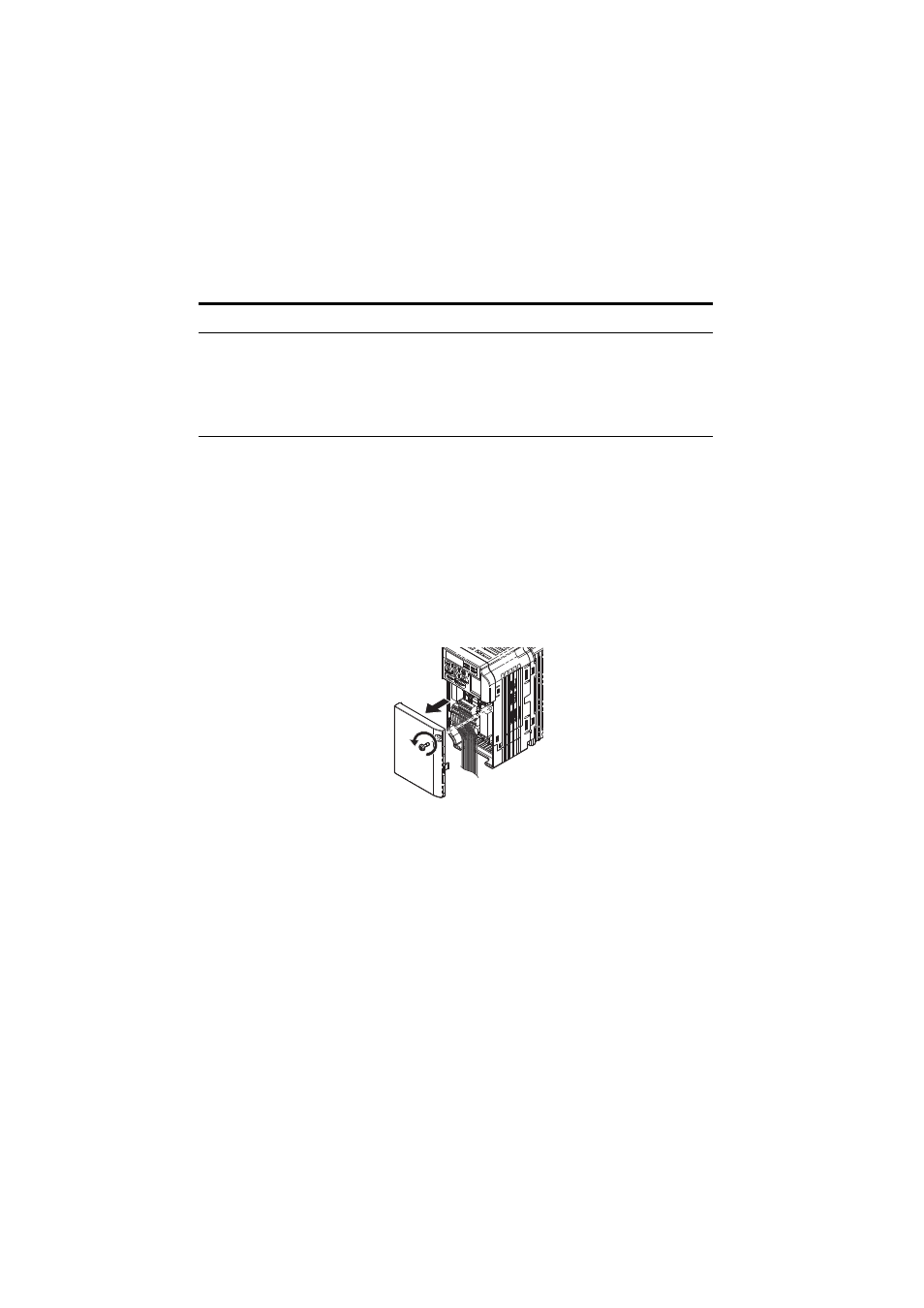
5 Installation Procedure
18
YASKAWA ELECTRIC TOBP C730600 49A V1000 Option MECHATROLINK-II Installation Manual
◆
Prior to Installing the Option Unit
Prior to installing the MECHATROLINK-II Option, wire the drive and make necessary
connections to the drive terminals. Refer to the Quick Start Guide for information on wiring
and connecting the drive. Verify that the drive functions normally prior to installing the
Option.
◆
Installing the Option Unit
Remove the front cover of the drive before installing the MECHATROLINK-II Option.
Follow the directions below for proper installation.
1.
Switch off the power supply to the drive.
DANGER! Electrical Shock Hazard - Do not connect or disconnect wiring while the power is on. Failure to
comply will result in death or serious injury. Before installing the MECHATROLINK-II Option, disconnect all
power to the drive. The internal capacitor remains charged even after the power supply is turned off. The
charge indicator LED will extinguish when the DC bus voltage is below 50 Vdc. To prevent electric shock,
wait at least five minutes after all indicators are off and measure the DC bus voltage level to confirm safe
level.
2.
Remove the front cover. The original drive front cover may be discarded because it
will be replaced by the MECHATROLINK-II Option cover in step 8.
Figure 5
Figure 5 Remove Front Cover