Yaskawa SmartTrac DeviceNet Card User Manual
Page 10
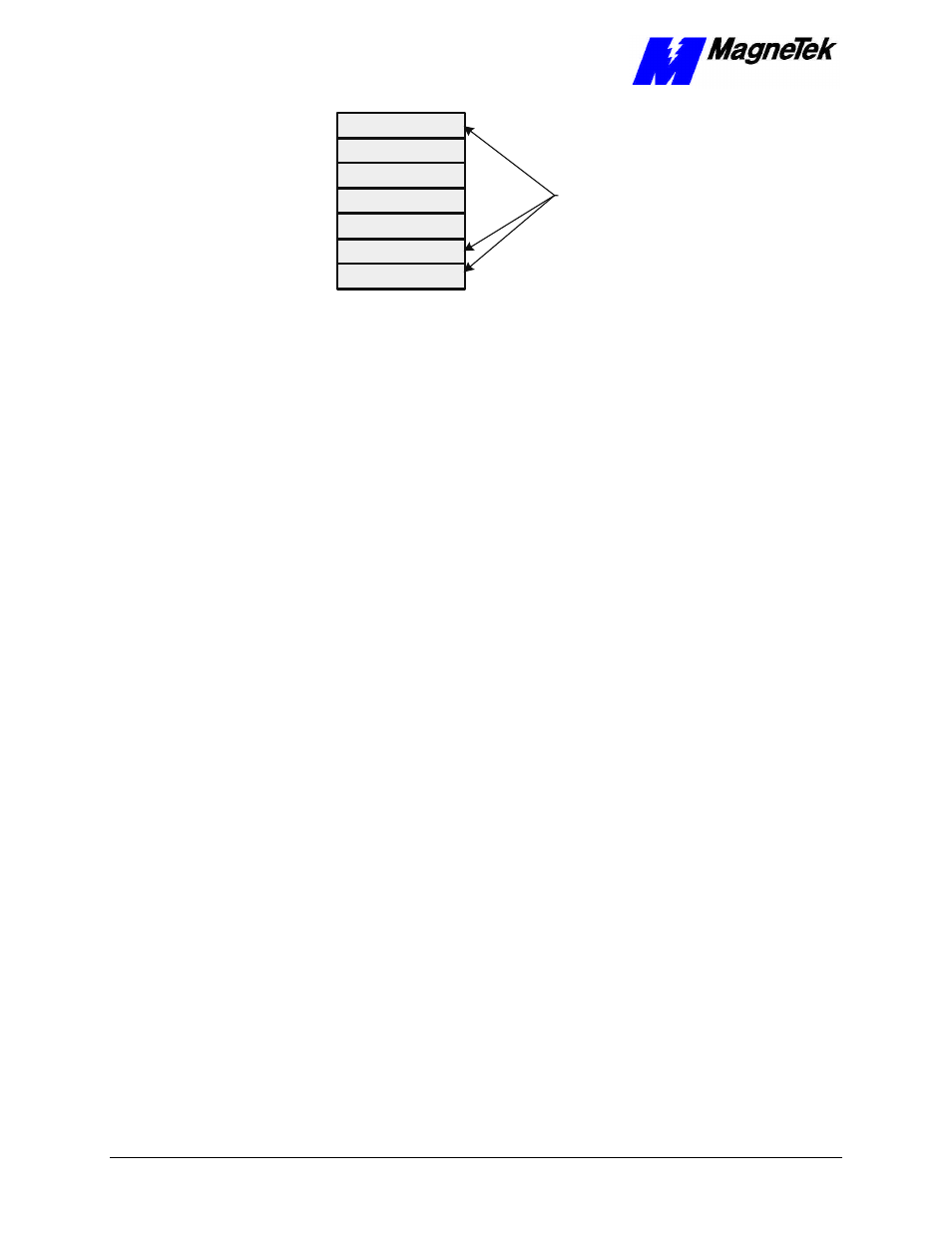
SMART TRAC DeviceNet Card
6
••
DeviceNet Basics Technical Manual 3554-0070
Application
Presentation
Session
Transport
Data Link
Network
Physical
DeviceNet provides
these layers of the
OSI (Open Systems
Interconnect) model.
Figure 2. DeviceNet and the OSI Model
•
The Physical Layer transforms data into bits that are sent across the
physical media.
•
The Data Link layer determines access to the network media in terms
of frames. Its Media Access Control (MAC) sublayer is responsible for
physical addressing.
•
The Network Layer routes data through a large network.
•
The Transport Layer provides end-to-end, reliable connections, often in
terms of segments.
•
The Session Layer allows users to establish connections using
intelligently chosen names in packets.
•
The Presentation Layer negotiates data exchange formats, also in terms
of packets.
•
Finally, the Application Layer provides the interface between the user's
application and the network through messages.
Data is said to move from layer to layer within the seven layers of the OSI
model. CAN (Controller Area Network)-based, DeviceNet permits networking
of up to 64 nodes, called Media Access Control Identifiers, or MAC-IDs. CAN
defines the syntax or form of the data movement. By adhering to the CAN
specification and using CAN Controller chips, DeviceNet completely defines the
Data Link layer of the OSI model.
Devices on DeviceNet networks are physically connected together in a linear
bus topology. All devices on the network are connected to one primary trunk
cable. You must install terminating resistors at the end of the trunk line. You
may install drop lines with lengths of up to 6 meters (20 feet) to attach one or
more nodes. The maximum number of drop lines and their lengths are subject to
maximum drop cable distances (see Table 1). DeviceNet allows for branching
structures only on the drop line. See "Figure 3 " for a typical DeviceNet
topology. In the figure, the thick line represents the trunk line of the network.
Thin lines represent drop lines.
DeviceNet Network
Topology