Troubleshooting, Troubleshooting your smart trac devicenet card, Status and error messages – Yaskawa SmartTrac DeviceNet Card User Manual
Page 27
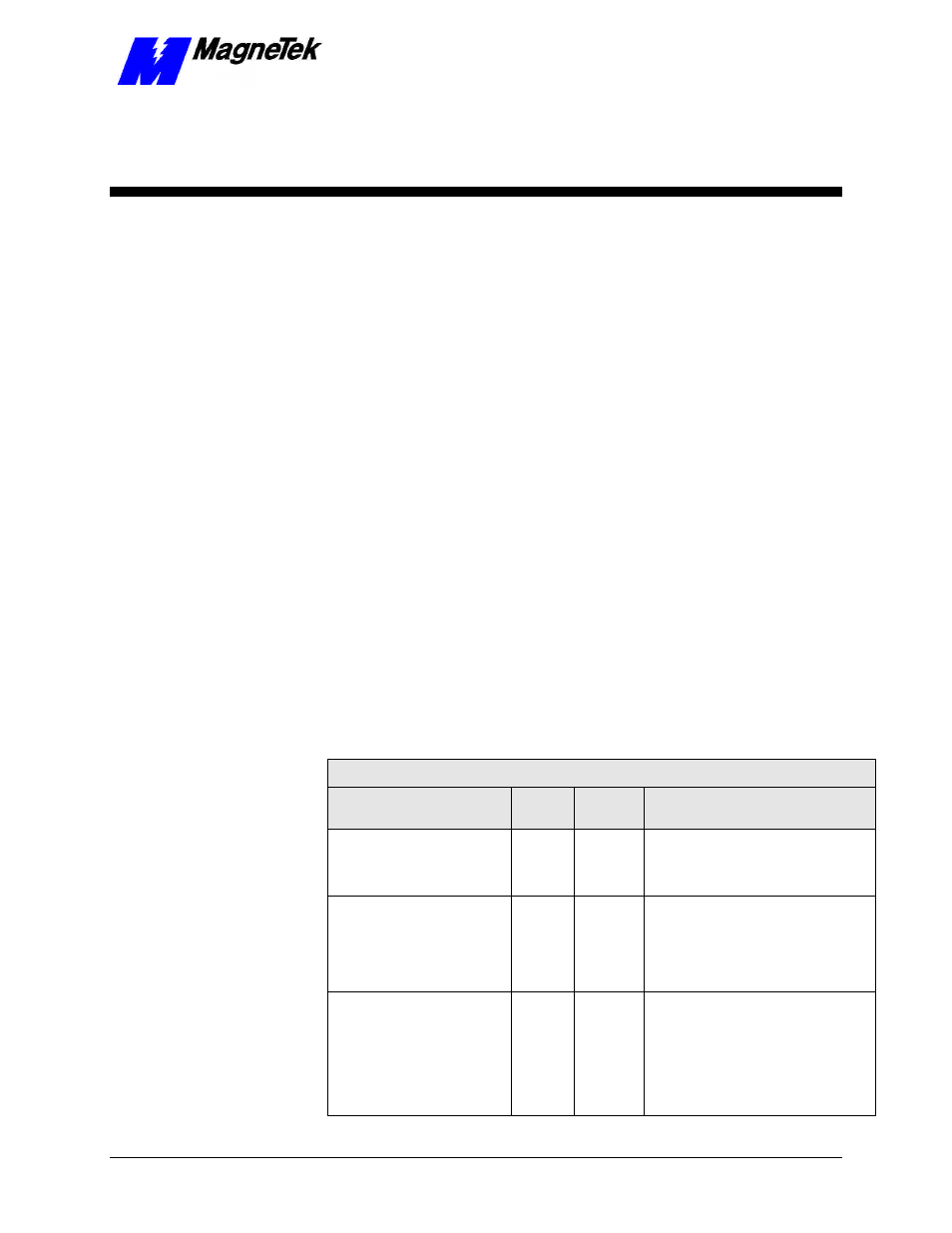
SMART TRAC DeviceNet Card
Technical Manual 3554-0070 Troubleshooting Your Smart Trac DeviceNet Card
••
23
Troubleshooting Your Smart
Trac DeviceNet Card
Status and Error Messages
When installed, the Smart Trac DeviceNet driver automatically creates a set of
global variables that provides status and error information on the CAN bus.
Symbolic information is appended to the end of the card name to create each
global variable. Deleting the card name in the dialog disables the creation of
these variables.
These global variables may be assigned symbol names and used in function
blocks, application programs and/or the fault manager. If read by the fault
manager, they may be programmed to annunciate and/or to be displayed on the
Digital Operator as they occur.
Table 5. Status and Error Message Global Variables
Status and Error Message Global Variables
Global Variable
(format
is <Card Name>_Variable
Type Source Action
<Card Name>_CAN_A
BOOL
CAN Bus
Status
Word, Bit
3 (A)
Set when network activity detected
(messages received or transmitted).
<Card Name>_CAN_ACK
WORD
CAN ack
counter
at offset
0034h
Incremented when transmit message
aborted due to lack of
acknowledgment from other stations.
The CAN TX counter is decremented
to compensate for a message not
actually transmitted.
<Card Name>_CAN_BO
BOOL
CAN Bus
Status
Word, Bit
2 (BO).
Set when excessive number of
communication errors is detected and
CAN chip automatically goes off-line.
Cleared when CAN interface is re-
initialized. BO indicates a serious
communication fault such as incorrect
baud rate or physical layer error
(short, open etc).