2 drive command and control, 1 run/stop command – bo1, 2 speed command – ao1 – Yaskawa GPD505 User Manual
Page 17: 3 forward/reverse command – bo2, 4 fault/fault reset commands – bo3, bo4, Rive, Ommand and, Ontrol, 1 run/stop, Command – bo1
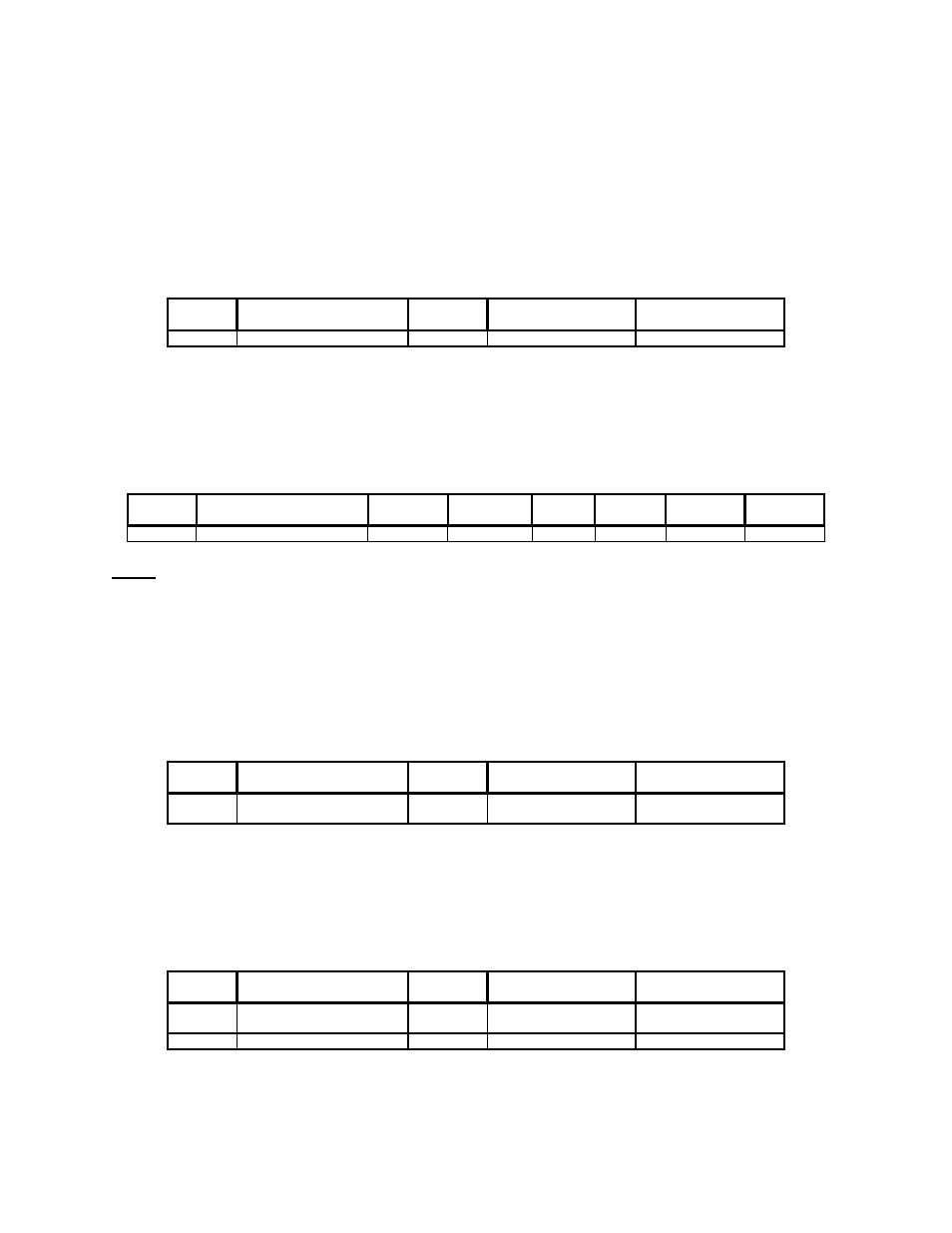
TM4028
7/12/2001
17
4.2 Drive Command and Control
This section describes the objects used to command and control the drive. Refer to the appropriate
Technical Manual for additional information.
4.2.1 Run/Stop Command – BO1
This binary input controls the run/stop command to the drive, as described below. The drive must be
configured for a network Run/Stop Command (AO8 = 6,7,8) for this input to control the drive.
Object
ID
Object Name
Default
Off (0)
State
On (1)
State
BO1 Run/Stop
Command
0
Stop
Run
4.2.2 Speed Command – AO1
This analog input sets the speed command to the drive, as described below. The drive must be configured
for a network Speed Command (AO8 = 4,5,6) for this input to control the drive.
Object
ID
Object Name
GPD505
Parameter
GPD506
Parameter
Units Default
Min
Max
AO1 Speed
Command n/a n/a
Note 1
0 0
Note 1
Notes
1. Value dependent on setting of AO17, Operator Display Mode. Refer to Section 4.1.9.
4.2.3 Forward/Reverse Command – BO2
This binary input controls the Forward/Reverse command to the drive, as described below. The drive must
be configured for a network Forward/Reverse Command (AO8 = 6,7,8) for this input to control the drive.
Object
ID
Object Name
Default
Off (0)
State
On (1)
State
BO2 Forward/Reverse
Command
0 Forward
Reverse
4.2.4 Fault/Fault Reset Commands – BO3, BO4
These binary outputs provide fault and fault reset control, as described below. These commands control
the drive for all settings of AO8.
Object
ID
Object Name
Default
Off (0)
State
On (1)
State
BO3
Serial Fault (EF0)
Command
0 No
Fault
Fault
BO4
Fault Reset Command
0
No Reset
Reset