Using the smart trac pg card, Basic features, Port address – Yaskawa SmartTrac PG Card User Manual
Page 13: Encoders, Digital inputs
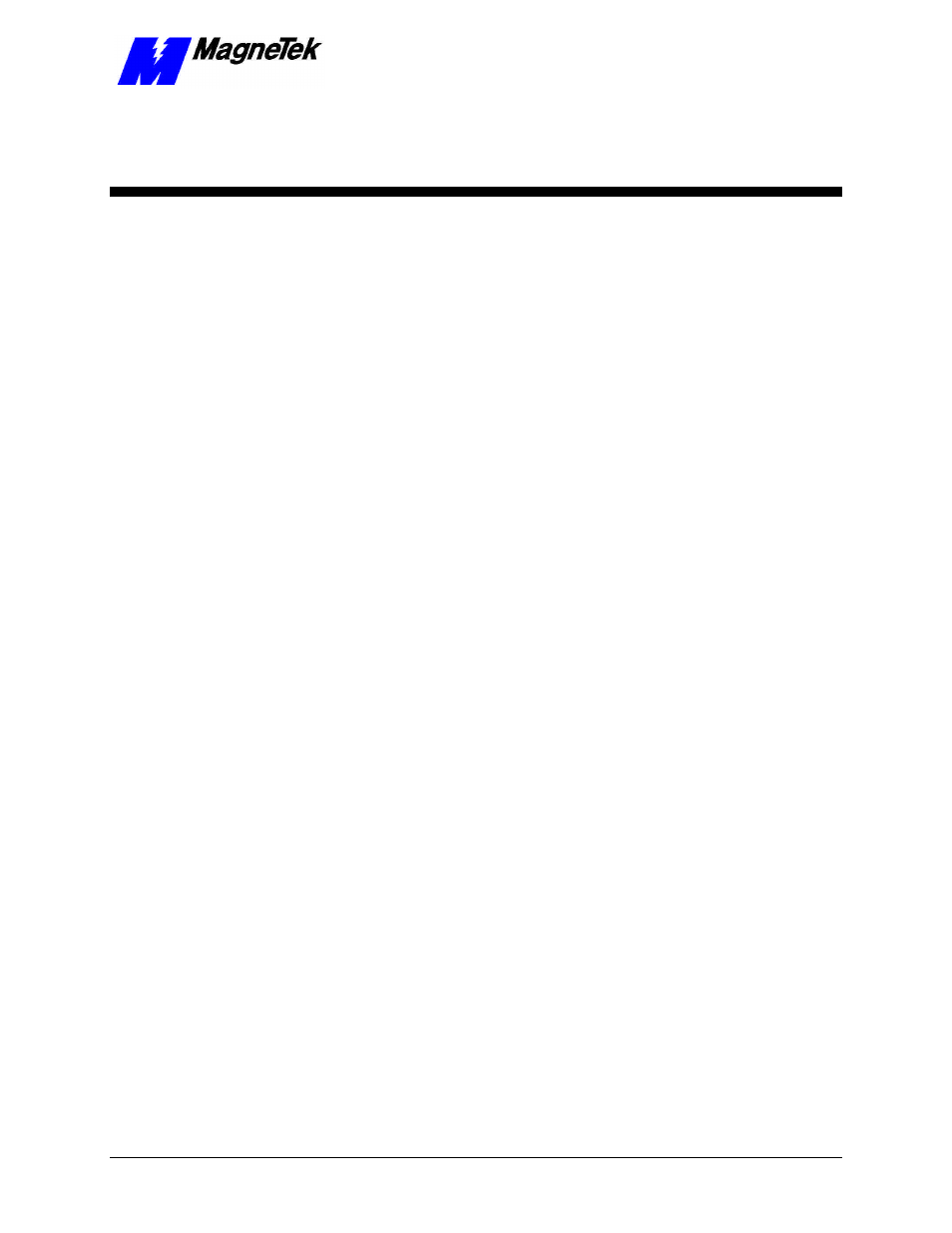
SMART TRAC PG Card
Technical Manual TM 3554-0020 Using the Smart Trac PG Card
••
9
Using the Smart Trac PG Card
Basic Features
The Smart Trac PG card has:
•
Two encoder inputs for closed loop flux vector control, closed loop
speed control and position control.
•
Digital inputs (if not needed for position control).
•
Analog inputs to accommodate load cells or potentiometers.
Port Address
The Smart Trac PG card uses a port address of "1". Hardwired on the card, the
address may be overridden if two Smart Trac PG cards must be used. Contact
MagneTek for details.
Encoders
Connect encoders at Terminal Block J3 (feedback encoder input) or at Terminal
Block J5 (follower encoder input). Only the feedback encoder Terminal Block
J3 provides a 12 volt power supply for the encoder.
Channel 0 - feedback encoder
Use Channel 0 for the encoder of the motor connected to the Smart Trac AC1. It
provides feedback to both the Smart Trac AC1 inverter control card and CPU.
Terminal Block J3 provides these connections for differential A, B and Z inputs
and a 12-volt @200ma power supply. A and B are used for speed and position
control. Z is used for position start and stop only.
Channel 1 - follower encoder
Use Channel 1 for another feedback source. It only provides feedback for the
Smart Trac CPU card. Terminal Block J5 provides connections for differential
A, B and Z inputs.
Digital Inputs
Two +12 Volt digital inputs are located on Terminal Block J4 for proximity
switch inputs (LI0 and LI1). Each of the digital inputs sinks 10mA and may be
used for position start and stop, or as a general purpose input.