Troubleshooting, Troubleshooting your smart trac pg card, Symptoms and corrective action – Yaskawa SmartTrac PG Card User Manual
Page 19
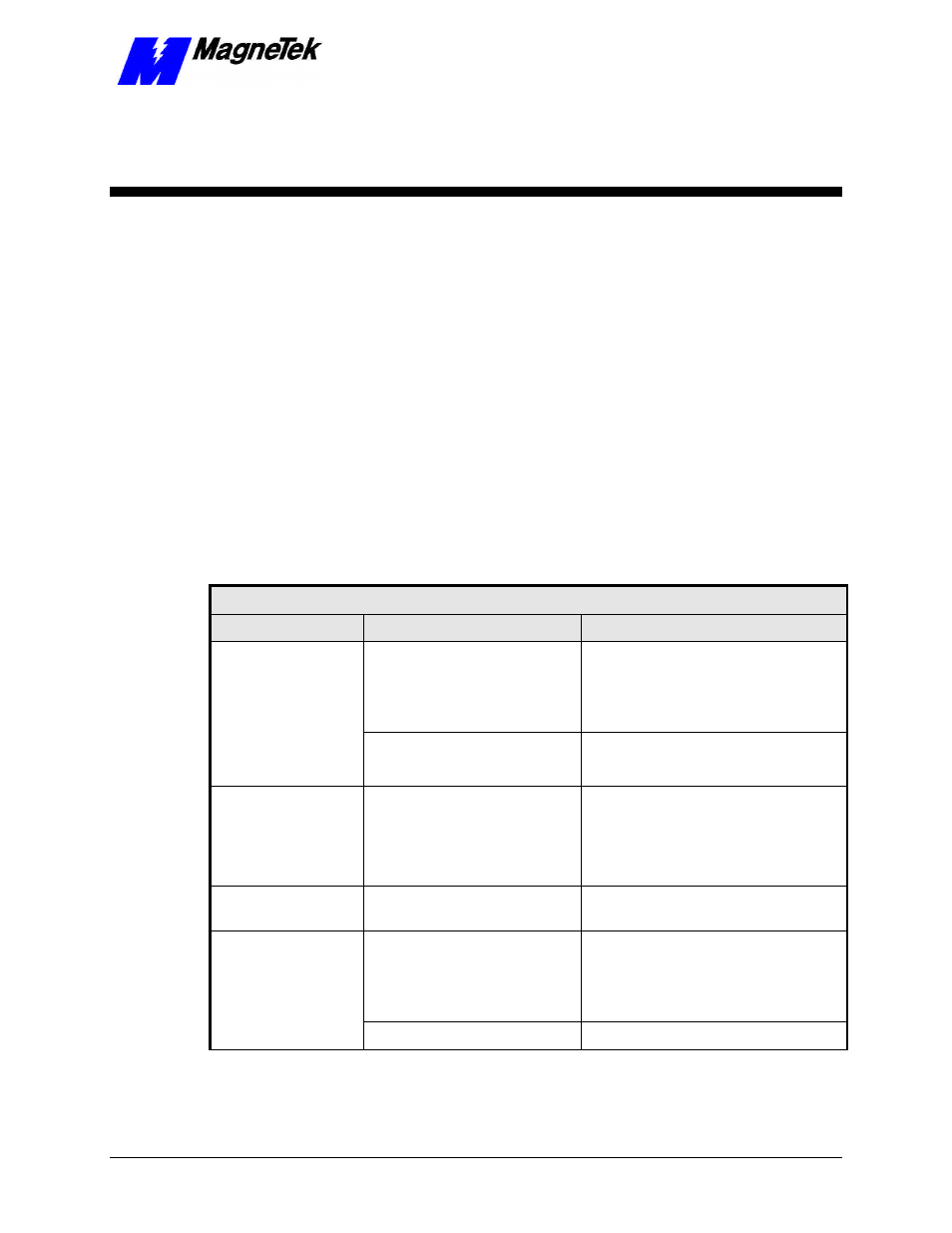
SMART TRAC PG Card
Technical Manual TM 3554-0020 Troubleshooting Your Smart Trac PG Card
••
15
Troubleshooting Your Smart
Trac PG Card
Symptoms and Corrective Action
Many problems associated with the functioning of the Smart Trac PG card will
be discovered when troubleshooting the Smart Trac AC1 and its option boards
as an integrated unit. They are listed in the following table along with symptoms
unique to the Smart Trac PG card.
Smart Trac PG Card Symptoms and Corrective Action
Symptoms
Probable Cause
Corrective Action
Smart Trac PG
Card not
functioning
Control method set to Flux
Vector or V/F w/PG but no
PG card installed.
Install Smart Trac PG card.
PG cable wires not installed.
Install cable wires.
No encoder pulses
- Smart Trac PG
card installed and
good cable wires
and connections.
Defective Smart Trac PG
card
Check pulses per chapter "Testing
Card Installation." Replace Smart
Trac PG card as required.
Motor does not
rotate
Improper connections from
PG
Repair or replace connecting
cables.
Motor does not
rotate at set speed.
Out of tolerance or no PG
output signal if Flux Vector
or V/F w/PG control
Replace Smart Trac PG card
PG power supply.
Replace power supply.