Checking the power supply, Checking encoder pulses, Warning – Yaskawa SmartTrac PG Card User Manual
Page 16
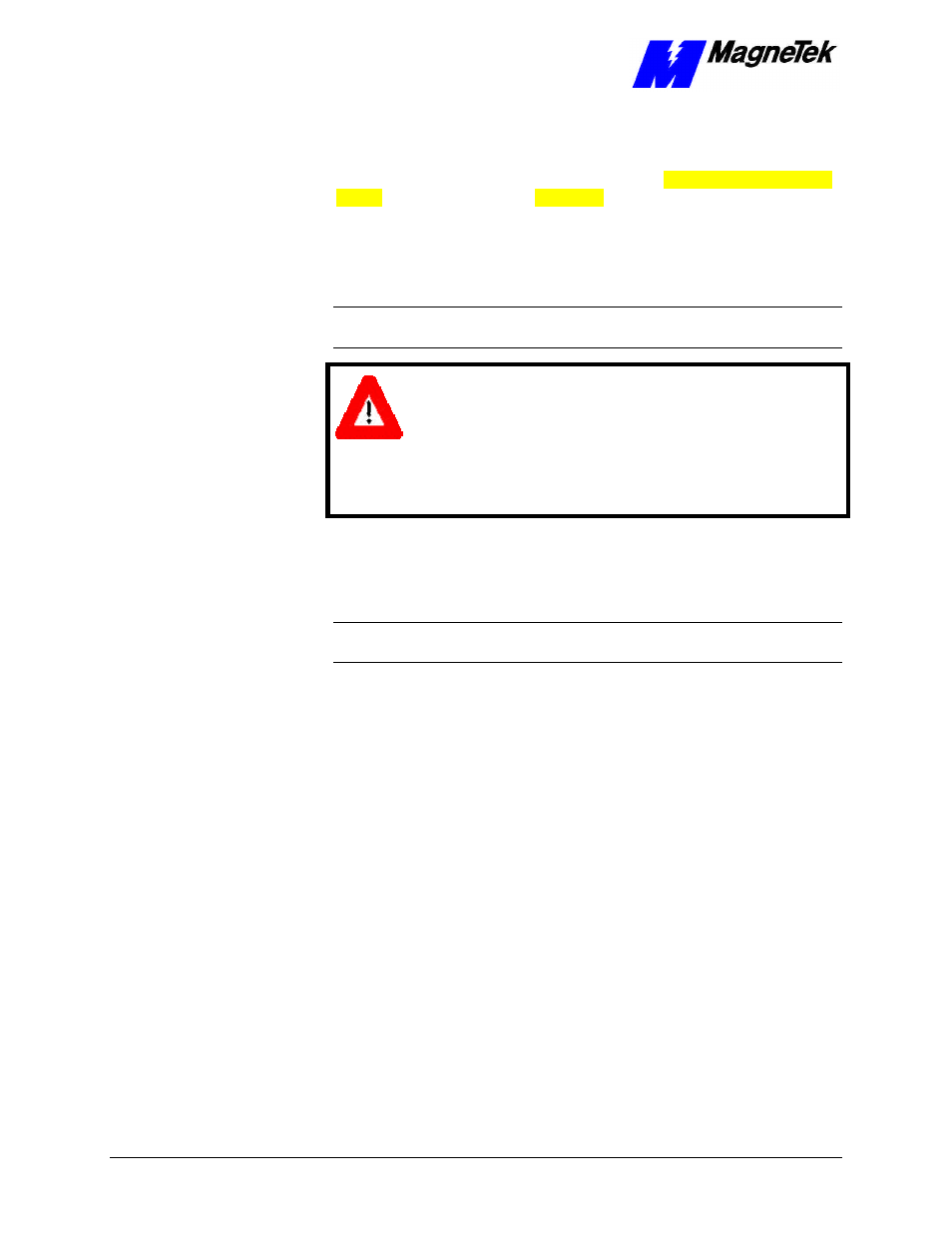
SMART TRAC PG Card
12
••
Testing Card Installation Technical Manual TM 3554-0020
Checking the Power Supply
You may check the +5V power supply by connecting a Digital Voltmeter or
Digital Multimeter between J9-6 (5V power supply) and J9-7 (5V power supply
return). It should read between 4.5 and 5.5 volts.
Checking Encoder Pulses
Using an oscilloscope, you can check encoder pulses after they have been
processed by the Smart Trac PG card or at the motor.
Note: Measure all encoder pulses at the input with reference to +5V isolated
common (TP11).
WARNING
WARNING
Take proper precautions when making the following system
checks. Hazardous voltages and amperage are present. The front
door of the Smart Trac AC1 must be open and power applied to
the unit while testing. Electrical shock or damage to the equipment
may result if precautions are not taken while checking encoder
pulses. Failure to comply may result in personal injury or death.
1. Remove power from L1, L2 and L3. Wait for the CHARGE light to go
out.
2. Connect the common of the oscilloscope to TP2 (digital) to check
encoder signals.
NOTE: You may want to remove the adapter ring from the drive for easier
access to test points, especially when testing drives with smaller case sizes (1-4).
3. Connect one channel of the oscilloscope to TP3 if checking channel 0
or TP6 if checking channel 1. If using a two-channel oscilloscope,
connect the second channel to TP4 if checking channel 0 or TP7 if
checking channel 1.
4. Set the oscilloscope for 2V/div, 50ms/div, normal trigger, and rising
edge trigger.
5. Apply power to the Smart Trac AC1, but DO NOT apply a RUN
command.
6. Turn the motor shaft by hand. You should see pulses on both channels
at a +5V level, 50% duty cycle. The pulses should be separated by 90
electrical degrees (half a pulse).
7. If one or both channels do not have the correct pulses present (i.e.
missing pulses, incorrect duty cycle, improper voltage, etc.) check
pulses at input to the Smart Trac PG card (next procedure).