Testing card installation, Test points, Checking analog input signals – Yaskawa SmartTrac PG Card User Manual
Page 15
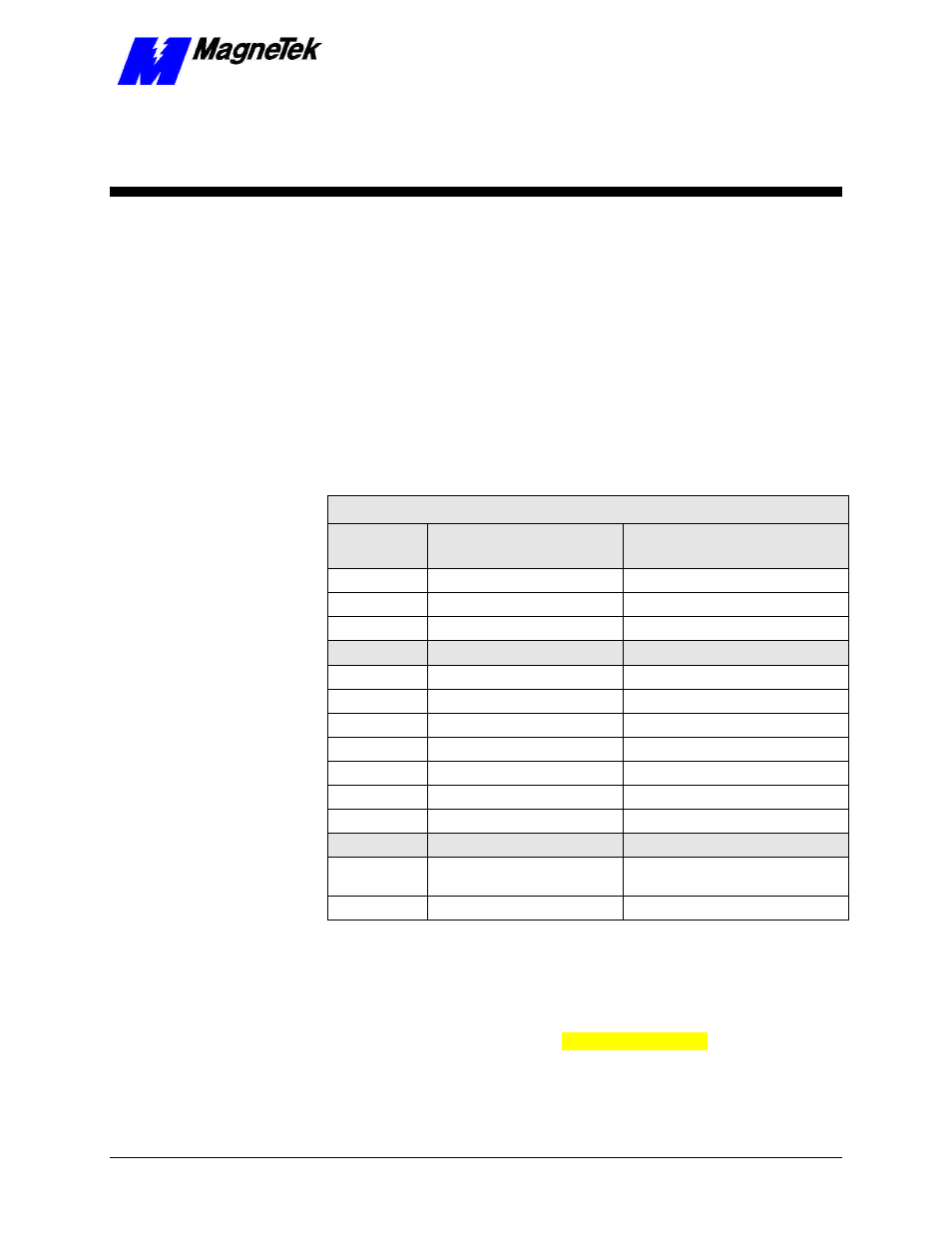
SMART TRAC PG Card
Technical Manual TM 3554-0020 Testing Card Installation
••
11
Testing Card Installation
Test Points
You may test the Smart Trac PG card at eleven test points. The test points and a
description of each follows:
Smart Trac PG Card Test Points
Test Point
Designator Description
Purpose
TP1
Analog Common
Test analog input signals
TP9
Analog Input 0
Test analog input signals
TP10
Analog Input 1
Test analog input signals
TP2
Digital Common
Test encoder test points
TP3
A pulse, encoder channel 0
Test pulse after Smart Trac PG card
TP4
B pulse, encoder channel 0
Test pulse after Smart Trac PG card
TP5
Z pulse, encoder channel 0
Test pulse after Smart Trac PG card
TP6
A pulse, encoder channel 1
Test pulse after Smart Trac PG card
TP7
B pulse, encoder channel 1
Test pulse after Smart Trac PG card
TP8
Z pulse, encoder channel 1
Test pulse after Smart Trac PG card
TP11
+5 V Isolated Common
Test pulses at input to Smart Trac PG
card
TP12
Inverter Digital Common
Field Service use only
Checking Analog Input Signals
You may check analog inputs using a Digital Voltmeter or Multimeter between
test points TP1 (common) and either TP9 (Analog Input 0) or TP10 (Analog
Input 1). Values should be within a range of –10V to +10V.