3 saving a file, 4 printing a file, 3 saving a parameter file – Yaskawa GPD505/P5 User Manual
Page 21: 4 printing a parameter file
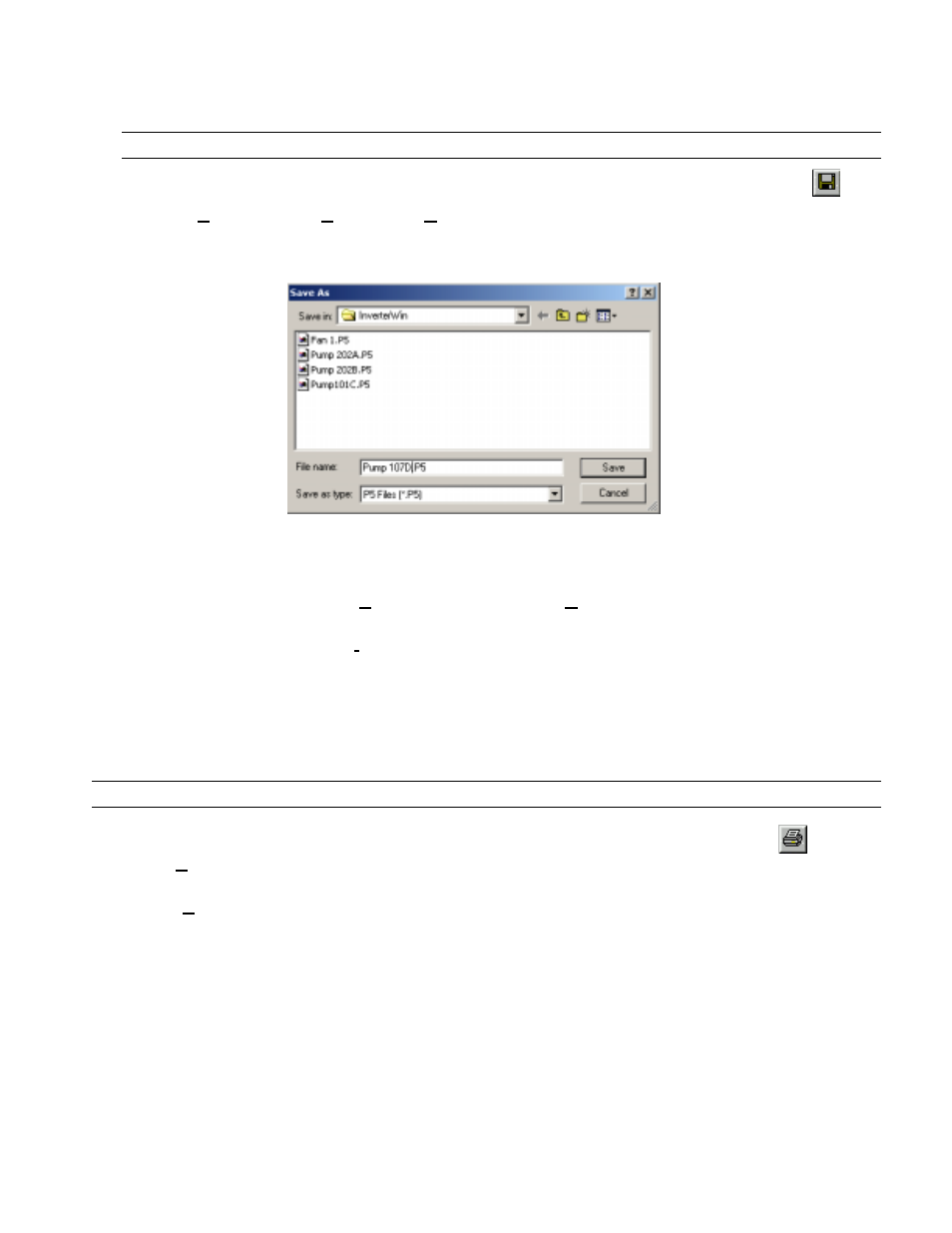
17
TM.IW.01
3-3 Saving a Parameter File
To save the current parameter file to floppy or hard drive, click on the file save icon
or select File > Save or File > Save As… from the menu. The following window will
appear.
Enter a file name in the File name window. Click on Save or hit <ENTER> to save the file
with the new name. To save the file in a directory other than the current directory, click on
the down arrow in the Save in window. Double-click on the desired directory to continue.
This saved file can be used to download data to the current inverter or a new inverter. The
data can also be edited and printed at any time, even if the inverter is not connected or
online.
3-4 Printing a Parameter File
To print an existing file for the current inverter product click on the file print icon
or
select File > Print from the menu. The current parameter window information will appear.
Selecting File > Print Setup from the menu will allow changes to the printer selection, paper
selection, and other printer properties.
Figure 3.2: File Save As Window