Troubleshooting, 3 troubleshooting – Yaskawa GPD505/P5 User Manual
Page 37
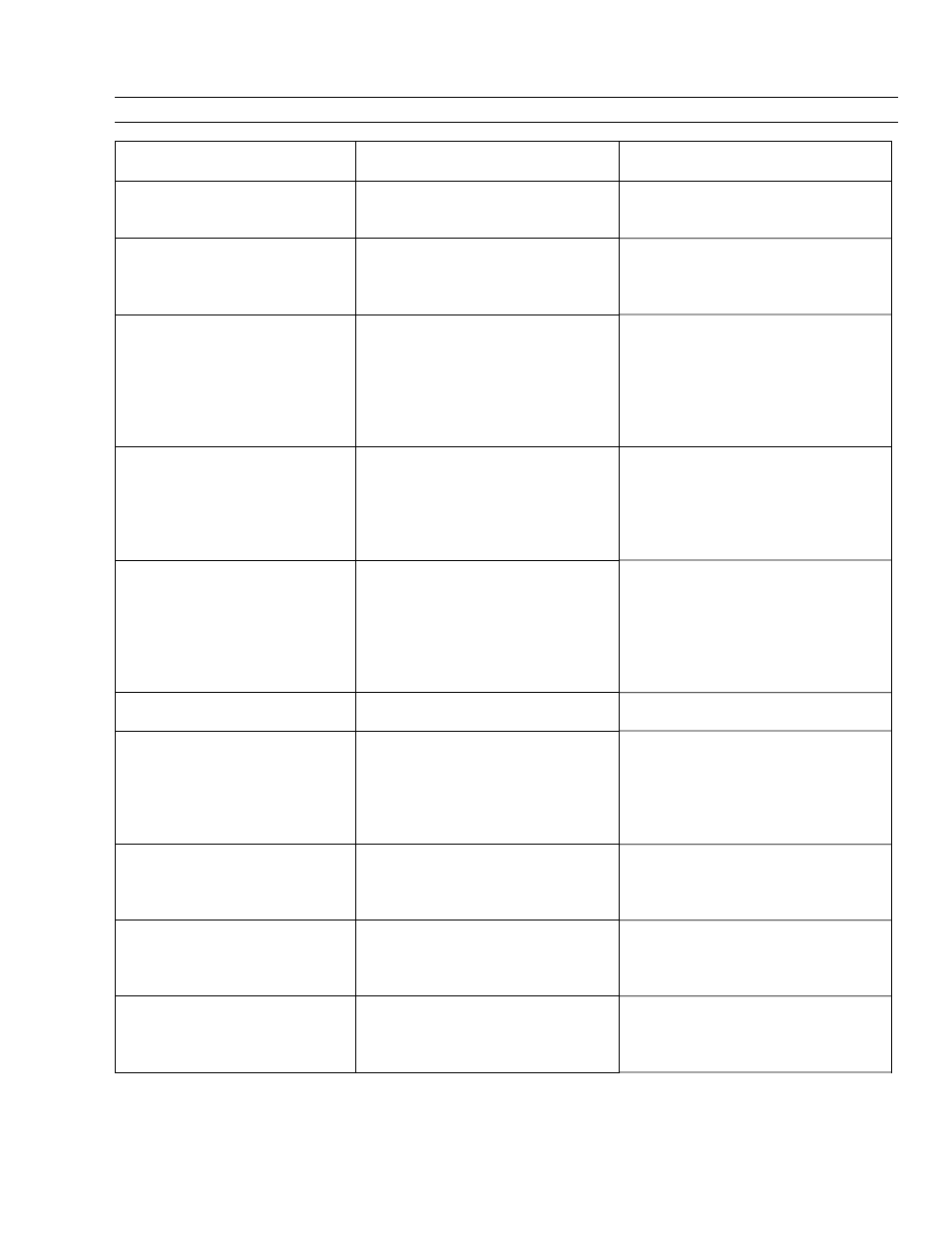
33
4-3 Troubleshooting
Error Message or
Symptom
Cause Solution
Software does not install
$ Minimum hardware
requirements may not be met
$ Upgrade the PC
$ Install INVWIN on an alternate
PC
Software will not open after
successful installation
$ Certain .DLL files may be
missing
$ Locate and install missing .DLL
files
$ Install Microsoft Access 97 or
2000 and reopen InvWin
Parameters are missing
$ Open loop parameters are not
available in closed loop modes
$ Closed loop parameters are
not available in open loop
modes
$ Vector parameters are not
available in V/f modes
$ Verify control method
“Communication Error”
$ Inverter is not connected
properly to PC
$ Baud rate is set improperly
$ Comm port is set improperly
$ Power is removed from the
inverter while online
$ Check cable connections
$ Check INVWIN Baud rate
$ Verify Comm port selection
$ Reapply power to the inverter if
it is lost
“Failed the version
verification check!
Version on drive :0”
$ Baud rate is set improperly
$ Comm port is set improperly
$ Inverter CPU version is not
compatible with INVWIN
software
$ Inverter is not connected
properly to PC
$ Check INVWIN Baud rate
$ Verify Comm port selection
$ Use another support tool
$ Use another inverter
$ Check cable connections
“Failed to open port”
$ Selected PC com port is not
available
$ Try another com port
“Internal read error
occurred on file setup.ins.
Unable to load installation
instructions”
$ Other applications are open
while loading INVWIN
$ Security conflict within the PC
prohibiting write access to
setup.ins
$ Close any open applications
before installing INVWIN
$ Make sure any required
administrative privileges are
enabled on the PC for installing
software
“Names”
$ Certain .DLL files may be
missing
$ Locate and install missing .DLL
files
$ Install Microsoft Access 97 or
2000 and reopen InvWin
“The data on the file is for
an inverter that is not
supported by this tool”
$ The data file opened by
INVWIN was created with an
ST series support tool
$ Open the file with an ST series
support tool
$ Create a new data file using
INVWIN
“XXXX failed to self-
register”
$ Certain .DLL files may be
missing
$ Locate and install missing .DLL
files
$ Install Microsoft Access 97 or
2000 and reopen InvWin
Table 4.2: Errors & Error Message