Yaskawa GPD505/P5 User Manual
Page 34
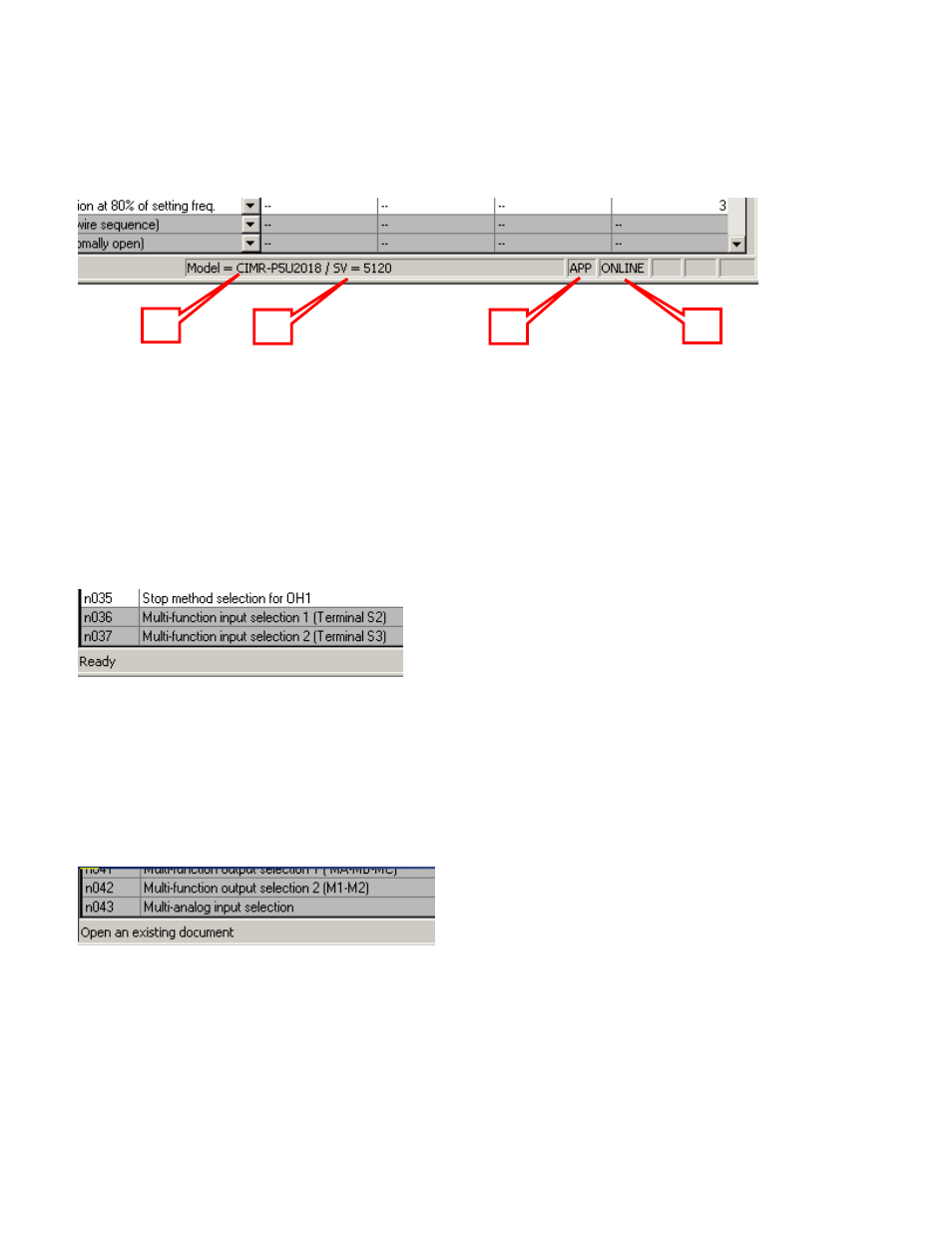
30
TM.IW.01
!
!
!
! Status Bar Details
Figure
3.18:
Right Hand Side Detail of Status Bar
1. Model: This is the model number of the inverter you are connected to or the
opened file is based on.
2. SV = Control card software version number.
3. APP = Application mode (normal) SYS = Factory only mode
4. ONLINE = InverterWin
is in the online mode.
Figure 3.19: Left Hand Side Detail of Status Bar
The left hand side of the status bar shows the InverterWin
software status or a tool tip
depending on what is going on. Normally it will show either Busy or Ready. When the
cursor is over a specific area of the screen, a tool tip will appear in this space. An example
would be Figure 3.18 when the cursor is on the open file icon.
Figure 3.20: Tool Tip on Left Hand Side
1
2
3
4