Irritrol Total Control-R Series User Manual
Page 16
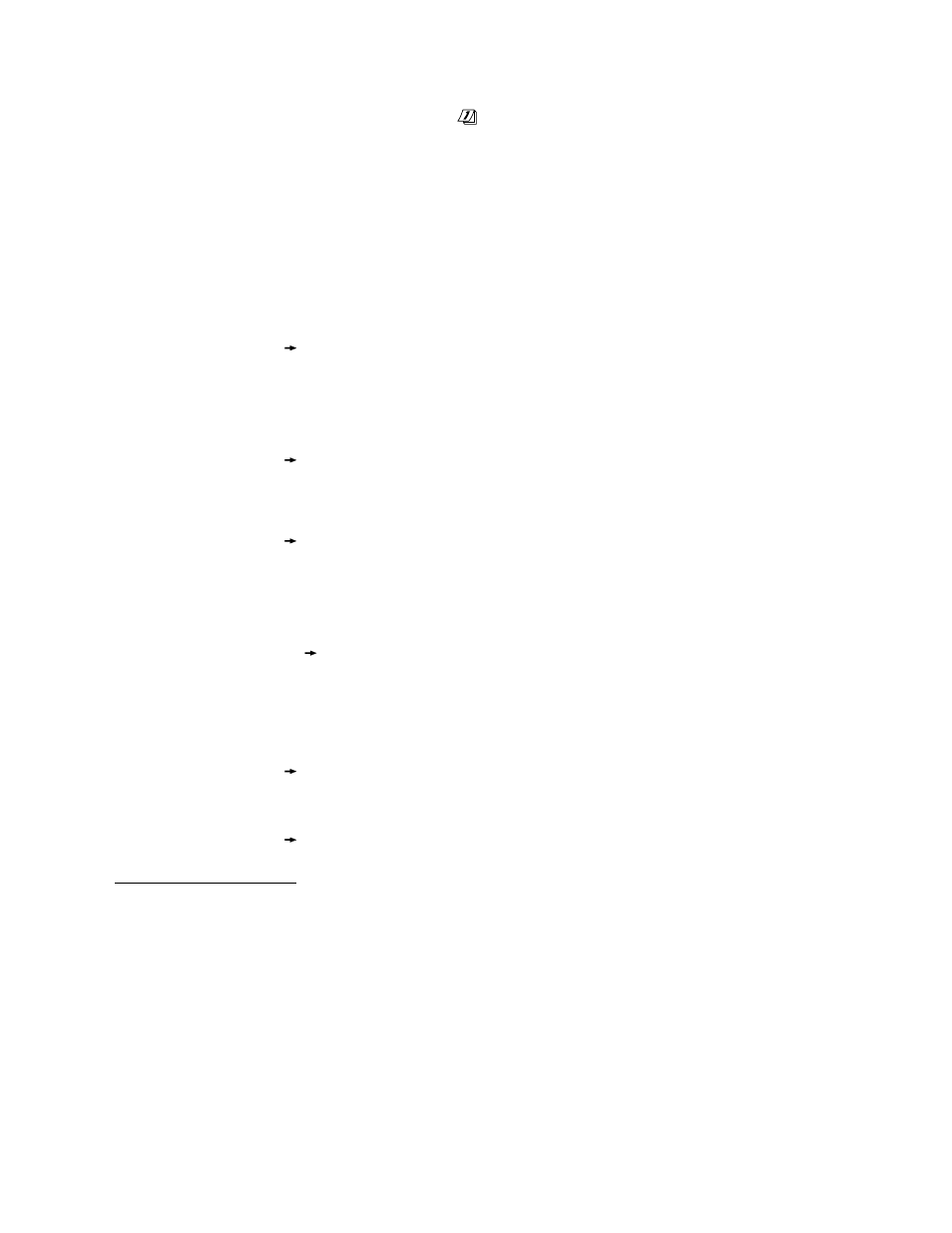
14
To set a watering day schedule for each program:
1. Turn the function dial to the
Watering Days
position. The
display will show the current watering day schedule for the
selected program.
2. Select Program
A
,
B
,
C
or
D
with the
Program
switch.
3. Set the watering day(s) for the program using one of the three
following procedures: Days of the Week, Odd Days/Even Days or
Day Interval scheduling procedure.
4. Repeat steps 2 and 3 as necessary to set a watering day schedule
for each program.
Days of the Week
A
. Press the
NEXT
button until the weekday abbreviations are
shown at the top of the display.
B
. Press the
ON
button.
SUN
(Sunday) will begin flashing.
C
. To select the day, press the
ON
button. To remove the day
from the schedule, press the
OFF
button.
D
. Press the
NEXT
button to select the next day.
E
. Repeat steps
C
and
D
to set the remaining days of the week.
Odd Days or Even Days
A
. Press the
NEXT
button until
ODD DAYS
or
EVEN DAYS
is
displayed.
B
. Press the
ON
button to select the schedule.
Optional: To remove selected days of the week from the
Odd/Even watering schedule:
1
. Press the
NEXT
button until the selected day begins
flashing.
2
. Press the
OFF
button to exclude the day from the schedule.
(Press the
ON
button to restore the day to the schedule.)
Day Interval
A
. Press the
NEXT
button until the
DAY INTERVAL
option is
displayed.
B
. Press the
ON
button to select this option.
C
. Press the
NEXT
button. The display shows the current Day
Interval number (1–30).
Programming the Controller