Installation procedures, Selecting an installation site – Irritrol Total Control-R Series User Manual
Page 20
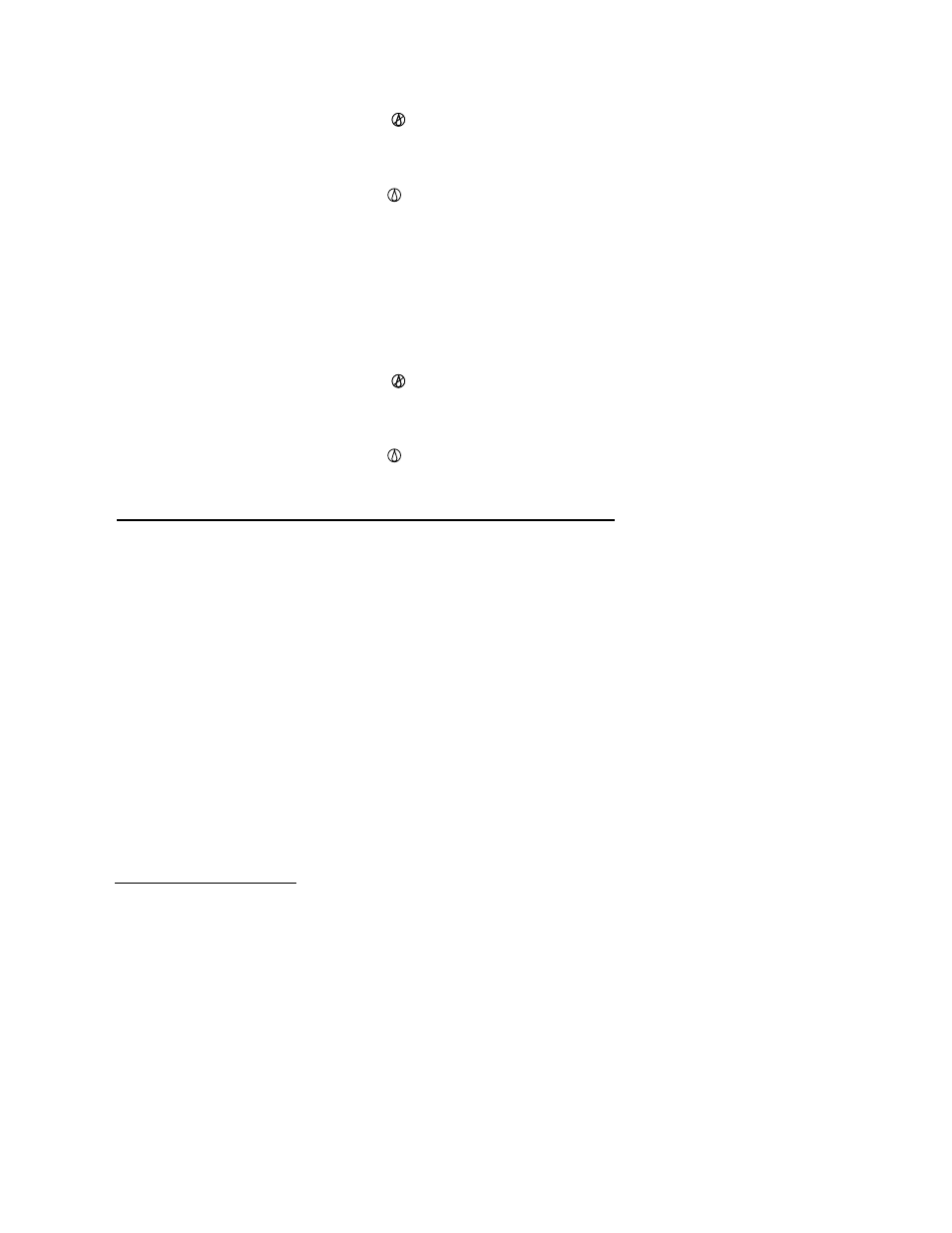
18
To set a Rain Delay period
1. Turn the function dial to the Rain
position.
2. Use the + and/or
–
buttons to select the number of days (1–7) to
delay operation.
3. Turn the function dial to the Run
position.
The display will show the number of days remaining in the delay
period. The day number will automatically decrease by one digit
each time the clock passes midnight. Automatic operation resumes
when the display shows no delay days remaining.
Note: The controller can be operated manually while in the Rain
Delay mode.
To cancel the Rain Delay mode:
1. Turn the function dial to the Rain
position.
2. Press the
–
button until the display shows no delay days
remaining.
3. Turn the function dial to the Run
position.
This section includes instructions for mounting the controller cabinet
and making the necessary wiring connections. To ensure safe
operation, it is important to follow the instructions carefully.
SELECTING AN INSTALLATION SITE
Selecting the proper installation site for the controller is essential to
safe and reliable operation. The outdoor model features a weather
resistant cabinet designed for indoor or outdoor installation. The
indoor model is not weather resistant and must be installed indoors
only.
The controller should be installed on a vertical wall or other sturdy
structure near a grounded power source. For outdoor models, select a
location that shades the controller during the hottest hours of the day
and provides as much protection from direct sunlight, rain, wind and
snow as possible. DO NOT mount the controller where it will be
exposed to direct spray from the irrigation system.
Operating the Controller
INSTALLATION PROCEDURES