iSys i24 Direct Imaging Printer User Manual
Page 18
Advertising
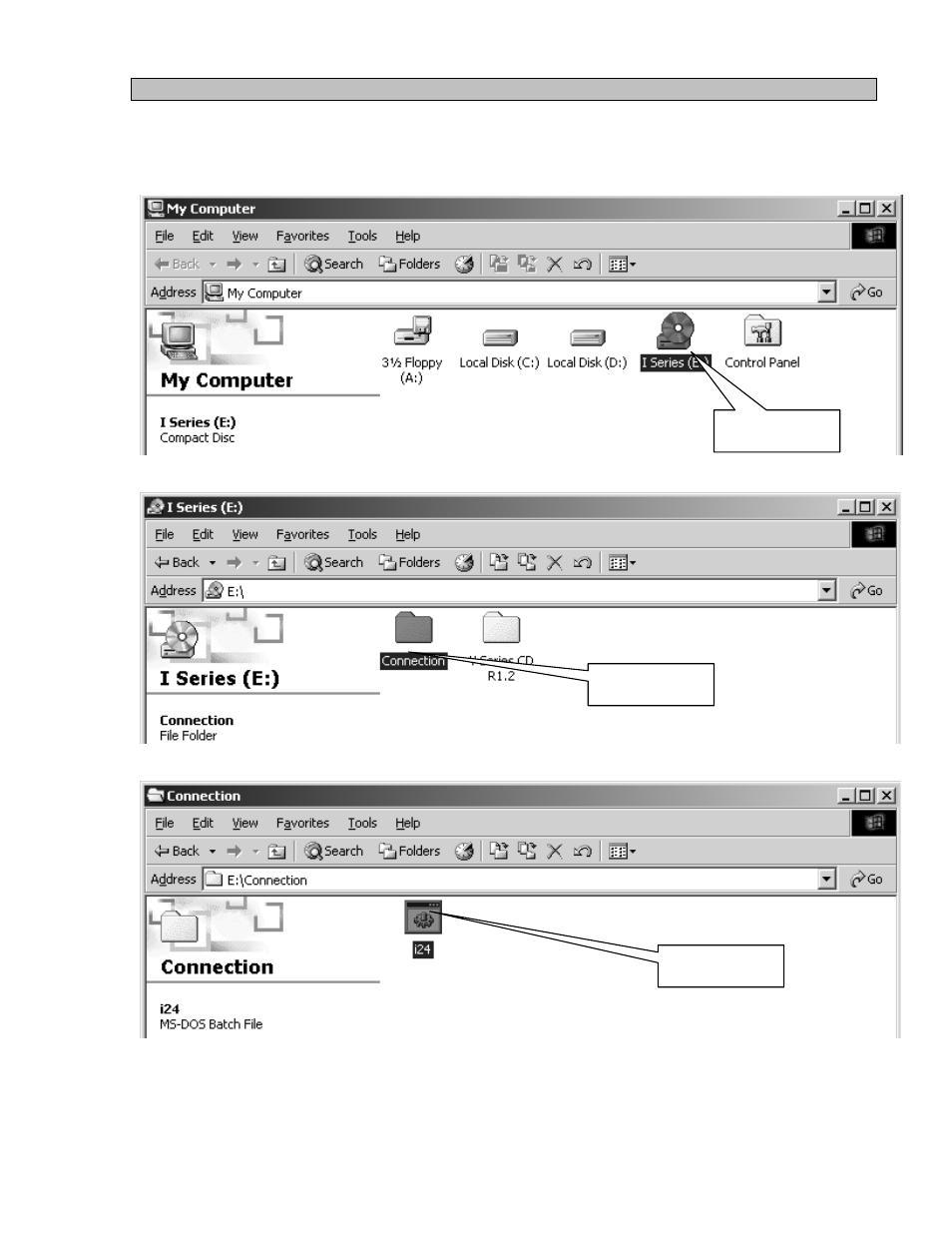
i24 USERS GUIDE - 3.31.2005
17
10
CONNECTING i24 TO PC
Connecting to i24 Printer with your PC
1. Insert the Driver & Publication CD.
2. In the My computer window double click on the Icon CDROM.
3. In the I Series CD double click on the Connection folder.
4. In the Connection folder there is a file named I24.bat. Copy this file.
Double click
Double click
Copy the file
Advertising