iSys i24 Direct Imaging Printer User Manual
Page 8
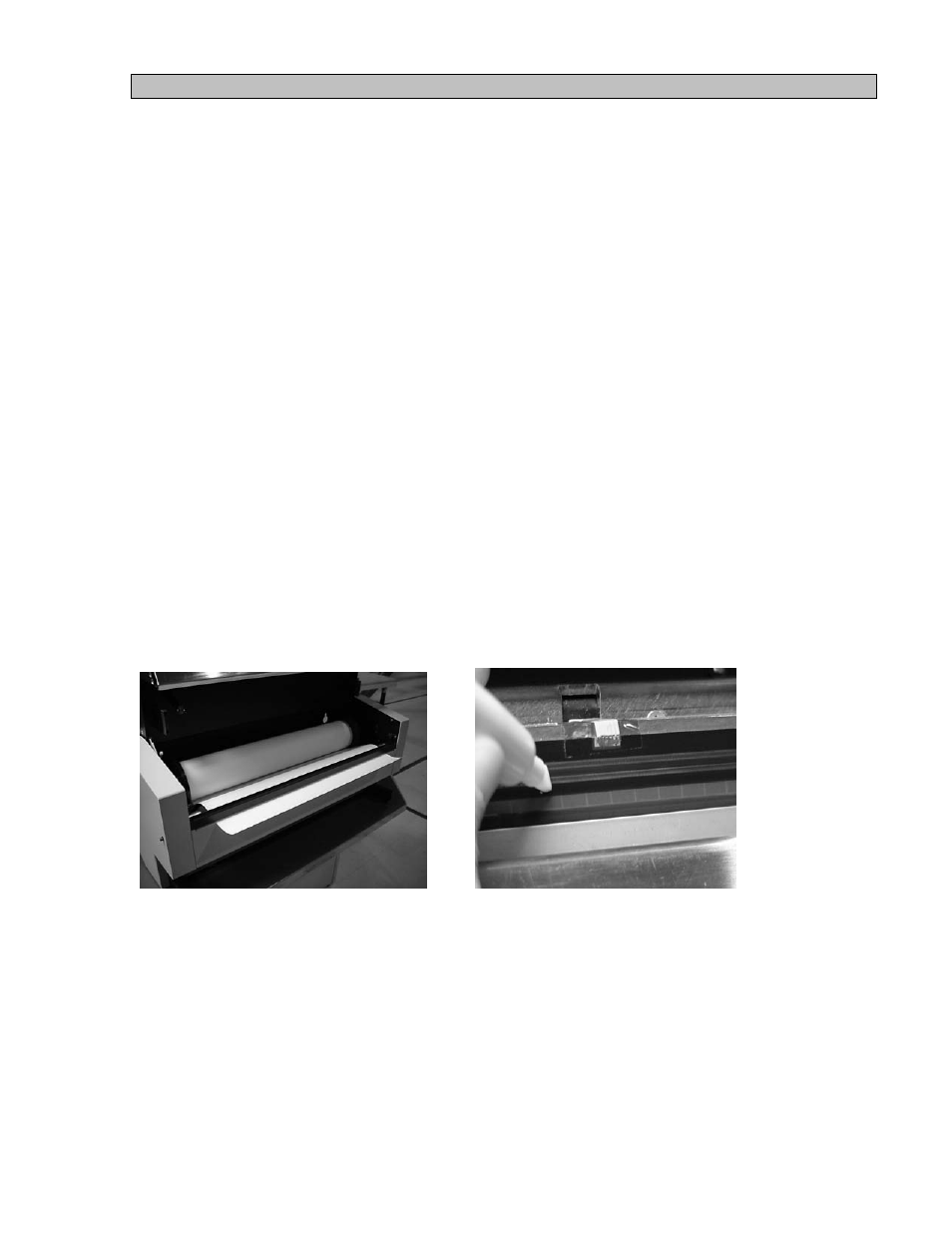
i24 USERS GUIDE - 3.31.2005
7
5 MEDIA
INSTALLATION
CAUTION:
Do not touch the thermal print head. Natural body oils can damage it. Scratches in the print head
will affect image quality. Print head damage caused by users is not covered by warranty.
To install or replace media, refer to the following procedure:
1.
Pull up on both lid latches and lift lid up until lid support is locked.
2.
Insert spindles in the core ends of the new media roll.
3.
Carefully position the new roll in the media housing and seat the spindles in the spindle blocks.
Press down firmly to seat the roll in the blocks. Ensure the roll is seated squarely in the blocks.
4.
The media unwinds from the bottom of the installed roll.
5.
The media is threaded as shown in Figure A. Allow an extra few inches of media through the
exit path, past the cutter assembly.
6.
Once the media is through the exit path, hold the opposite sides of the media and tug forward to
squarely align and remove wrinkles.
7.
Clean the print head with the Print Head Cleaning Pen shown in Figure B.
The thermal print
head should only be cleaned with the Print Head Cleaning Pen or with a solution of 99.9% Isopropyl alcohol
on a lint free wipe. Water and other solvents can damage the print head. Print head damage caused by
users is not covered by warranty.
8.
Ensure the lid latches are in the “open” position.
9.
Lift up on lid and pull up on lid support to release, slowly lower the lid.
10.
Close and seat the lid latches by pressing down on one corner and pushing the latch lever down
and in. Repeat this process on the opposite side of the lid assembly. If the lid latches are not
properly seated, the red error light will display on the Control Panel and “ Latches Open” will
appear in the LED display.
11. Set Control Panel to “ONLINE” (see Section 8 for information). Ensure the media type shown in
the Control Panel Menu corresponds with the actual installed media. (Refer to Section 8 if
changes to settings are required).
Figure A
Figure B
CAUTION:
The imaging characteristics of approved media are matched to the thermal output of the print
head. Operating at incorrect media settings or with unapproved media may damage the print
head. Print head damage caused by such use is not covered by warranty.