iSys i24 Direct Imaging Printer User Manual
Page 22
Advertising
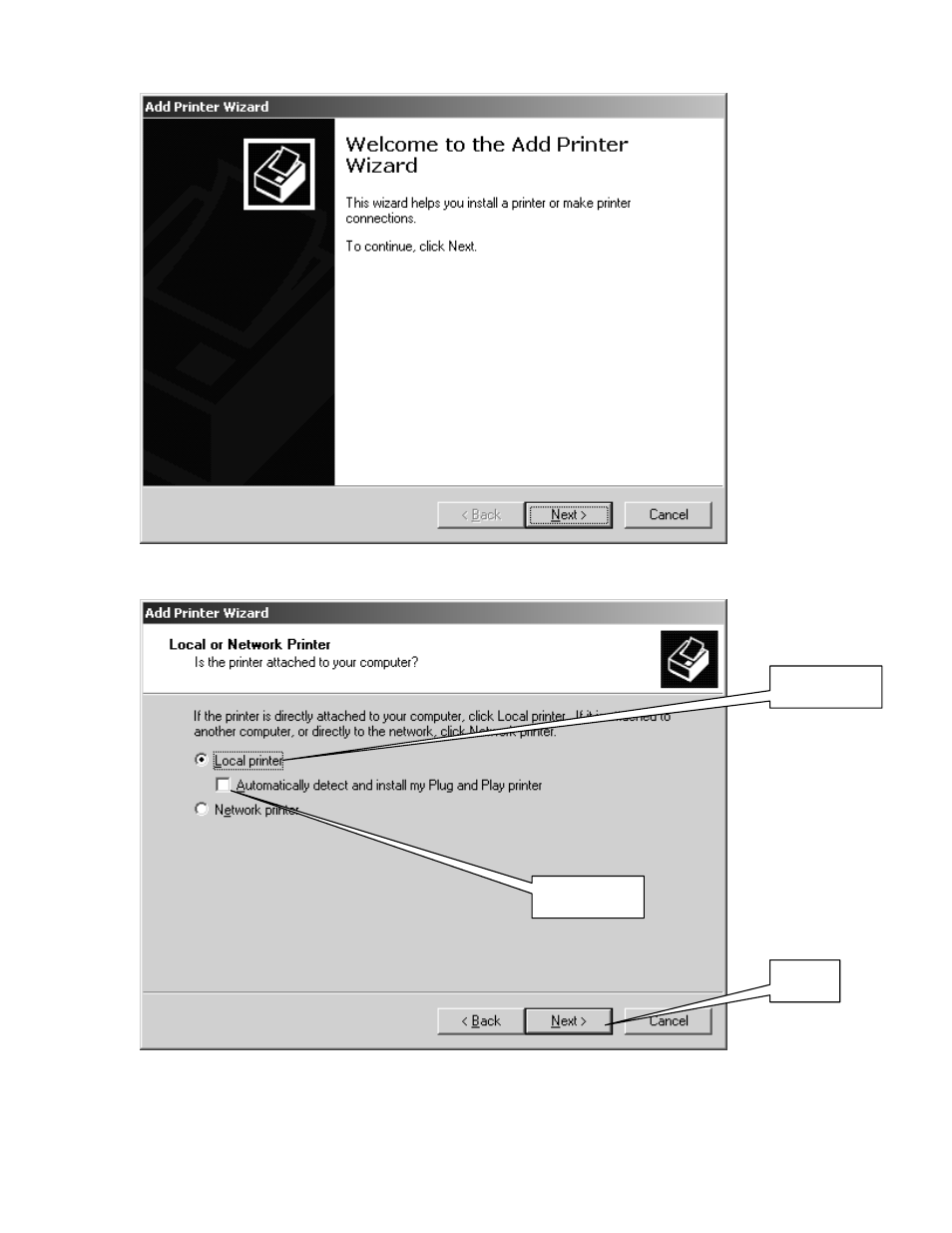
i24 USERS GUIDE - 3.31.2005
21
4. In the windows Add printer Wizard click on the Next button.
5. In the option Local or Network Printer select Local printer and uncheck Automatically
detect and install my Plug and Play printer.
6. In the windows Select the Printer Port, select the option Create a new port and
Type select the option Local Port.
Check box
Uncheck
Click
Advertising