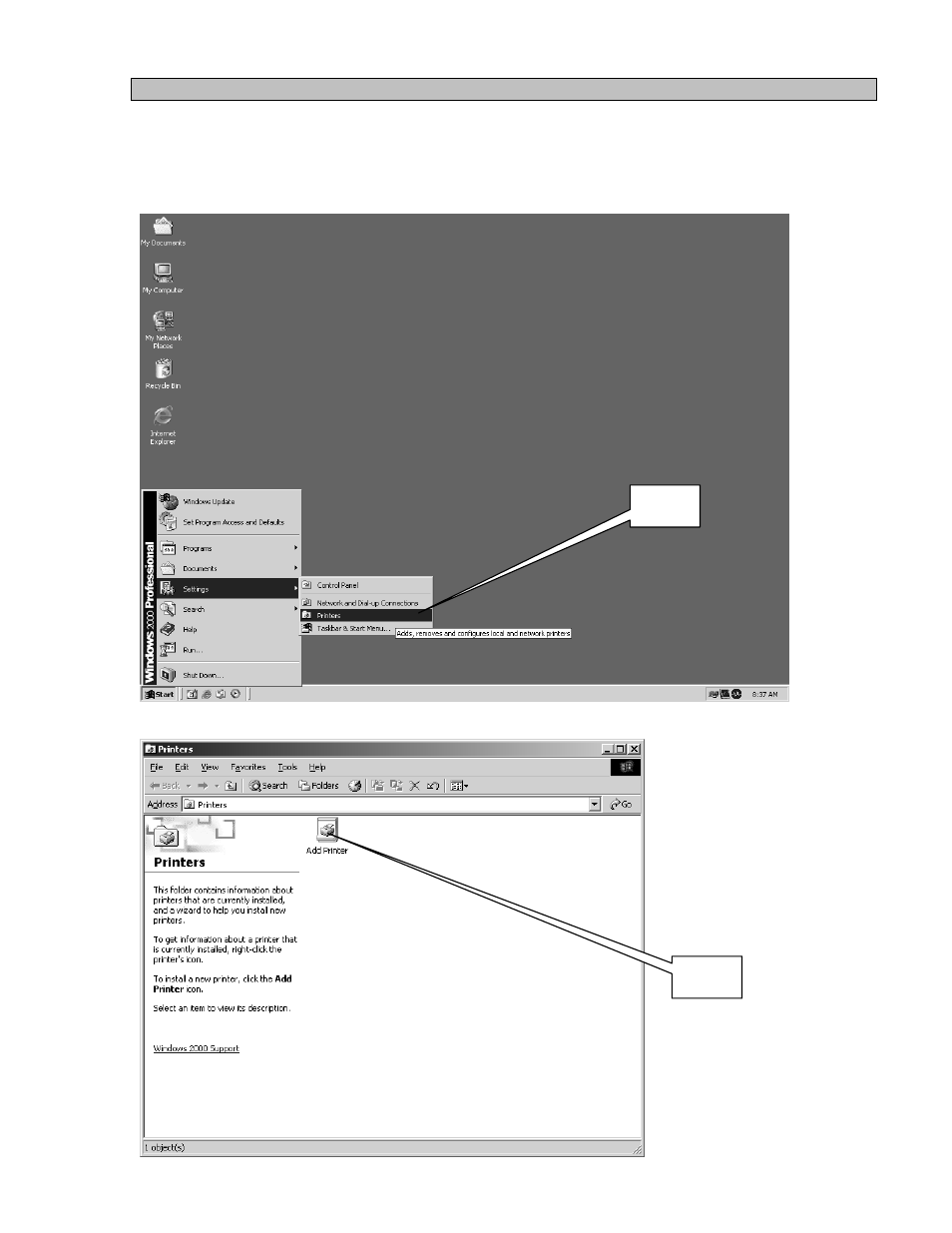
i24 USERS GUIDE - 3.31.2005
20
11
PRINTER SET UP FOR PC USERS
Set up the Driver i24 in your PC
1. Insert the Drivers & Publication CD.
2. In the start menu select Settings and click on the Printers option.
3. In the Printers windows, click on the Add Printer icon.
Click
Click