Important – KACO Powador-proLOG User Manual
Page 17
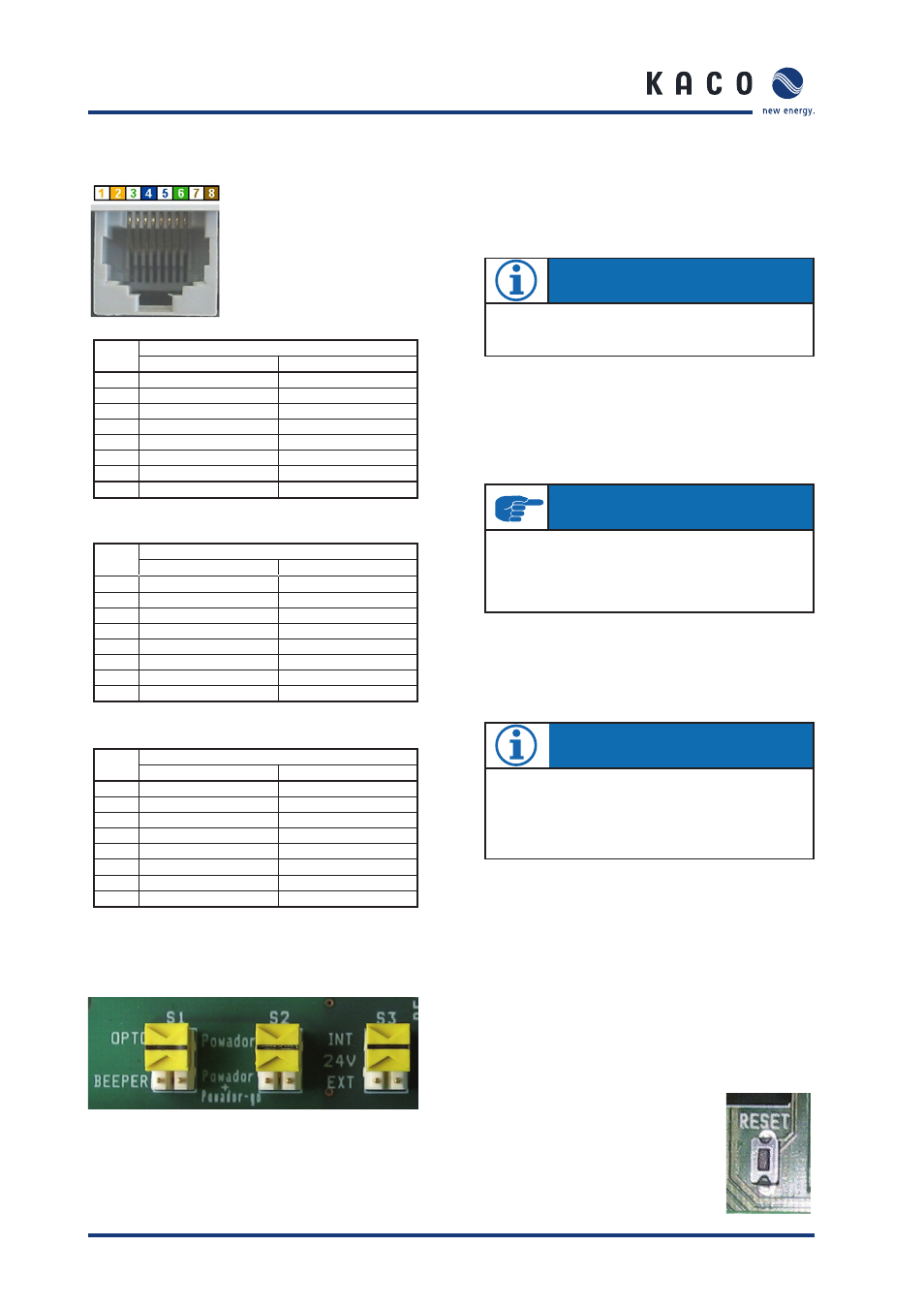
Page 18
Operating Instructions Powador-proLOG_EN
OPTO <-> BEEPER
You can set the jumper to OPTO or BEEPER.
OPTO: Only the D0 output is activated.
BEEPER: The D0 output and the internal horn are activated.
Powador <-> Powador+Powador-go
You can set the jumper to Powador or Powador+Powador-
go.Powador: The RS485 signal is only present at the “B A
RS485” terminal strip. Only the Powador inverters
can be operated.
Powador+Powador-go:
The RS485 signal is present at the “B A RS485” terminal strip
and at the “Powador-go” RJ45 sockets. The current sensors
and the inverters can be operated together.
24 V internal <-> 24 V external
You can set the jumper to INTERNAL or EXTERNAL. This
jumper affects the front socket of the “24 V external”
connection.
INTERNAL:
The Powador-go units draw their power from the
internal power supply of the Powador-proLOG.
EXTERNAL:
An external voltage supply for the Powador-go units
can be connected to the “24 V external” terminal strip.
Reset
Use the reset button to
restart the Powador-proLOG.
5.6 Pin assignment
5.7 Jumper switch (M/XL only)
The Powador-proLOG M/XL has three jumper switches located
on the circuit board. You can set the following operating
modes:
NOTE
The RS485 signal is internally bridged from the
RJ45“Powador-go” socket to the “B A RS485” terminal
strip
using the “Powador+Powador-go” jumper setting.
RJ45 socket
Left: Pin 1
Right: Pin 8
Phone
PIN
Analog ISDN
1
2
3
STA / (B2)
4
b= minus
SRA / (B1)
5
a= plus
SRB / (A1)
6
STB / (A2)
7
8
Ethernet
PIN
Name
Function
1 TPTX-
Transmit
Data
2 TPTX+
Transmit
Data
3 TPTX+
Transmit
Data
4
5
6 TPTX-
Transmit
Data
7
8
Powador-go
PIN
Name
Function
1
+12V…24V supply
2
+12V…24V supply
3
+12V…24V alarm
output
4
b= plus
data link
5
a= minus
data link
6
GND
alarm output
7
GND
supply
8
GND
supply
NOTE
The BEEPER should only be active when the D0 output is
used as an alarm output.
IMPORTANT
If only inverters are connected (without current sensors),
make sure the jumper is set to “Powador”. Otherwise,
you cannot communicate with the inverters.
S e c t i o n 5 ·
I n s t a l l a t i o n