Update, Danger, Action – KACO Powador-proLOG User Manual
Page 45
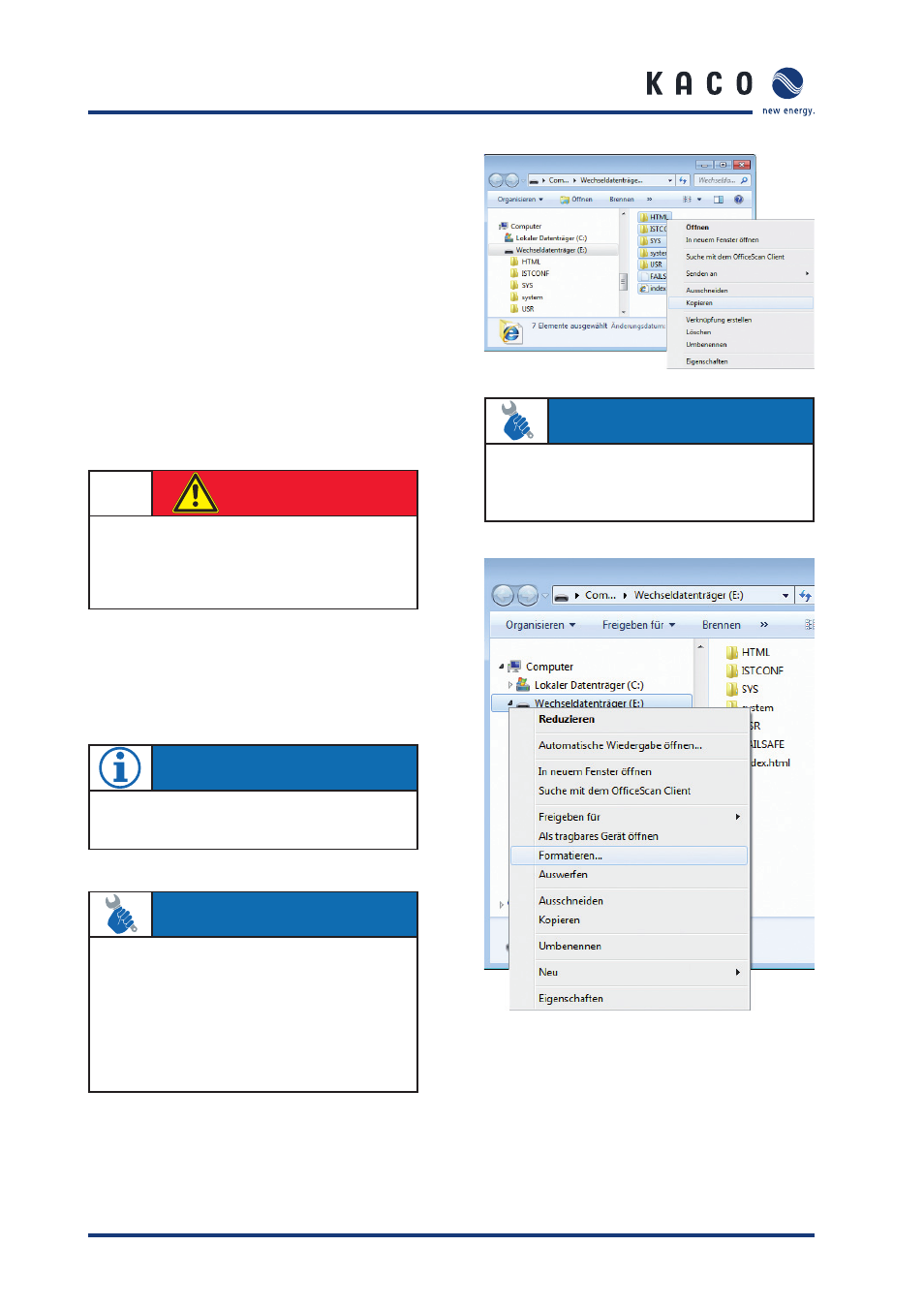
Page 46
Operating Instructions Powador-proLOG_EN
10
Update
KACO new energy cannot assume any liability or repair costs
for damage resulting from a failure to observe these instruc-
tions. Please do not make changes to any directories or fi les
other than the ones described.
10.1 Update with card reader
10.1.1 General information
A Compact Flash (CF) card is built into the Powador-proLOG.
The entire operating system for the Powador-proLOG and all
the system fi les are stored on this card. You will fi nd the card
slot on the right-hand side of the housing.
10.1.2 Instructions
To perform the update, you will need a Powador-proLOG, a
card reader for CF cards, a PC or laptop and the new software
(which you can obtain via the monitoring service).
S e c t i o n 1 0 ·
U p d a t e
DANGER
Before starting the update, make sure to disconnect the
power plug for the data logger. The Powador-proLOG
must be switched off when removing the card from the
data logger.
NOTE
After the update, the unit will need to be reconfi gured
using the installation wizard.
ACTION
–
Remove the protective cover from the card slot and take
out the CF card.
–
Insert the CF card into the reader and connect the
reader to the PC/laptop.
–
Start Windows Explorer and open the card reader drive.
–
Create a backup copy by saving the CF card fi les to a
folder of your choice on the PC/laptop.
ACTION
–
Format the CF card by right-clicking on the drive. Unzip
the new software that you obtained from the monito-
ring service in the form of a ZIP fi le.