KACO Powador-proLOG User Manual
Page 23
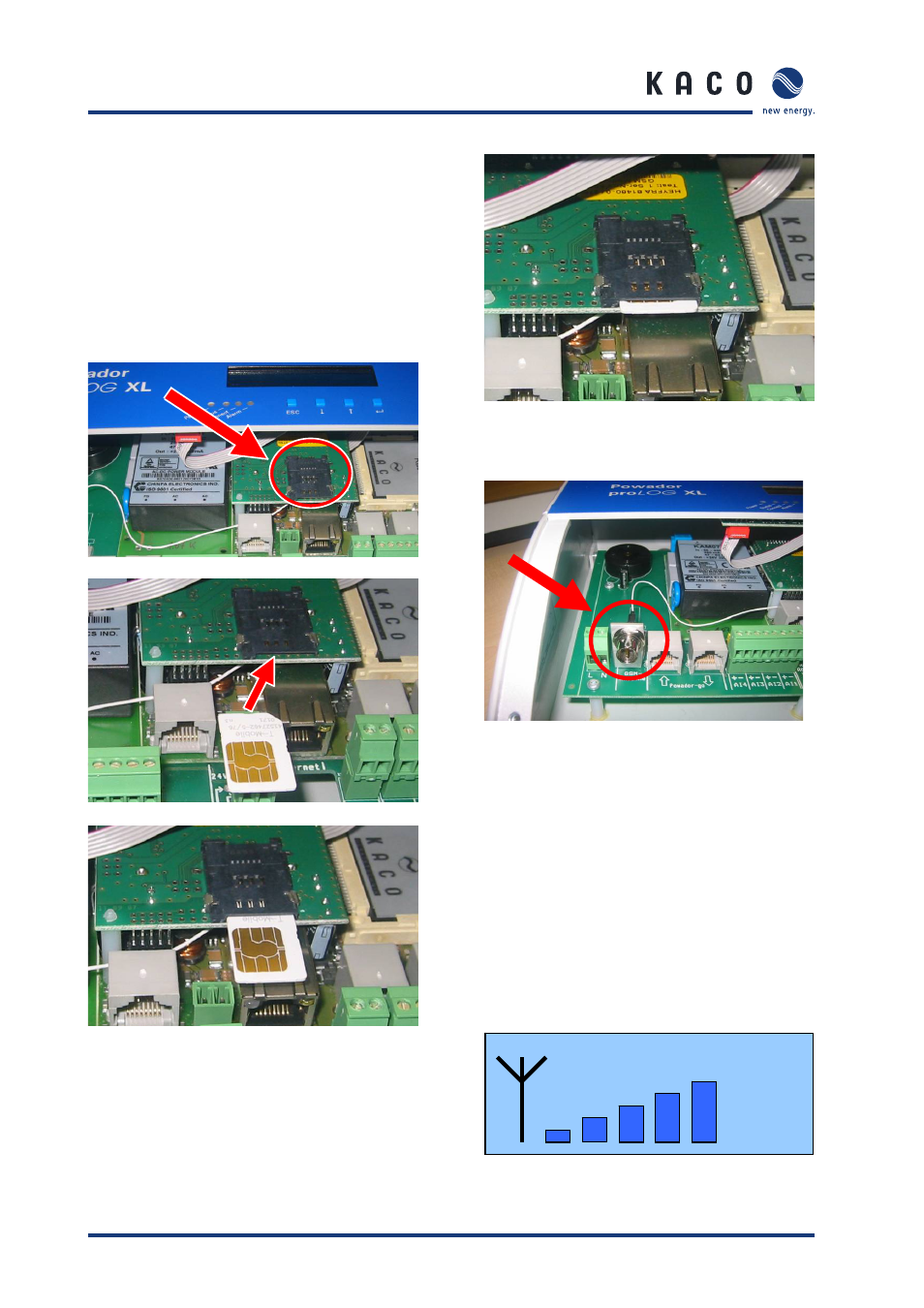
Page 24
Operating Instructions Powador-proLOG_EN
1.
Open the housing
To insert the SIM card, fi rst open the housing. To do so, remove
the two housing screws on the front of the unit. The SIM
card slot is located at the rear of the connection box on the
top part of the modem.
2.
Insert the SIM card
With the chip facing up, slide the SIM card into the holder. The
card will lock automatically. To unlock it again, lightly push the
SIM card forward.
3. Connect the antenna
The antenna connection is located in the connection area,
next to the 230 V grid connection. Connect the included
antenna here.
4. Start the Powador-proLOG
On delivery, the PIN number of the Powador-proLOG
is 4321.
The PIN numbers for the SIM card and the
Powador-proLOG must be identical. If this is not the case,
the card cannot be registered and will be blocked after a cer-
tain period. Use the display to check and/or change the PIN
number for the Powador-proLOG.
Once the Powador-proLOG has successfully started, you can
read the reception status on the display:
S e c t i o n 6 ·
S t a r t - u p