Important – KACO Powador-proLOG User Manual
Page 36
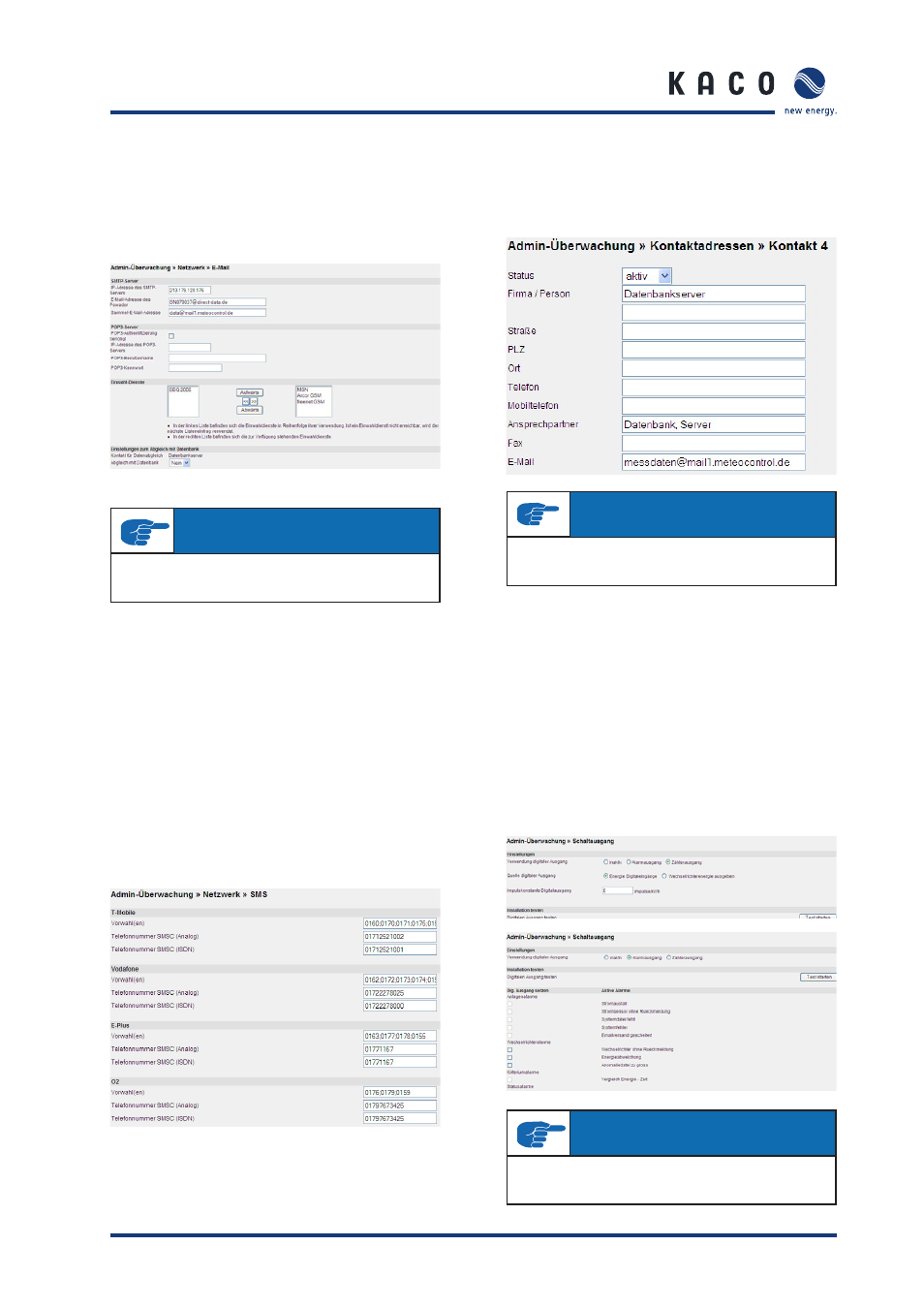
Operating Instructions Powador-proLOG_EN
Page 37
S e c t i o n 8 ·
M e n u D e s c r i p t i o n
Synchronisation with database server: Yes/No
When you use the “Powador-web” service, you have the
option of having all alarm messages sent to both the receiving
address and the portal. This means that the fault messages
are also accessible in alarm management.
4. SMS
This section contains settings for sending SMS messages (text
messages). Enter the numbers for the respective SMS servers
here (T-Mobile, Vodafone, E-plus, O2).
Prefi x(es))
SMS server prefi x(es), separated by a semi-colon.
SMSC telephone number (analogue))
Phone number(s) of the server that is used for sending SMS
messages.
SMSC telephone number (ISDN))
Phone number(s) of the server that is used for sending SMS
messages.
8.5.2 Contact
addresses
You can defi ne up to four contacts in the “Contact addresses”
section. These contacts are in addition to the standard contact
and are alerted in the event of a fault. Fill in the fi elds in the
same way you did for the standard contact address.
8.5.3 Switching
output
The settings in this section are used to confi gure the digital
output. You can choose between inactive, alarm output and
counter output.
When confi gured as a counter output for connecting a display,
you need to enter a pulse constant. The pulse constant indi-
cates how many pulses are emitted by the Powador-proLOG at
D0 for one kWh of energy produced.
When confi gured as an alarm output for connecting an alarm,
you can activate the various alarms in the “Set digital output”
section in the lower part of the screen. You can clear the
alarms in Admin monitoring -> System messages,Inverters
and “Formulas”
IMPORTANT
Your changes are not applied until you press the “Save”
button.
IMPORTANT
Your changes are not applied until you press the “Save”
button.
IMPORTANT
Your changes are not applied until you press the “Save”
button.