7 establishing a connection, Important – KACO Powador-proLOG User Manual
Page 24
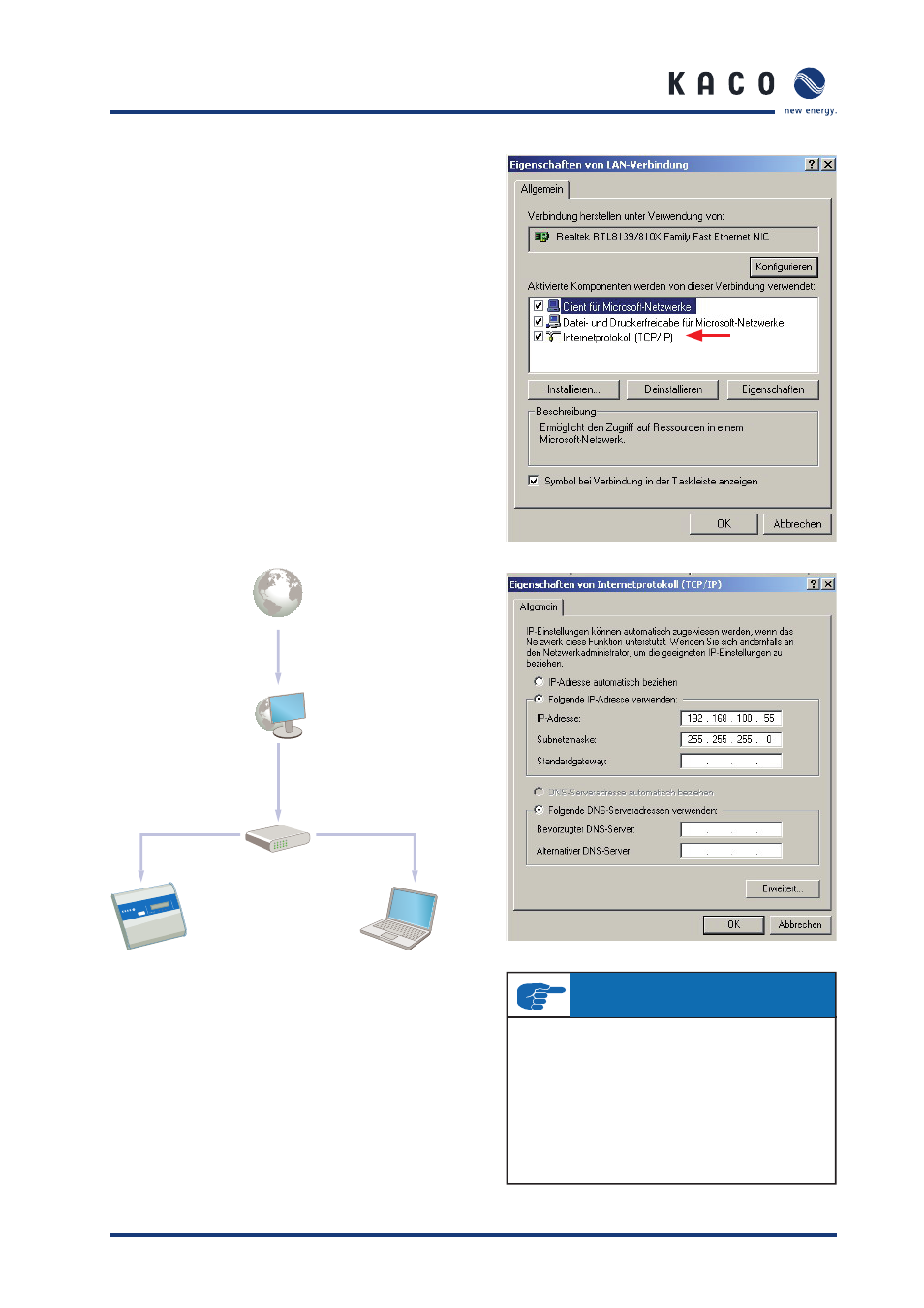
Operating Instructions Powador-proLOG_EN
Page 25
7 Establishing a Connection
7.1 Hardware and software requirements
If the Powador-proLOG has an internal analogue modem, you
have to use an analogue modem for communication. If the
Powador-proLOG has an internal ISDN modem, the PC also
has to have an ISDN modem for communication. A table of the
connections that are possible is contained in section 4.
Hardware
Standard PC with modem (analogue or ISDN) for a
Powador-proLOG with modem, or Ethernet network connec-
tion for a Powador-proLOG with Ethernet connection, and the
possibility to send e-mail over the network.
Software
Internet browser: Internet Explorer 5.5/Netscape 6.1 (or later)
with JavaScript activated.
7.2 Direct connection to a Powador-
proLOG over a network (Ethernet)
The Powador-proLOG and the computer must be connected to
the same network. The IP addresses and the netmask for the
Powador-proLOG or computer must be in the same address
space. As soon as these requirements have been met, you can
use an Internet browser (e.g. Mozilla or Internet Explorer) to
address the Powador-proLOG at its IP address.
You can set the IP address in the “Network Connections”
module in the Windows Control Panel.
S e c t i o n 6 ·
S t a r t - u p
IMPORTANT
The Powador-proLOG must be addressed using the cor-
rect IP address and netmask. The standard IP address is
192.168.100.50, with a netmask of 255.255.255.0. This
means that the Powador-proLOG can be addressed by a
PC with IP address 192.168.100.xxx and netmask
255.255.255.0. “xxx” stands for any number between 1
and 254, although the number 50 is already assigned to
the Powador-proLOG.
POW
ADOR pr
o LOG
MADE IN
GERMA
NY
XL
Powador-proLOG
PC/notebook
with Powador-mon-
itor
Switch/hub
Gateway
Internet
www