Action – KACO Powador-proLOG User Manual
Page 46
Advertising
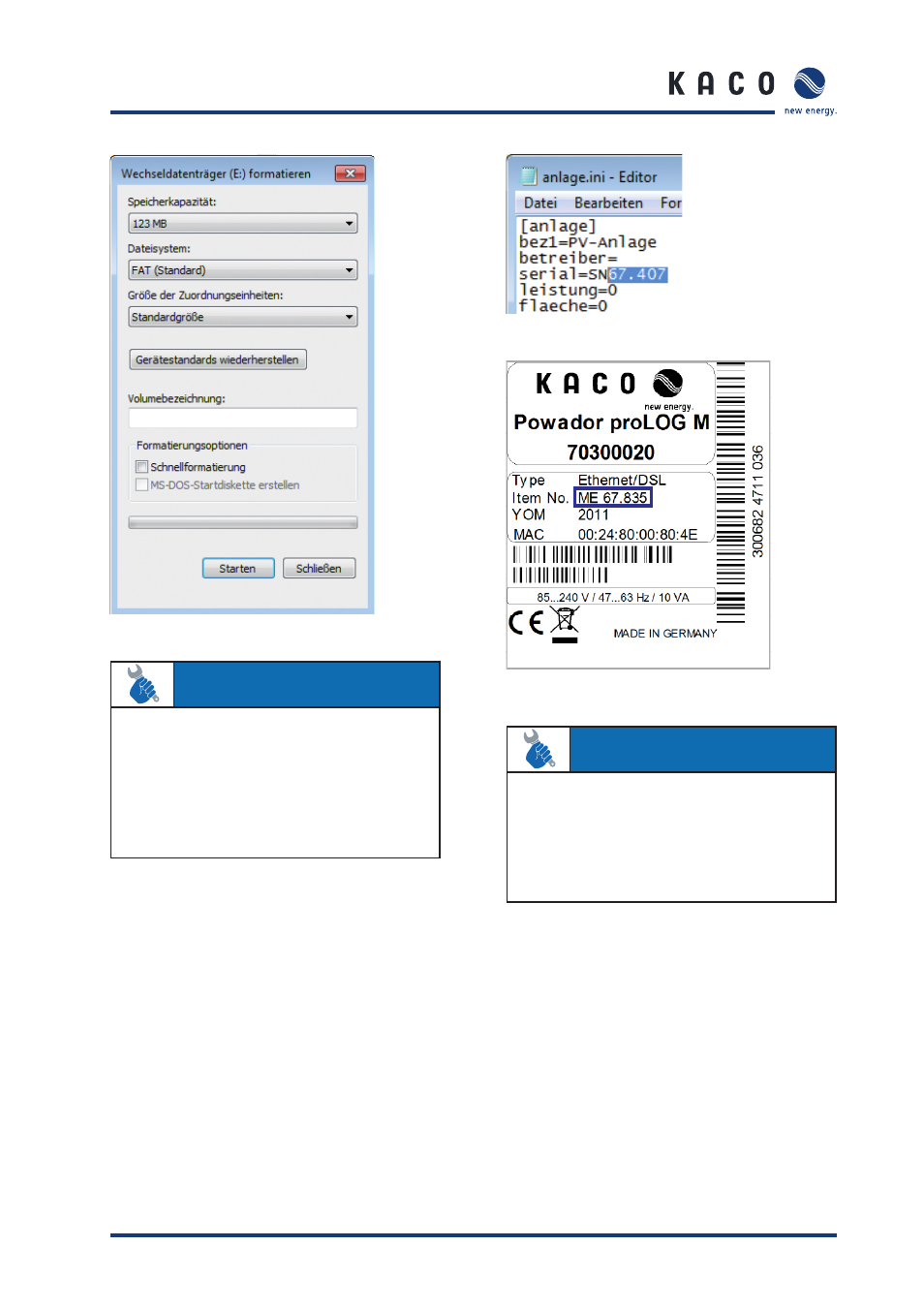
Operating Instructions Powador-proLOG_EN
Page 47
ACTION
–
Copy the unzipped fi les to the CF card. It is recommen-
ded that you save the “data” folder from your backup
copy onto the CF card. This will ensure that you have all
the daily fi les on the Powador-proLOG.
–
Open the fi le “anlage.ini” (which you can fi nd in path
“ISTCONF\ANLAGE”) and enter the serial number of
your data logger.
ACTION
–
Insert the CF card again (with the KACO new energy
logo at the top) and switch on the unit. The start pro-
cess is complete when the status LED starts to fl ash.
The new software is installed.
–
Now run the installation wizard in order to reconfi gure
the data logger.
S e c t i o n 1 0 ·
U p d a t e
Advertising
This manual is related to the following products: