Chapter 1, Introduction – Lanner FW-8895 User Manual
Page 8
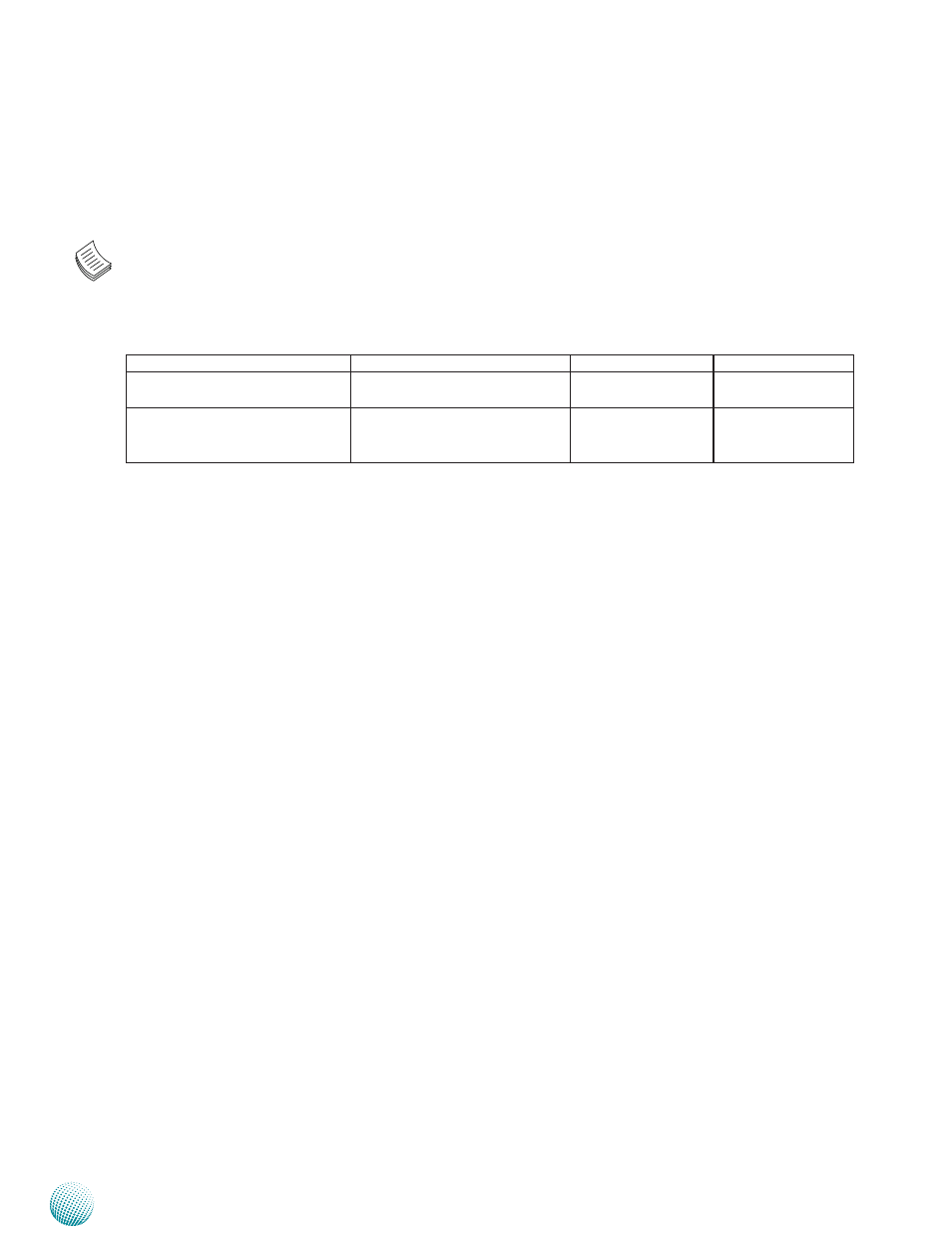
4
Introduction
Chapter 1
Network Application Platforms
Using suitable RJ-45 cable, you can connect FW-8895 System to a computer, or to any other piece of equipment that has
an Ethernet connection; for example, a hub or a switch. Moreover, 2 or 4 pair (LAN1-LAN2, LAN3-LAN4, LAN5-LAN6, LAN7-
LAN8) on the Ethernet module can be configured as LAN Bypass when failure events occur (depending on the type of LAN
modules). This feature can be implemented with a watch dog timer to enable it automatically. Refer to your User’s Manual
CD for a sample implementation of this feature.
Note:
1.
The availability of LAN Bypass varies depending on the model of Ethernet LAN module. For more information, visit
the Lanner product website at www.lannerinc.com/x86_Network_Appliances/Network_Modules
2.
The number of LAN modules varies depending on the model.
FW-8895A
FW-8895B
FW-8895C
FW-8895D
with Cavium CN1620
without Cavium CN1620
with Cavium CN1620 without Cavium
CN1620
8 LAN modules in the front panel 8 LAN modules in the front panel 4HDD and 4 LAN
modules in the front
panel
4 HDD and 4 LAN
modules in the front
panel
3.
The management port is optional depending on the model.