Chapter 4, Hardware setup, Installing the hard disk – Lanner LEC-2280 User Manual
Page 23
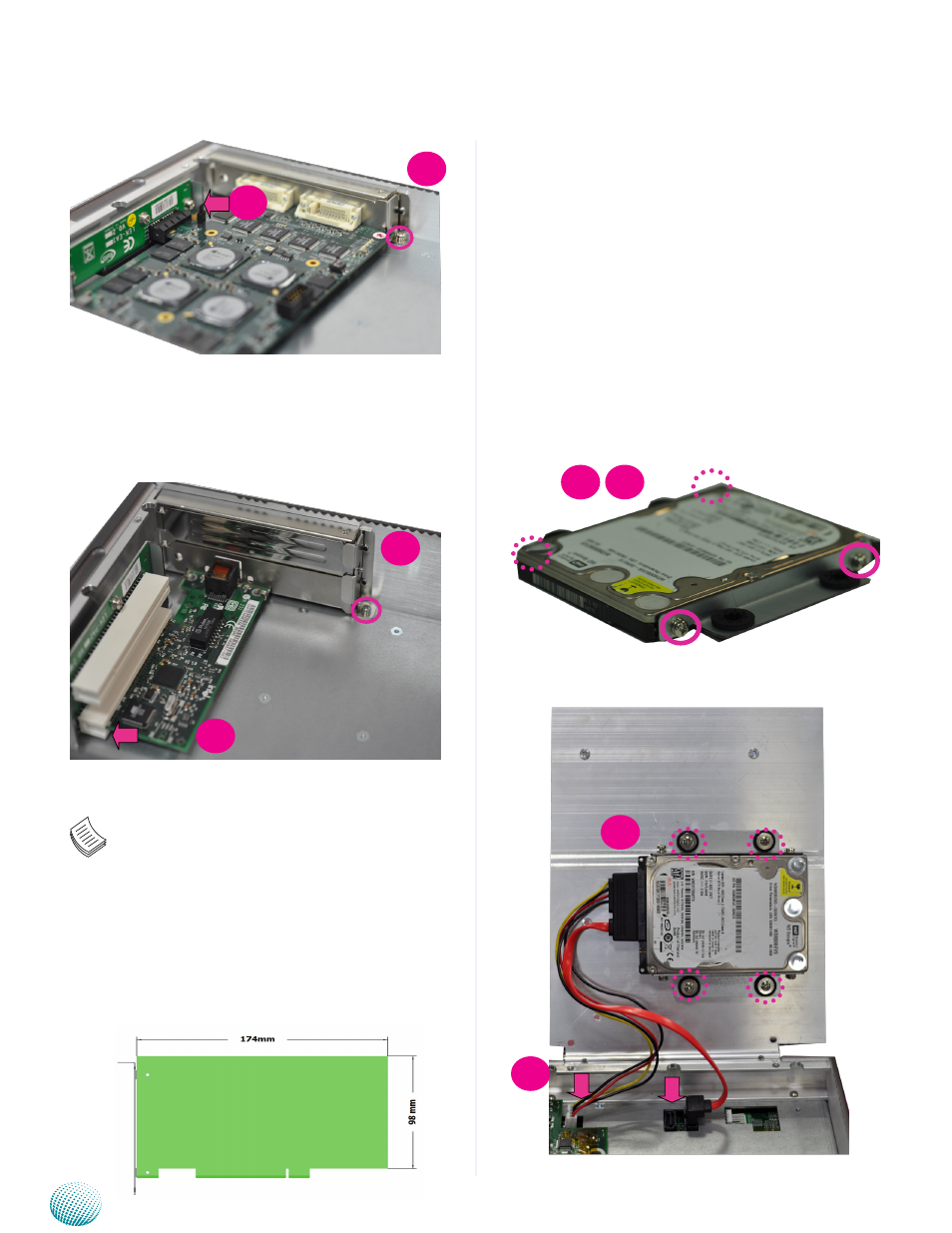
23
Hardware Setup
Chapter 4
Embedded and Industrial Computing
Installing the Hard Disk
The system can accommodate one Serial-ATA disk. Follow
these steps to install a hard disk into the system:
Take out the hard disk tray and fix the hard disk on
1.
the tray with 4 mounting screws as illustrated in the
following picture.
Plug the Serial-ATA cable to the hard disk.
2.
Place the hard disk back to the system’s chassis and fix
3.
it with the mounting screws.
Connect the Serial-ATA power and data disk cables to
4.
the Serial-ATA power and disk connectors on the main
board respectively.
On 2280P2 with 2 PCI slot
Note: Using a PCIe or PCI riser card, users have
choice of either PCI Express x1 or PCI expansions.
1 PCIe is supported on model LEC-2280E
1.
2 PCI are supported on model LEC-2280P2
2.
Both PCI or PCIe support the Max. Dimension
3.
as the following illustrated and the Max.
Power consumption reserved for expansion is
25W in total.
Daughter boards such as COM ports and
4.
low-profile PCIe extension boards can only
be inserted to the mainboards with the same
version. The board version is shown on top of
the boards.
5.
1
2
3
4
4
5
4
5