G•force ut digital – LeMond g-force UT User Manual
Page 15
Advertising
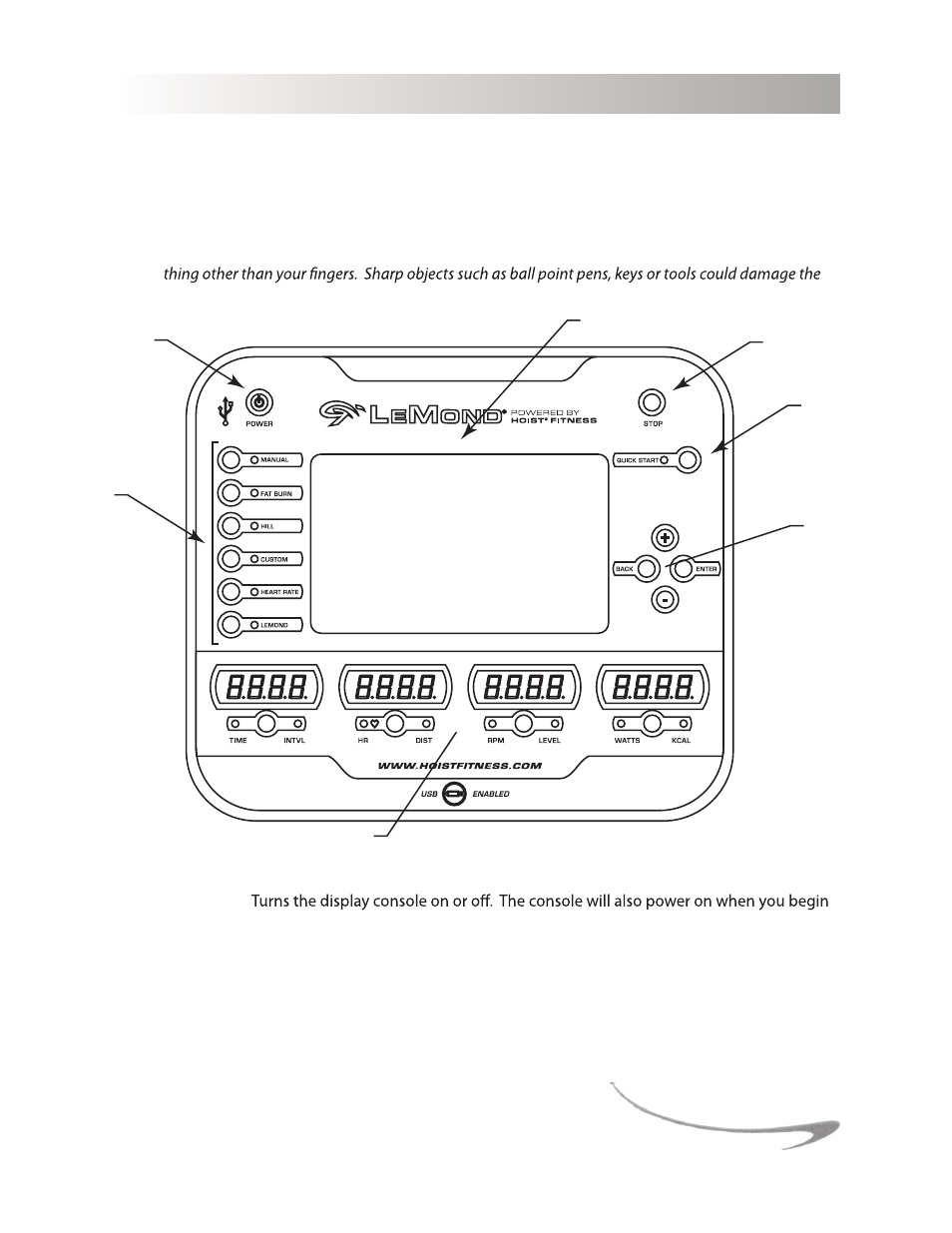
15
DISPLAY CONSOLE
The display console of the
g•force UT digital
allows you to choose from a variety of workout pro-
grams and provides feedback about your current workout.
Note: Always use a light touch when pressing keys on the console overlay. Never press the keys with any-
overlay and are considered misuse for warranty purposes.
DISPLAY CONSOLE FEATURES
Power Button (A):
pedaling.
Quick Start Button (D): Overrides the need to enter user data and starts a selected program with
default parameters.
Note: This function cannot be used in the HR programs. User data is required to establish your target
heart rate.
OPERATING THE DISPLAY CONSOLE
A
G
C
D
E
F
B
Advertising
This manual is related to the following products: