LeMond g-force UT User Manual
Page 19
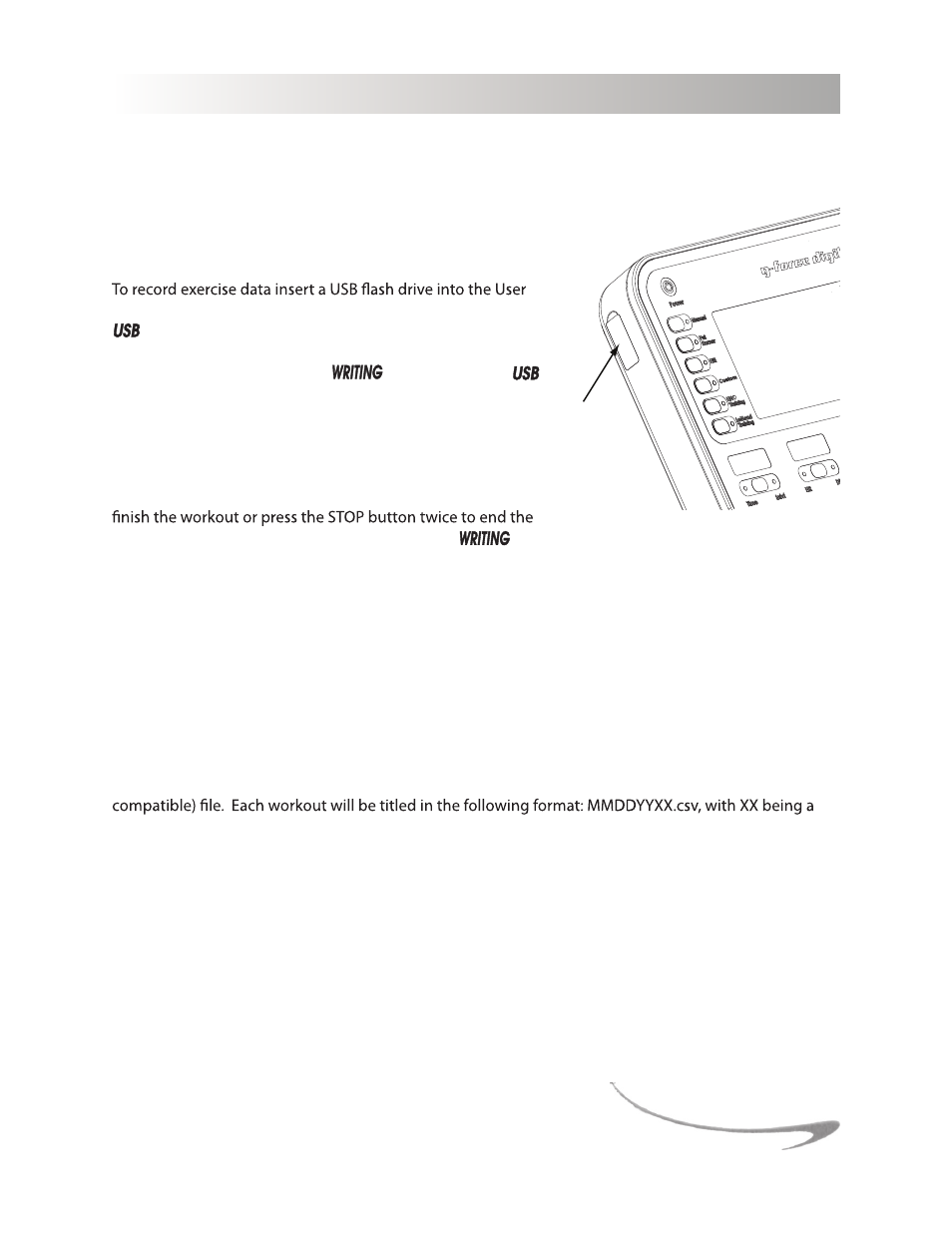
19
RECORDING Ex ERCISE DATA
User Port: Your
g•force UT digital
is equipped with a USB port to download workout data or upload
custom programs. The USB port is located on the side of the console, near the power button.
Note: Use caution not to remove the USB port cover.
Saving Exercise Data
Port. When the console is ready to record data you will see
appear in the upper left corner of the Message Display.
Once you begin a program and the console is recording data
from your workout you will see
displayed next to
on the Message Display.
Note: Exercise data will only be recorded if a USB Flash Drive
is installed. If a workout is performed without a Flash Drive
installed the data for that workout will be lost.
To stop recording data to the USB Flash Drive you may either
program. When data is no longer being recorded
will disappear from the Message Display.
Note: Warm-up and Cool-Down portions of programs will not be recorded.
Recorded Data
The following parameters will be recorded once every second for a maximum of 99 minutes.
Time
(MM:SS)
HR
(BPM)
Calories (kcal)
Speed
(KPH)
Power (W)
Torque (kg•cm)
Distance
(km)
RPM
Target
HR
(BPM)
Data Format
The console will automatically create a folder on your Flash Drive and store data as a .csv (Excel
sequential number from 00 to 99 allowing up to 100 workouts to be recorded each day.
Note: We recommend that you use a USB Flash Drive dedicated to storage of your workout data and
programs as we cannot guarantee that any other data will remain uncorrupted by the console.
USB
Port