3fat burner, 4custom programs – LeMond g-force UT User Manual
Page 23
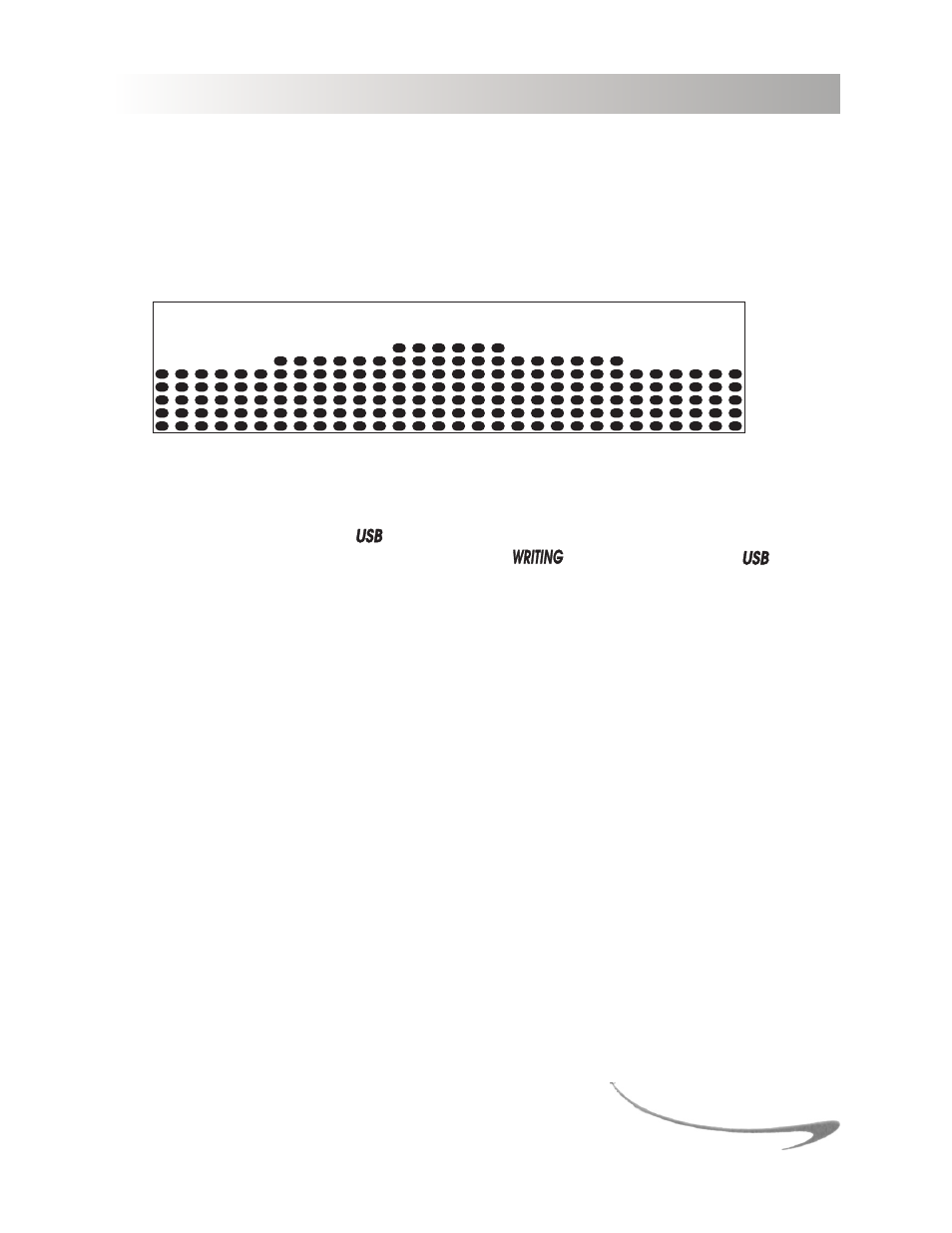
23
3
Fat Burner
The FAT BURNER program is a challenging workout with several intervals of increased resistance. The
program is specifically designed to optimize your workout for weight loss.
PROGRAM PROFILES
Fat Burner Program
30 Minute Workout
1 Minute Intervals
1 2 3 4 5 6 7 8 9 10 11 12 13 14 15 16 17 18 19 20
20
30
40
50
60
70
80
90
100
10
21 22 23
Increments (1 min.)
In
tensit
y L
ev
el %
24 25 26 27 28 29 30
4
Custom Programs
The CUSTOM menu is only accessible if a USB Flash Drive is installed in the User Port. When the console
is ready to record data you will see
appear in the upper left corner of the Message Display. While
building a program and recording data to the Flash Drive
will be displayed next to
on the
MESSAGE DISPLAY.
Note: You must have a USB Flash Drive installed to create or run Custom programs. If the CUSTOM but-
ton is pressed without a USB Flash Drive Installed the console will display USB REQUIRED and no further
action can be taken.
The CUSTOM button allows you to create and run Custom-built programs to suit your individual exercise
goals. Press the CUSTOM button and choose RUN CUSTOM or CREATE CUSTOM with the +/- keys and
press ENTER to confirm your selection. If RUN CUSTOM is chosen you can then scroll through Custom
Programs stored on an installed USB Flash Drive. If CREATE CUSTOM is selected you will be walked
through the process to build a custom program.
rUnning cUSTom ProgramS
Press the CUSTOM Button to enter the Custom Menu and press ENTER, use the +/- keys to select RUN
CUSTOM and press ENTER.
Scroll through the stored Custom Programs with the +/- keys and press ENTER to confirm your selection.
If your trainer has created programs on a PC and loaded them onto your USB Flash Drive they will appear
under RUN CUSTOM.