LeMond g-force UT User Manual
Page 34
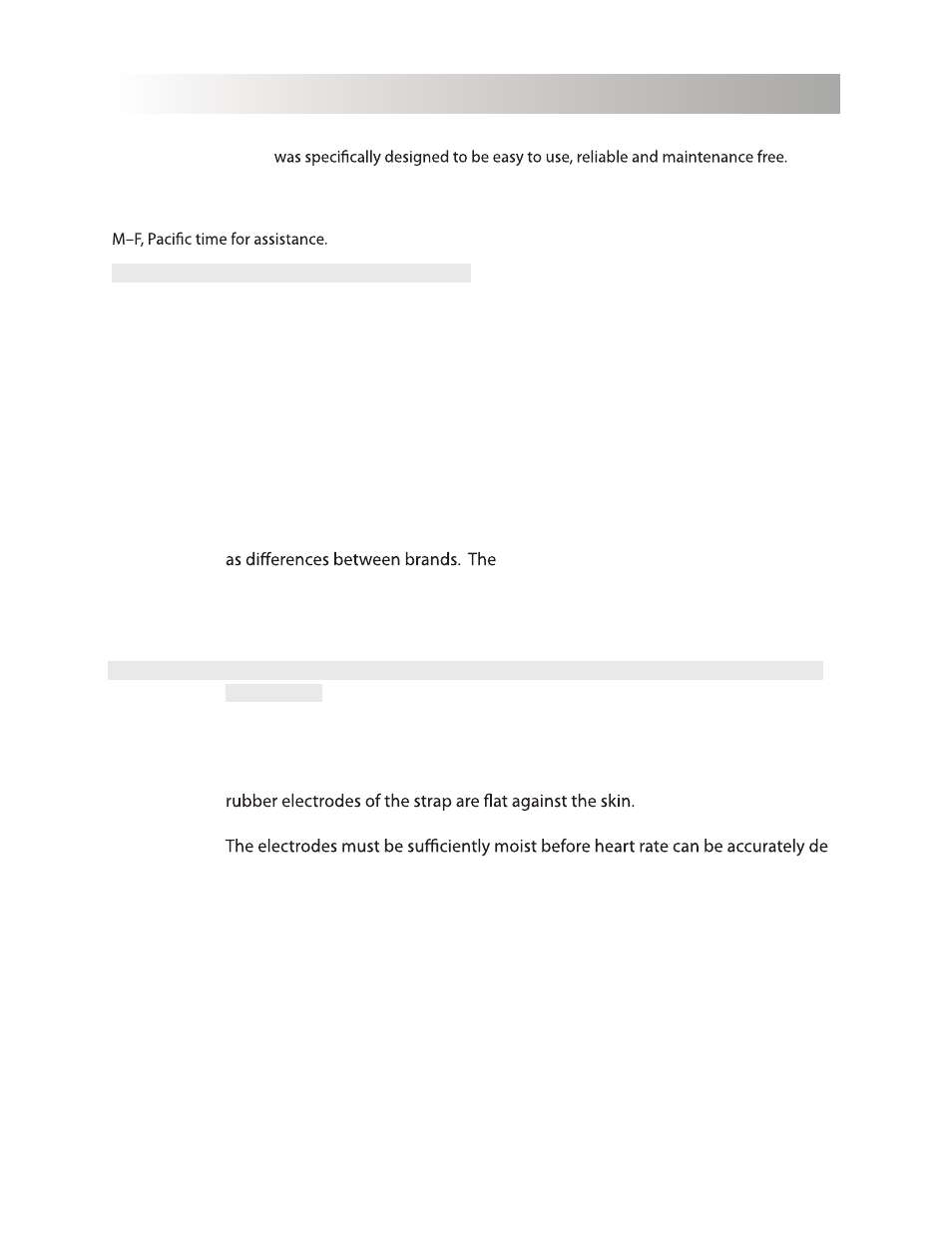
34
The g•force UT digital
However, certain common problems that may arise are addressed in the following TROUBLESHOOTING
guide. Should the symptom not be resolved after consulting this section, please contact our HOIST
Fitness Customer Service Department at (+1) 858.578.7676 between the hours of 7:00 a.m. – 4:30 p.m.
PROBLEM:
Display console doesn’t light up.
SOLUTION:
If the bike has been out of use for an extended period of time the batteries may
have discharged over time and the console will not light up when the POWER
key is pressed. Begin pedaling the bike to light the console and recharge the
batteries.
SOLUTION:
If the display console is dim once you have begun pedaling, press the power key
to turn on the display console.
SOLUTION:
If the display console remains dim or doesn’t light up after attempting the previ-
ous solutions, you may need to replace the rechargeable batteries. The longevity
of rechargeable batteries varies depending on frequency and type of use, as well
g•force UT digital
require rechargeable
AA nickel-metal hydride batteries. Never replace with conventional alkaline bat-
teries. Doing so will damage your electronics and void your warranty.
PROBLEM:
No heart rate signal is shown on the console, or heart rate reading is erratic or
inconsistent.
SOLUTION:
if using a heart rate chest strap:
Make certain that the strap is being worn correctly. When worn correctly the
-
tected by the console. Removing the chest strap and re-wetting the electrodes
will frequently solve the problem.
Make sure the chest strap transmitter is within three feet of the display console.
Heart rate chest straps emit a low-level radio signal that is detected by the
display console of the g•force UT digital.
Interference from other radio or sound
waves such television sets, DVD players, cell phones, computers, or loudspeakers
can cause erratic readings. Moving your bike away from such interference may
eliminate this problem.
TROUBLESHOOTING