Command data interface – Linx Technologies HUM-xxx-DT User Manual
Page 14
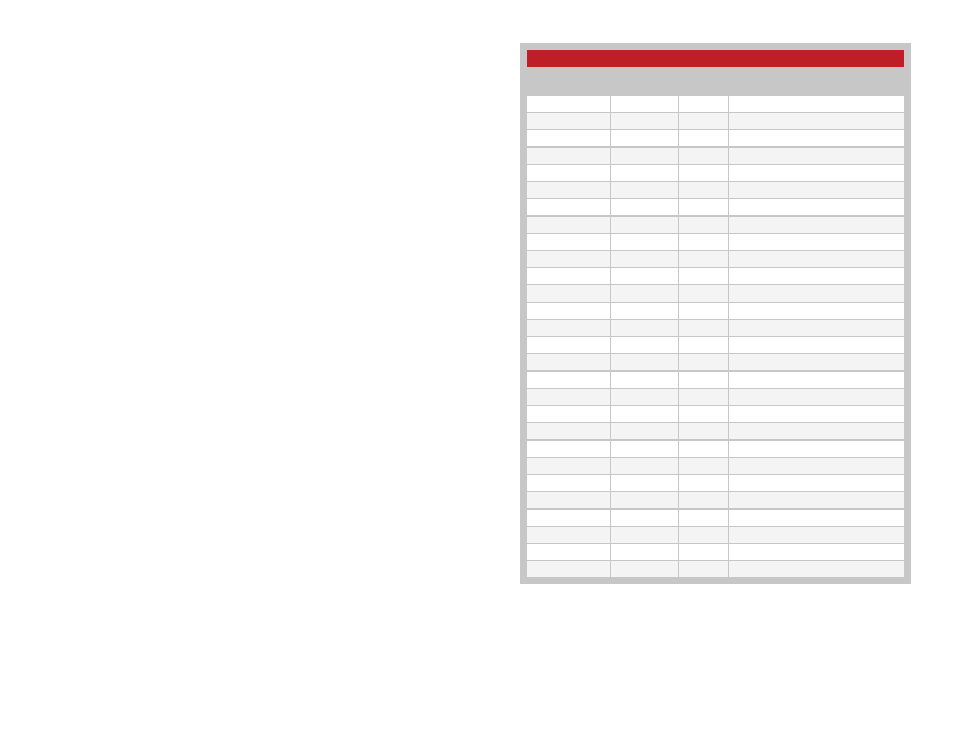
– –
– –
22
23
Command Data Interface
The DT Series transceiver has a serial Command Data Interface (CDI)
that is used to configure and control the transceiver through software
commands. This interface consists of a standard UART with a serial
command set. The CMD_DATA_IN and CMD_DATA_OUT lines are the
interface to the module’s UART. The UART is configured for 1 start bit, 1
stop bit, 8 data bits, no parity and no flow control.
The general serial command format for the module is:
[Start Delimiter] [Command] [Parameters] [Data] [End Delimiter]
The Start Delimiter has a fixed value of 0x3C (the ‘<’ ASCII character).
The Command codes are shown in Figure 20. The Command Data
Interface Command Set section goes into the commands in detail.
The Data field is only available with the Send Data Packet and Send
Broadcast Packet commands. This is the data that is transmitted over the
air. The maximum number of data bytes in one data packet is 32 bytes.
The End Delimiter has a fixed value of 0x3E (the ‘>’ ASCII character).
If a command sent to the module is successful, a response is returned. The
general serial command response format is:
[Start Delimiter] [Response] [Parameters] [End Delimiter]
The Start Delimiter has a fixed value of 0x3C (the ‘<’ ASCII character).
The Response Type code for each command is the same as the Command
Type code. All the available Command Types are shown in Figure 20.
The Response Parameters for each type of response are detailed in
the Command Data Interface Command Set section along with the
corresponding command.
The End Delimiter has a fixed value of 0x3E (the ‘>’ ASCII character).
All values are in hexadecimal format.
CDI Command Codes
Command Code
(hex)
Parameters
(bytes)
Data
(bytes)
Command Type Definition
6
0–32
0
0
Read Non-volatile Configurations
54
0
Write Non-volatile Configurations
2
0
2
0
2
0
3
0
0
0
0
0
1
0
0
0
1
0
0
0
0
0
Restore Factory Default Configurations
0
0
0
0
0
0
0
0
Read Frequency Agility Configurations
1
0
Write Frequency Agility Configurations
1
0–32
0
0
4
0
3C
0
0
Reset Module
0
0
42
1
0
CW Signal
43
0
0
Read AES Key
44
16
0
Write AES Key
1
0
Initialization Complete Message
Figure 20: HumDT
TM
CDI Command Codes