Delete associated module – Linx Technologies HUM-xxx-DT User Manual
Page 26
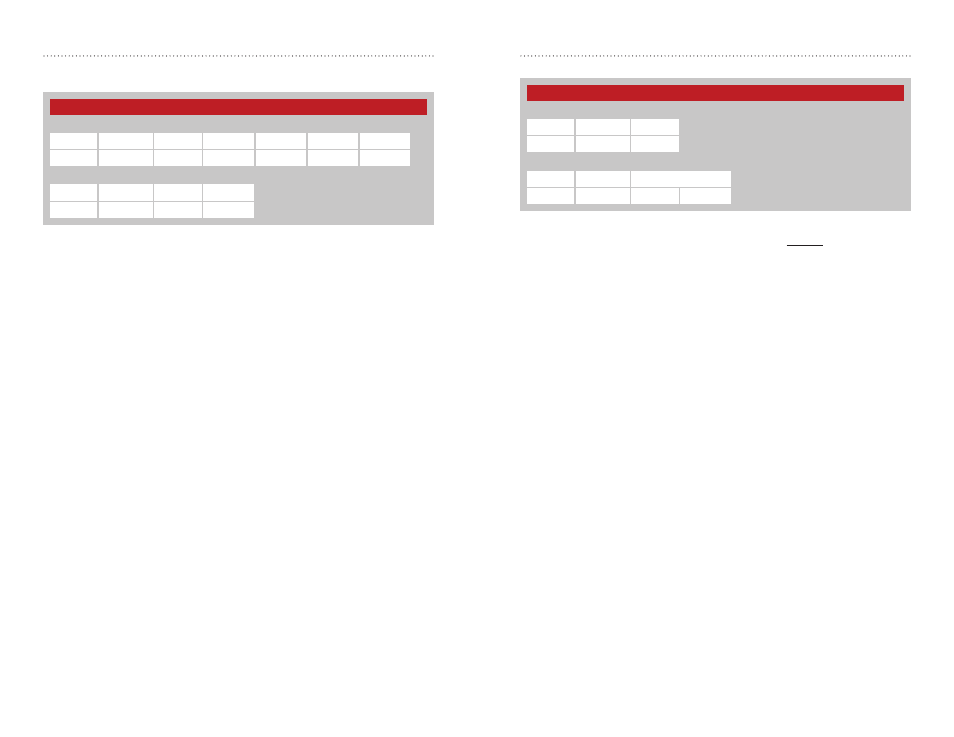
– –
– –
46
47
Delete Associated Module - Command Code = 3B
This command removes the association between the current module and
another module.
Associated modules can only be removed one by one using this command.
Once a module is deleted, the AP cannot communicate with the ED until
a new link is established and the modules become associated again.
This requires a power cycle or a reset on the ED. The parameters of this
command contain the address of the module to be deleted, where SrcAdr3
is the MSB and SrcAdr0 is the LSB.
The response parameter indicates if the command was successful (00) or if
there was an error (01).
Delete Associated Module Command and Response
Command
Start
Command
Param 1
Param 2
Param 3
Param 4
End
3C
3B
SrcAdr3
SrcAdr2
SrcAdr1
SrcAdr0
3E
Response
Start
Response
Param 1
End
3C
3B
Status
3E
Figure 49: Delete Associated Module Command and Response
Reset Module Command and Response
Command
Start
Command
End
3C
3C
3E
Response
Start
Response
Param 1
End
3C
3C
Status
3E
Figure 50: Reset Module Command and Response
Reset Module - Command Code = 3C
This command initiates a full module reset.
This serial command is the equivalent of pulling the RESET line low.