Read non-volatile configurations – Linx Technologies HUM-xxx-DT User Manual
Page 16
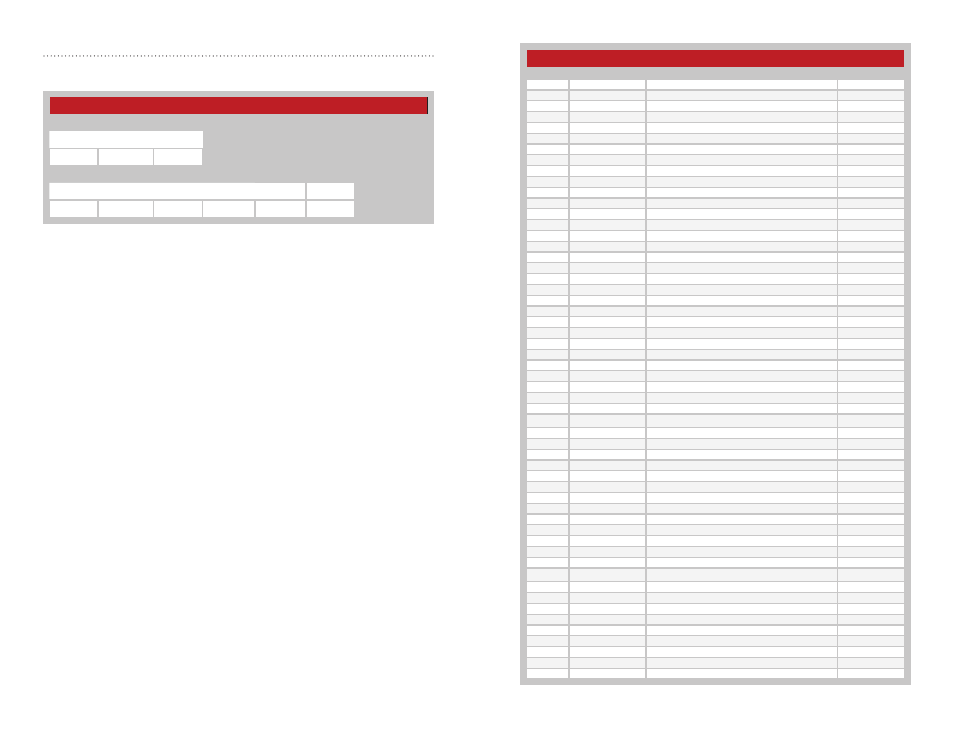
– –
– –
26
27
Read Non-volatile Configurations - Command Code = 22
This command reads all of the configurations that are stored in the
module’s non-volatile memory.
The response contains 55 bytes of configuration parameters. The full list of
parameters are shown in Figure 24 followed by descriptions of each one.
Note that this command reads out the configurations stored in non-volatile
memory. Any configurations that have been changed in volatile memory are
not read by this command.
Parameter 1 is the device type. This indicates whether the module is acting
as an Access Point (31), Range Extender (32) or End Device (33).
Parameters 2 through 4 are the module’s local address that uniquely
identifies it within the network. No other module in the same network can
have the same address.
Parameter 6 is the UART serial baud rate. The codes for this are shown in
Figure 25.
Parameter 7 configures the channel mapping for Frequency Agile mode.
This byte contains two parts. The high nibble defines the number of
channels out of the 4 available channels that are used. The low nibble is a
bitmap which defines which channel(s) are being used. In this nibble, bit 0
corresponds to channel 0, bit 1 to channel 1 and so forth.
For example, the factory default value is 0x12. The high nibble is 0x01, so
one channel is being used. The low nibble is 0x2, which is binary 0b0010,
so channel 1 is being used.
Read Non-volatile Configurations Command and Response
Command
Start
Command
End
3C
22
3E
Response
Start
Response
Param 1
...
Param 55
End
3C
22
DType
...
Status
3E
Figure 23: Read Non-volatile Configurations Command and Response
Module Configuration Parameters
Param #
Definition
Description
Default Value
1
Device Type
AP (0x31); RE (0x32); ED (0x33)
0x33
2
Module Address [3] Module Local Address (MSB)
0x00
3
Module Address [2] Module Local Address (2nd bytes)
0x00
4
Module Address [1] Module Local Address (3rd byte)
0x00
5
Module Address [0] Module Local Address (LSB)
0x00
6
Baud Rate
Baud Rate Code (default 9.6 kbps)
0x03
7
Channel Mapping
Channel number and Channel Map
0x12
8
Reserved
N/A
0x00
9
TX Power Level
The TX output power level code
0x05
10
Network ID [3]
Network ID for the module (MSB)
0x00
11
Network ID [2]
Network ID for the module (2nd byte)
0x00
12
Network ID [1]
Network ID for the module (3rd byte)
0x00
13
Network ID [0]
Network ID for the module (LSB)
0x00
14
Port 0; A/D
A/D config for GPIO lines (Analog=1; Digital=0)
0x00
15
Port 0; I/O
I/O config for GPIO lines (Output=1; Input=0)
0x00
16
Reserved
N/A
0x0B
17
Reserved
N/A
0x00
18
Reserved
N/A
0x00
19
Pull-up / Pull-down
PU / PD config for GPIO lines (PU=0; PD=1)
0x00
20
Tristate
Tristate config for GPIO lines (PUD=0; Tri=1)
0x00
21
AES Key [15]
MSB of AES key
0x2B
22
AES Key [14]
2nd byte of AES key
0x7E
23
AES Key [13]
3rd byte of AES key
0x15
24
AES Key [12]
4th byte of AES key
0x16
25
AES Key [11]
5th byte of AES key
0x28
26
AES Key [10]
6th byte of AES key
0xAE
27
AES Key [9]
7th byte of AES key
0xD2
28
AES Key [8]
8th byte of AES key
0xA6
29
AES Key [7]
9th byte of AES key
0xAB
30
AES Key [6]
10th byte of AES key
0xF7
31
AES Key [5]
11th byte of AES key
0x15
32
AES Key [4]
12th byte of AES key
0x88
33
AES Key [3]
13th byte of AES key
0x09
34
AES Key [2]
14th byte of AES key
0xCF
35
AES Key [1]
15th byte of AES key
0x4F
36
AES Key [0]
LSB of AES key
0x3C
37
Reserved
N/A
0x00
38
Reserved
N/A
0x00
39
Reserved
N/A
0x00
40
Reserved
N/A
0x00
41
Reserved
N/A
0x00
42
Reserved
N/A
0x00
43
Reserved
N/A
0x00
44
Reserved
N/A
0x00
45
Reserved
N/A
0x00
46
Reserved
N/A
0x00
47
Reserved
N/A
0x00
48
Reserved
N/A
0x00
49
Reserved
N/A
0x00
50
Reserved
N/A
0x00
51
Reserved
N/A
0x00
52
Reserved
N/A
0x00
53
Reserved
N/A
0x00
54
Reserved
N/A
0x00
55
Status
Indicates if the command is successful (0) or not (1)
0x00 (no error)
Figure 24: Read Non-volatile Configurations Response Parameters