Basic hardware operation – Linx Technologies TRM-xxx-TT User Manual
Page 11
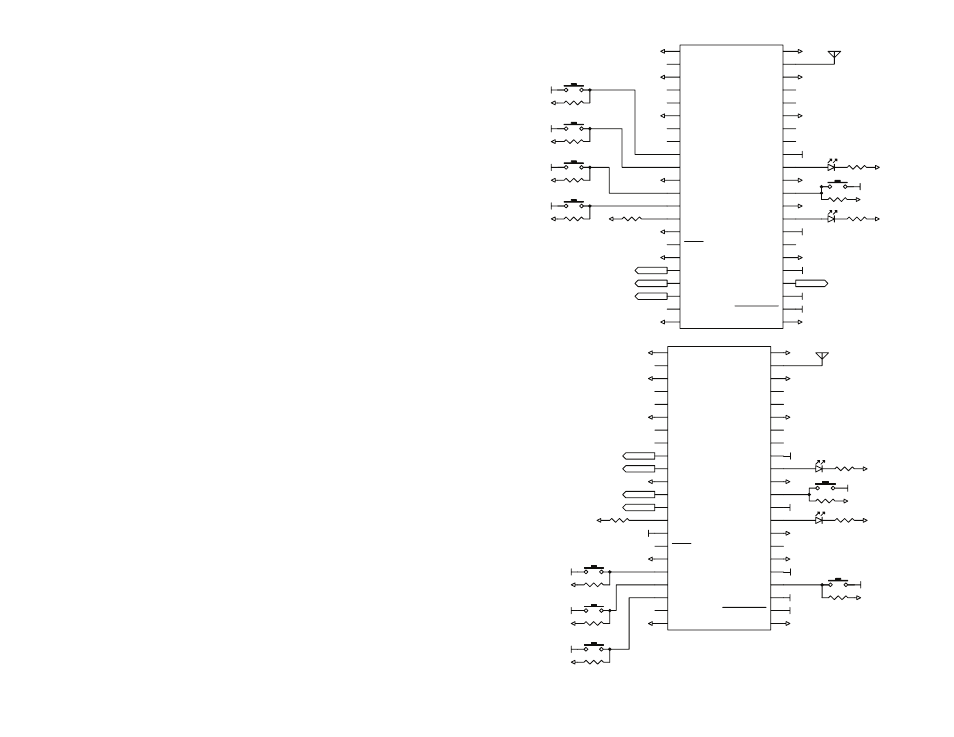
– –
– –
16
17
Basic Hardware Operation
The following steps describe how to use the TT Series module with
hardware only. Basic application circuits that correspond to these steps are
shown in Figure 21.
1. Set the C0 and C1 lines opposite on both sides.
2. Press the PAIR button on both sides. The MODE_IND LED begins
flashing slowly to indicate that the module is searching for another
module.
3. Once the pairing is complete, the MODE_IND LED flashes quickly to
indicate that the pairing was successful.
4. The modules are now paired and ready for normal use.
5. Pressing a status line button on one module (the IU) activates the
corresponding status line output on the second module (the RU).
6. Taking the ACK_EN line high on the RU causes the module to send an
acknowledgement to the IU. The ACK_OUT line on the IU goes high to
indicate that the acknowledgement has been received. Tying the line
to V
cc
causes the module to send an acknowledgement as soon as a
command message is received.
This is suitable for basic remote control or command systems. No
programming is necessary for basic hardware operation. The following
sections describe the functions in more detail and the Typical Applications
section shows additional example schematics for using the modules.
Sensor applications can replace the buttons with triggered outputs from
sensors. A comparator circuit can be used to trigger a line when a sensor
reading crosses a threshold, providing a warning or indication to a user.
The Command Data Interface section describes the more advanced
features that are available with the serial interface.
1
TRM-XXX-TT
NC
2
GND
3
NC
4
NC
5
GND
6
NC
7
S0
9
S1
10
GND
11
S7
18
S6
19
RSSI
21
GND
22
GND
23
POWER_DOWN
24
VCC
25
S5
26
CMD_DATA_IN
27
S2
12
GND
17
S3
13
LVL_ADJ
14
LATCH_EN
15
RESET
16
NC
8
S4
20
GND
GND
28
CMD_DATA_OUT
29
C0
30
ACK_OUT
31
C1
32
PAIR
33
GND
34
MODE_IND
35
ACK_EN
36
NC
37
NC
38
GND
39
NC
40
NC
41
GND
42
ANTENNA
43
GND
44
GND
GND
GND
GND
GND
GND
GND
GND
GND
GND
GND
GND
VCC
VCC
GND
100k
100k
100k
100k
GND
91k 1%
GND
GND
GND
GND
VCC
VCC
VCC
VCC
GND
S7
S6
S4
S5
VCC
GND
GND
GND
VCC
VCC
NC
2
GND
3
NC
4
NC
5
GND
6
NC
7
S0
9
S1
10
GND
11
S7
18
S6
19
RSSI
21
GND
22
GND
23
POWER_DOWN
24
VCC
25
S5
26
CMD_DATA_IN
27
S2
12
GND
17
S3
13
LVL_ADJ
14
LATCH_EN
15
RESET
16
NC
8
S4
20
GND
1
GND
28
CMD_DATA_OUT
29
C0
30
ACK_OUT
31
C1
32
PAIR
33
GND
34
MODE_IND
35
ACK_EN
36
NC
37
NC
38
GND
39
NC
40
NC
41
GND
42
ANTENNA
43
GND
44
TRM-XXX-TT
GND
GND
GND
GND
GND
GND
GND
GND
GND
GND
GND
GND
VCC
VCC
GND
91k 1%
GND
S0
S1
S2
S3
VCC
GND
GND
100k
GND
VCC
100k
100k
100k
GND
GND
GND
GND
VCC
VCC
VCC
VCC
VCC
100k
VCC
VCC
VCC
100k
1
TRM-XXX-TT
NC
2
GND
3
NC
4
NC
5
GND
6
NC
7
S0
9
S1
10
GND
11
S7
18
S6
19
RSSI
21
GND
22
GND
23
POWER_DOWN
24
VCC
25
S5
26
CMD_DATA_IN
27
S2
12
GND
17
S3
13
LVL_ADJ
14
LATCH_EN
15
RESET
16
NC
8
S4
20
GND
GND
28
CMD_DATA_OUT
29
C0
30
ACK_OUT
31
C1
32
PAIR
33
GND
34
MODE_IND
35
ACK_EN
36
NC
37
NC
38
GND
39
NC
40
NC
41
GND
42
ANTENNA
43
GND
44
GND
GND
GND
GND
GND
GND
GND
GND
GND
GND
GND
GND
VCC
VCC
GND
100k
100k
100k
100k
GND
91k 1%
GND
GND
GND
GND
VCC
VCC
VCC
VCC
GND
S7
S6
S4
S5
VCC
GND
GND
GND
VCC
VCC
NC
2
GND
3
NC
4
NC
5
GND
6
NC
7
S0
9
S1
10
GND
11
S7
18
S6
19
RSSI
21
GND
22
GND
23
POWER_DOWN
24
VCC
25
S5
26
CMD_DATA_IN
27
S2
12
GND
17
S3
13
LVL_ADJ
14
LATCH_EN
15
RESET
16
NC
8
S4
20
GND
1
GND
28
CMD_DATA_OUT
29
C0
30
ACK_OUT
31
C1
32
PAIR
33
GND
34
MODE_IND
35
ACK_EN
36
NC
37
NC
38
GND
39
NC
40
NC
41
GND
42
ANTENNA
43
GND
44
TRM-XXX-TT
GND
GND
GND
GND
GND
GND
GND
GND
GND
GND
GND
GND
VCC
VCC
GND
91k 1%
GND
S0
S1
S2
S3
VCC
GND
GND
100k
GND
VCC
100k
100k
100k
GND
GND
GND
GND
VCC
VCC
VCC
VCC
VCC
100k
VCC
VCC
VCC
100k
Figure 21: TT Series Transceiver Basic Application Circuits for Bi-directional Remote Control