Curtis RLC4283A User Manual
Page 29
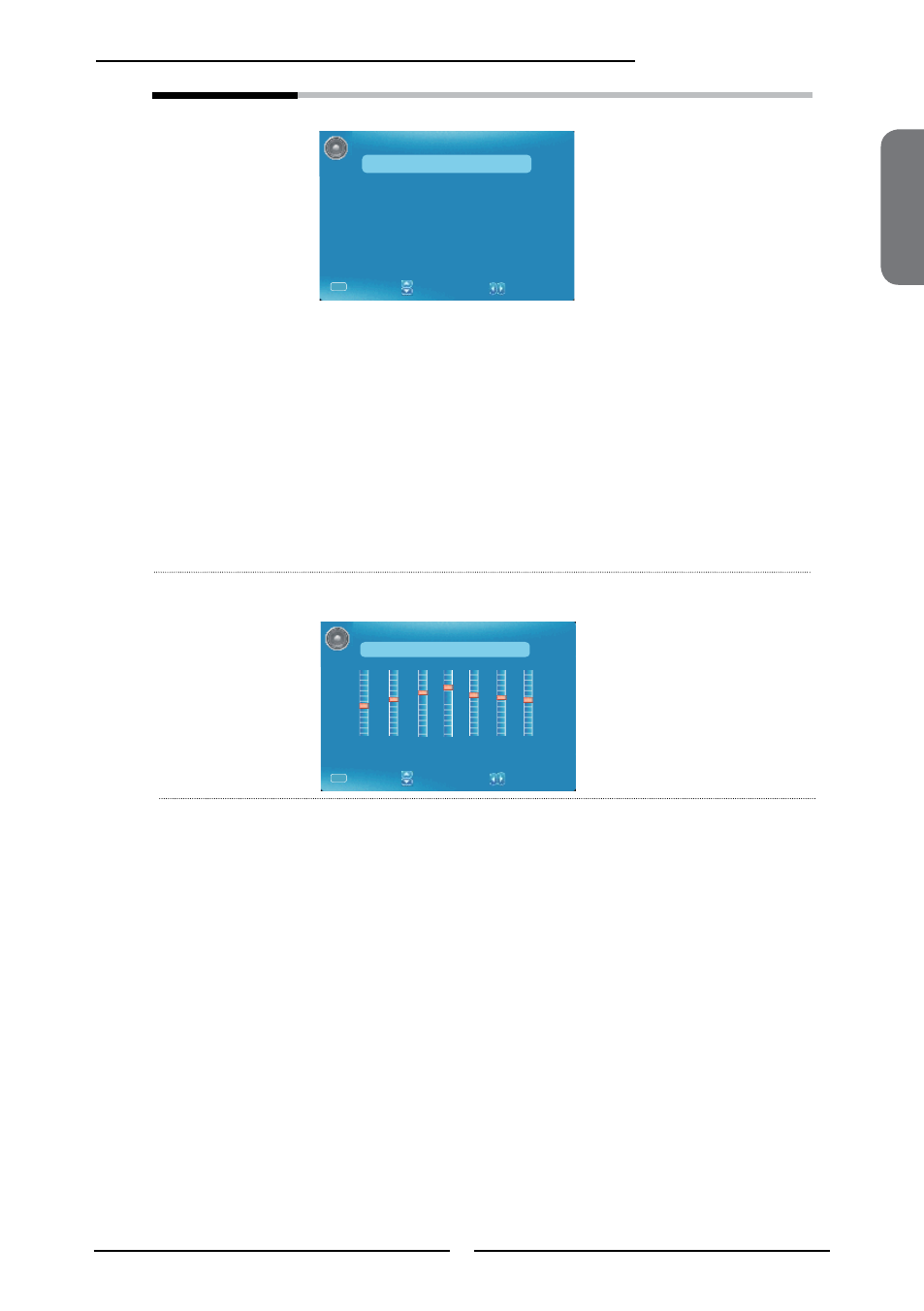
ENGLISH
27
Chapter 3 Using the TV
AVL
:
Allows you automatically adjust the volume of the desired channel
by lowering the sound output when the modulation signal is high or
by raising the sound output when the modulation signal is low.
Speaker
:
Allows to enable or disable the TV's speakers.
Digital Audio Output
:
Allows to selection of the digital sound format: PCM/OFF/Dolby
Digital
▪ PCM:The external audio system is connected to the AUDIO OUT
of the LCD TV
▪ Dolby Digital (AC3):Select for surround sound (for stereo
programs only)
▪ OFF:Select OFF to turn off the external audio system
Equalizer Settings
Press the OK button to enter the Equalizer Setting menu.
Allows to adjust your preferred settings.
Equalizer SETTINGS
User
e
d
o
M
:Select Menu
:Change Setting
-2
-1
2
3
1
0
-1
100 250 500 1k
2k
4k 10k
:Return
MENU
Others Settings
Press the OK button to enter the Others Setting menu.
OTHERS SETTINGS
ff
O
L
V
A
n
O
Speaker
Digital Audio Output
PCM
:Select Menu
:Enable/Disable
:Return
MENU