Connecting to an image output device – Casio XJ-H2600 User Guide User Manual
Page 12
Advertising
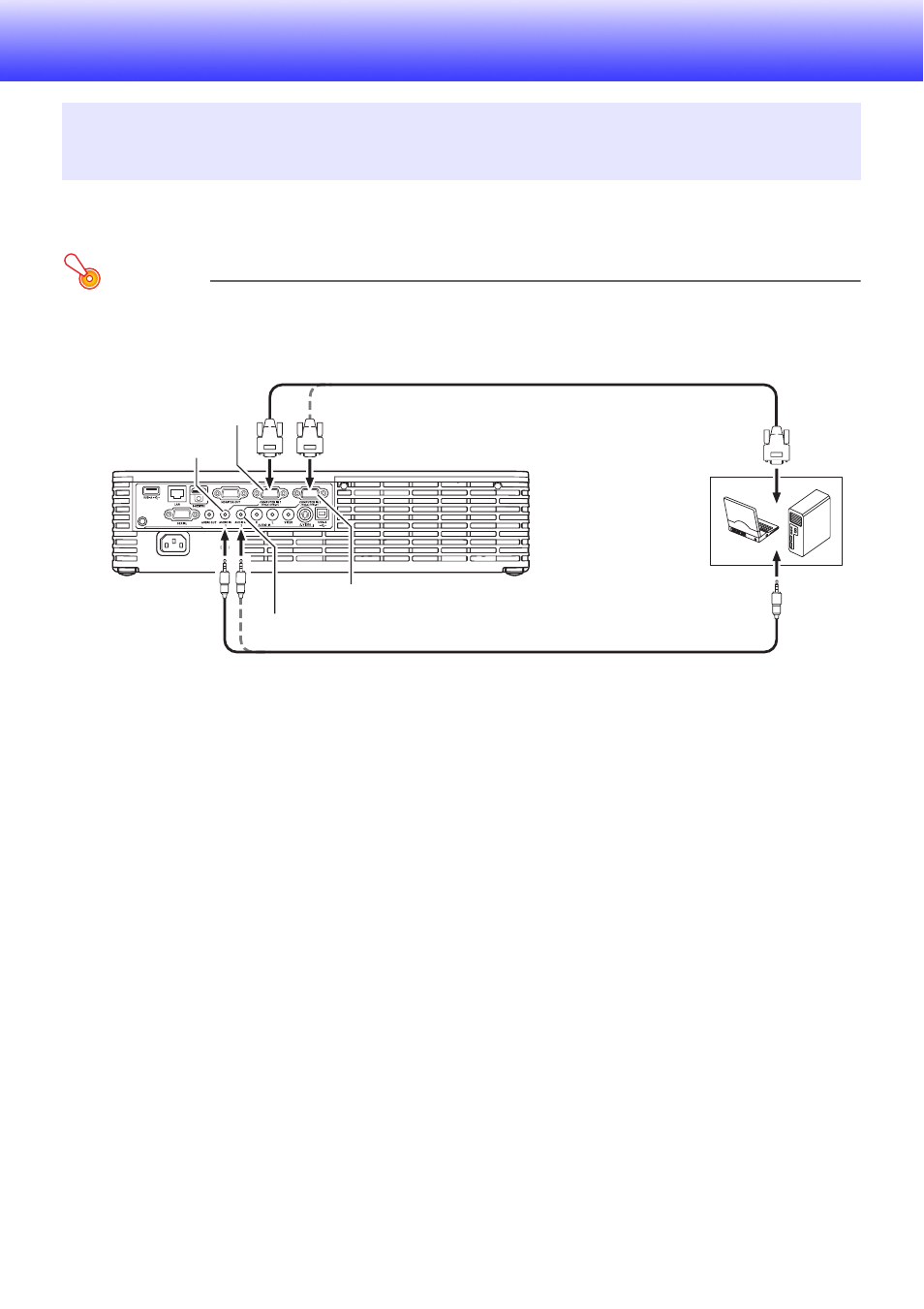
12
Connecting to an Image Output Device
Connect the projector’s COMPUTER IN 1 or COMPUTER IN 2 terminal to the RGB terminal of a
computer as shown in the illustration below.
Important!
z Always turn off the projector and the computer before connecting them.
z Take care so the volume level of the computer is not set too high.
Connecting the Analog RGB Output of a Computer to
the Projector
Projector
Computer
Bundled mini D-Sub cable
Audio cable (commercially available)
AUDIO IN 2 terminal
To monitor terminal
(analog RGB output terminal)
COMPUTER IN 1 terminal
To line output terminal
AUDIO IN 1 terminal
COMPUTER IN 2 terminal
Advertising
This manual is related to the following products:
- XJ-H2650 User Guide XJ-M140 (B9***B) XJ-M145 (B9***B) XJ-M150 (B9***B) XJ-M155 (B9***B) XJ-M240 (B9***B) XJ-M245 (B9***B) XJ-M250 (B9***B) XJ-M255 (B9***B) XJ-M250 XJ-M155 XJ-A141 (D****B) User Guide XJ-A146 (D****B) User Guide XJ-A241 (D****B) User Guide XJ-A246 (D****B) User Guide XJ-A251 (D****B) User Guide XJ-A256 (D****B) User Guide XJ-A241/XJ-A246* XJ-A251/XJ-A256* XJ-M250/XJ-M255* XJ-M240/XJ-M245*