Option settings 1 main menu – Casio XJ-H2600 User Guide User Manual
Page 44
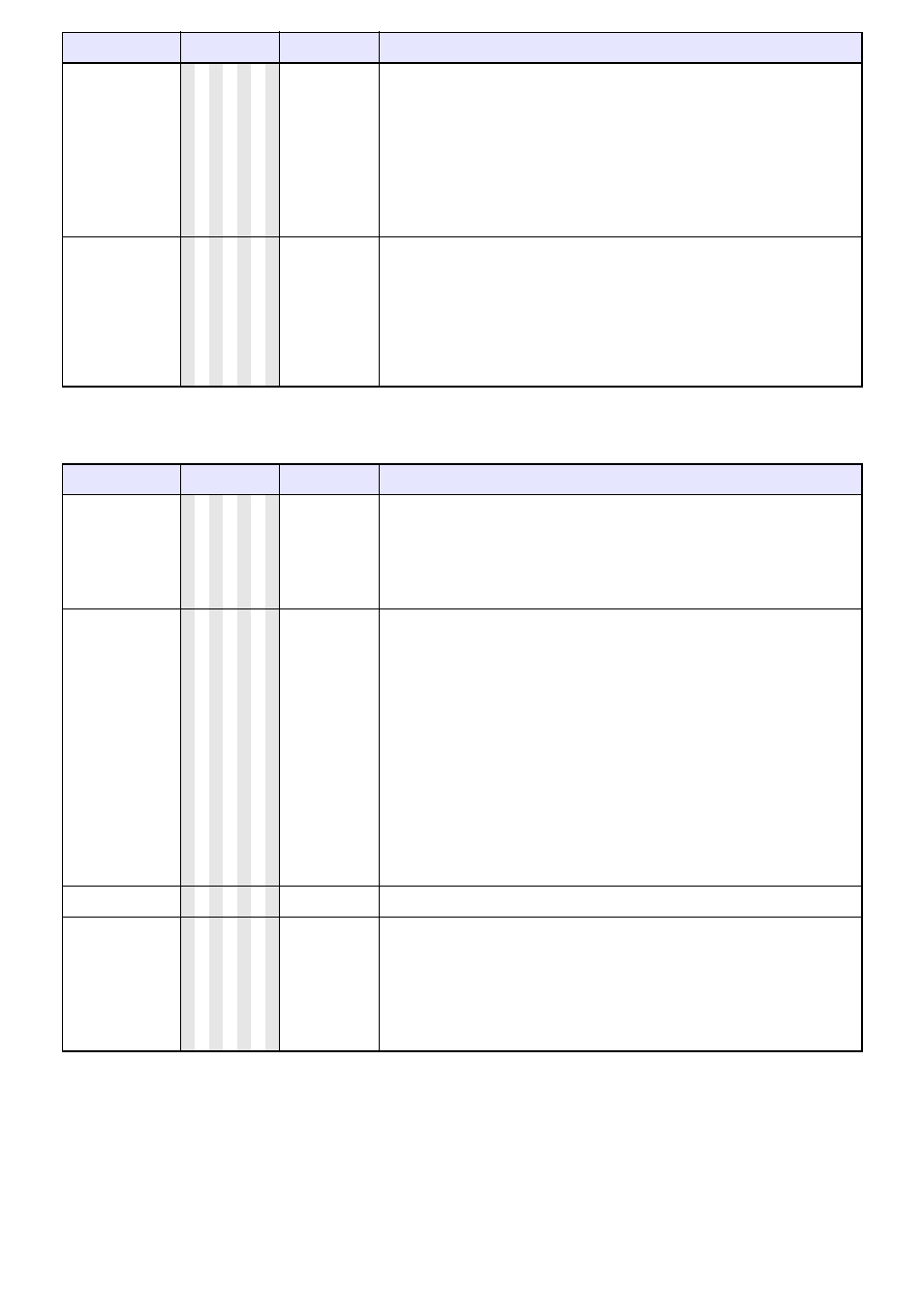
44
Option Settings 1 Main Menu
Signal Name
Indicator
R C V H D U N Single
Use this sub-menu to specify whether or not the name of the
currently selected signal source should be displayed in the projected
image.
On
*:
Select this option to turn on display of the name of the currently
selected signal source in the projected image.
Off:
Select this option to turn off display of the signal source name.
Restore Menu
Defaults
R C V H D U N Source
Specific
Use this sub-menu to return all of the sub-menu items on the Input
Settings main menu to their initial default settings.
z Restoring menu defaults when there is no input signal will restore
defaults for the currently selected input source.
z Note that the “Signal Name Indicator” setting is always returned
to its initial default, regardless of the currently selected input
source.
Setting Name
Input
Setting Unit
Description
Auto Keystone
Correction
R C V H D U N Single
Use this sub-menu to turn auto keystone correction on or off.
On
*:
Select this option to turn on auto keystone correction.
Off:
Select this option to turn off auto keystone correction.
Auto Adjust
R
N Source
Specific
Use this sub-menu to select whether the projector should detect the
RGB input signal type (resolution, frequency) and adjust the
projection image accordingly (auto adjust).
1
*:
Select this option to turn on auto adjust.
2:
Select this option to turn on auto adjust when a 1360 × 768 or
1400 × 1050 signal is not projected correctly.
3:
Select this option to turn on auto adjust when a 1366 × 768 signal
is not projected correctly.
Off:
Select this option to turn off auto adjust.
Eco Mode
R C V H D U N Single
See “Eco Mode (Power Saving, Low Noise)” (page 25).
Auto White
Balance
R C V H D U N Single
Turns automatic white balance adjustment on or off.
On
*:
White balance adjusted automatically. Can improve color
reproduction.
Off:
White balance not adjusted automatically.
Setting Name
Input
Setting Unit
Description
- XJ-H2650 User Guide XJ-M140 (B9***B) XJ-M145 (B9***B) XJ-M150 (B9***B) XJ-M155 (B9***B) XJ-M240 (B9***B) XJ-M245 (B9***B) XJ-M250 (B9***B) XJ-M255 (B9***B) XJ-M250 XJ-M155 XJ-A141 (D****B) User Guide XJ-A146 (D****B) User Guide XJ-A241 (D****B) User Guide XJ-A246 (D****B) User Guide XJ-A251 (D****B) User Guide XJ-A256 (D****B) User Guide XJ-A241/XJ-A246* XJ-A251/XJ-A256* XJ-M250/XJ-M255* XJ-M240/XJ-M245*