Removing the printer cover – Casio IT-2000D33E User Manual
Page 32
Advertising
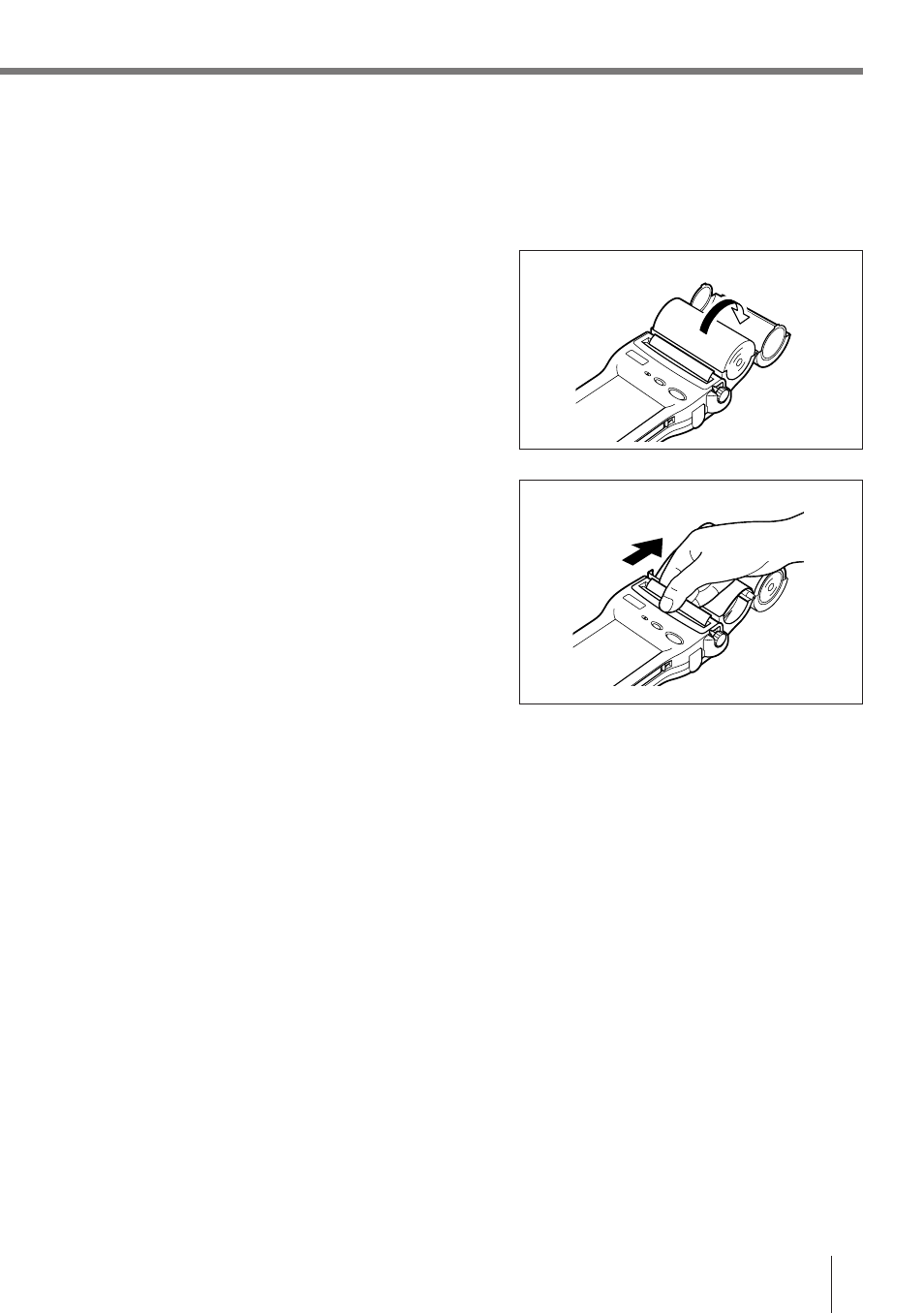
E-33
Removing the Printer Cover
When a paper jam occurs, open the printer cover and remove the cause of the paper jam.
Be careful because the inside of the printer may be hot.
1
Turn the power off and open the paper holder
cover.
2
Place the roll paper on the paper holder
cover.
Slide the printer cover as shown in the figure,
and gently lift up the edge of the printer cover
to remove.
Advertising
This manual is related to the following products: