Attaching the screen protective cover – Casio IT-2000D33E User Manual
Page 51
Advertising
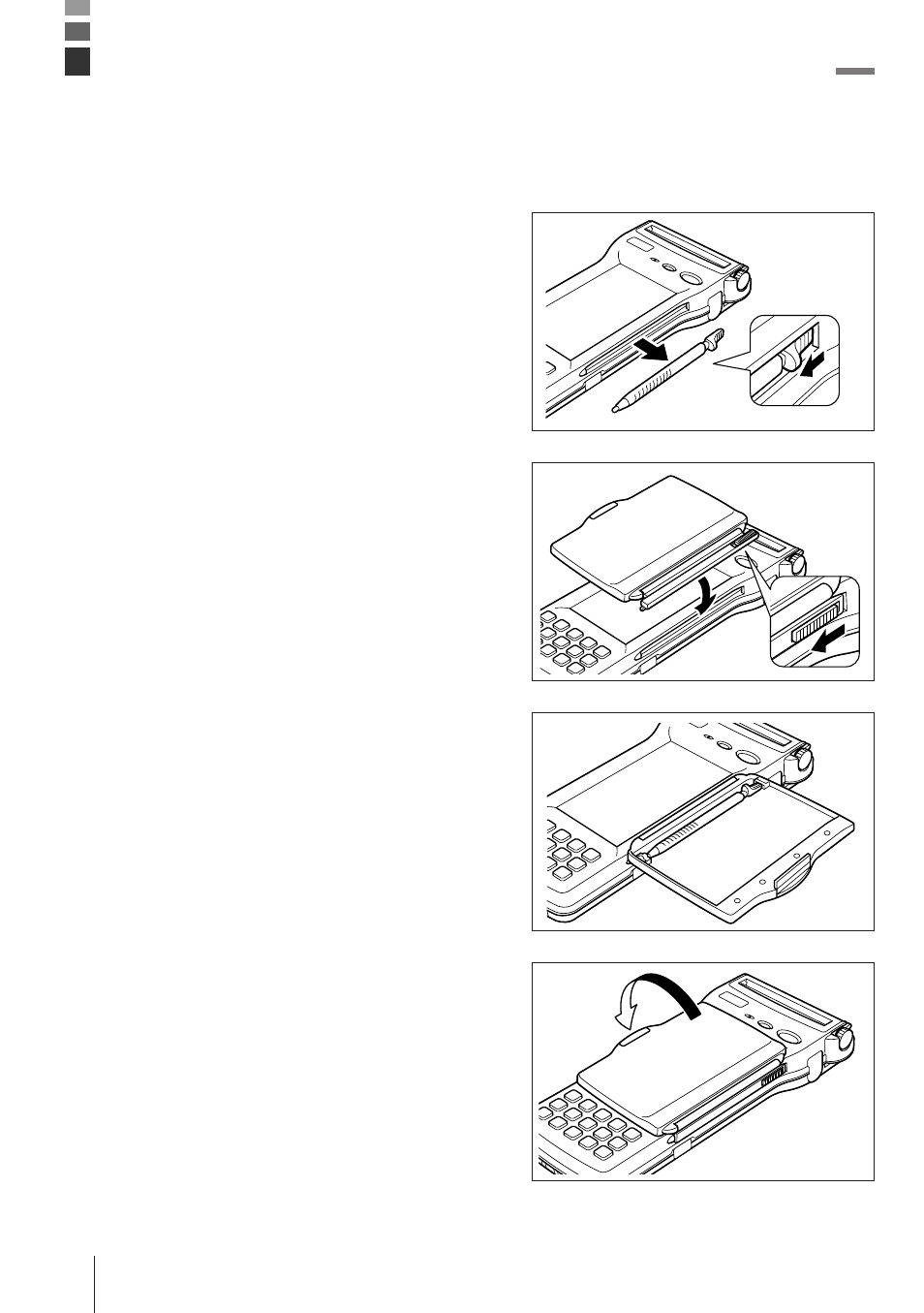
E-52
Attaching the screen protective cover to the IT-2000D33E/53E prevents the screen from
becoming scratched and split, for example, during transportation.
1
Remove the touch panel pen that is
contained on the right side of the body.
2
Attach the movable attachment fixture on the
side of the screen protective cover at the
location where the touch panel pen was
attached. (Fit the movable attachment fixture
in the same way as the touch panel pen.)
3
Attach the touch panel pen that you removed
in step 1 to the rear of the screen protective
cover.
4
Close the screen protective cover.
Attaching the Screen Protective Cover
Advertising
This manual is related to the following products: