Introduction, Installing casio 3d converter, Minimum system requirements – Casio YA-D30 User Guide User Manual
Page 3
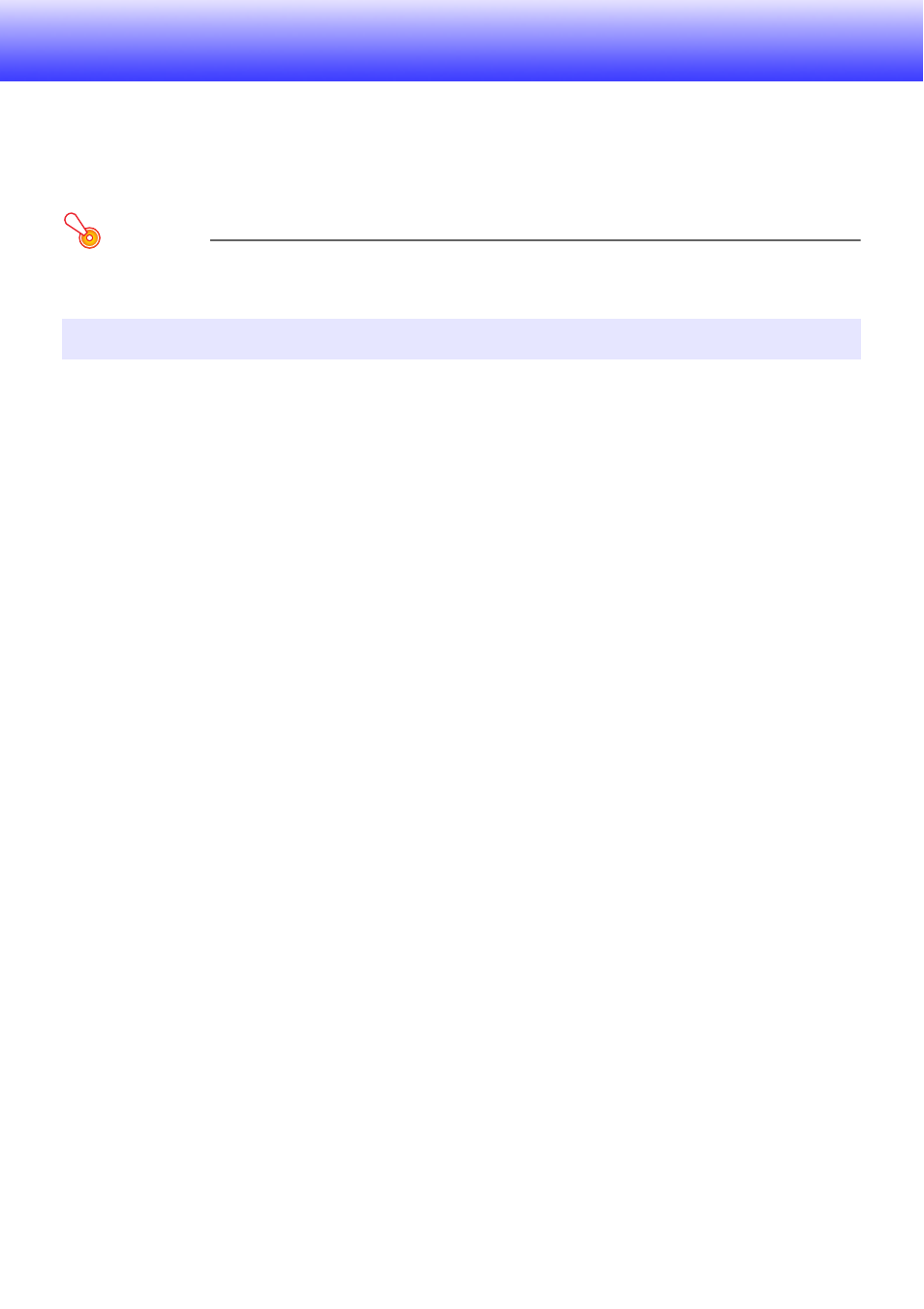
3
Introduction
CASIO 3D Converter enables playback of 3D movies and 3D still images on your computer, and to
project them on a 3D CASIO projector. CASIO 3D Converter supports the following functions.
z Playback of 3D movies and 3D still images
z Conversion of standard 2D images and still images to 3D movies and still images
Important!
Use of separately available 3D glasses (YA-G30) is required for three-dimensional viewing of 3D
images played with CASIO 3D Converter and projected on a 3D CASIO projector.
Minimum system requirements
z Windows
®
7, Windows Vista
®
, or Windows
®
XP pre-installed
z Any other requirements as recommended by the operating system you are using.
z Normal operation may not be possible under certain hardware configurations.
z Operation is not supported on a computer running Windows
®
2000, NT, Me, 98SE, 98, 95, or 3.1, or
on a Macintosh or Mac OS computer.
z Operation on a computer upgraded to Windows
®
7, Windows Vista
®
, Windows
®
XP from another
operating system is not guaranteed.
Installing CASIO 3D Converter
Operating Systems : Microsoft
®
Windows
®
7 (32bit, 64bit), Windows Vista
®
SP2 (32bit, 64bit),
Windows
®
XP SP3 (32bit)
Computer
: IBM PC/AT or compatible that conforms to the following conditions.
z CPU: Pentium
®
Dual-Core 1.86GHz or higher, or CPU recommended for operating system
being used
z Memory: 1GB minimum
z Display: Full-color display with resolution of at least 1024 × 768, which is supported by
above operating systems and the computer being used.
z Input device: Keyboard or other pointing device (mouse or equivalent device supported by
above operating systems)