To convert a 2d file to a 3d file – Casio YA-D30 User Guide User Manual
Page 7
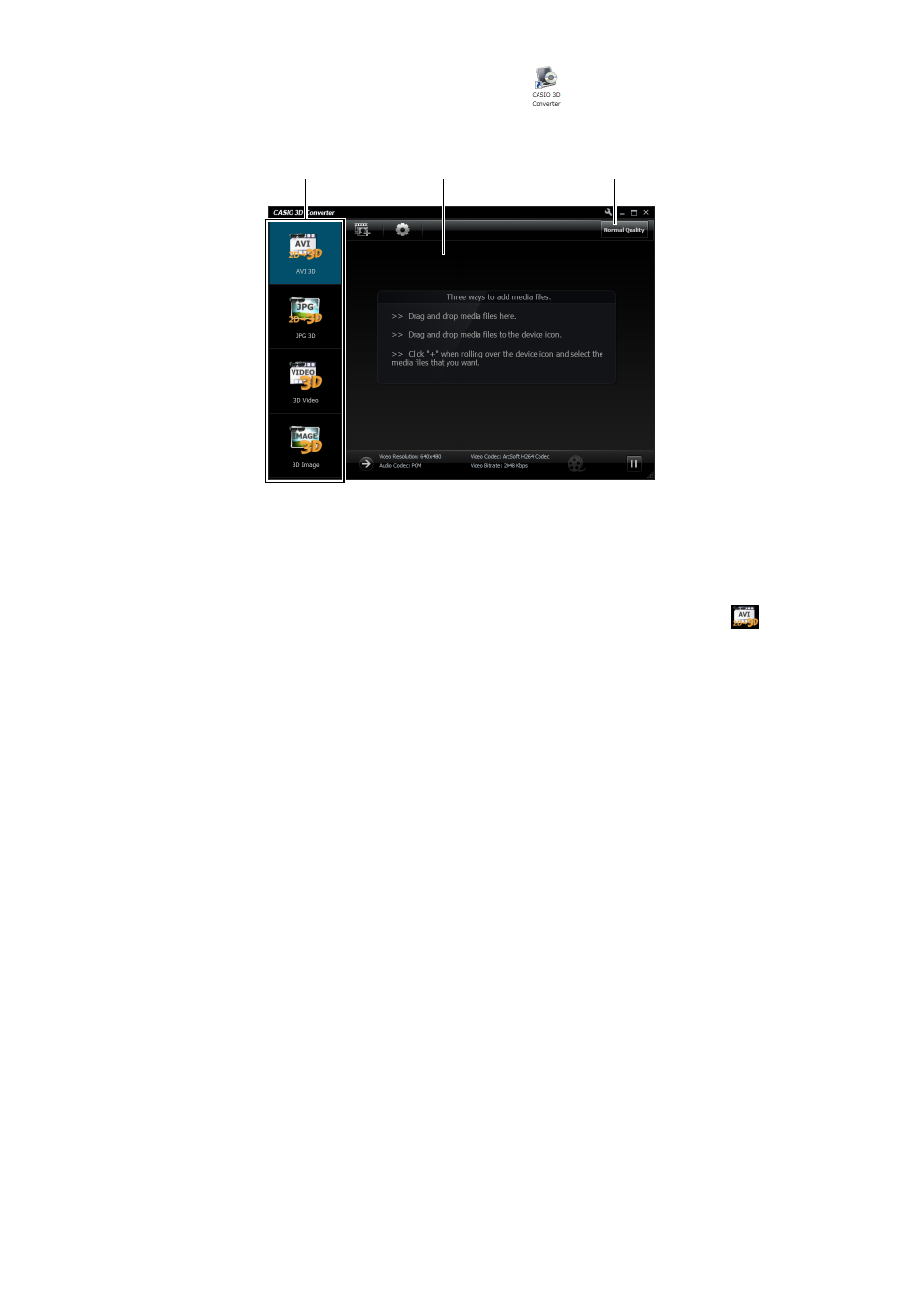
7
To convert a 2D file to a 3D file
1.
On your computer desktop, double-click the
.
z This starts up CASIO 3D Converter and displays a window like the one shown below.
2.
Configure resolution and other settings as required.
z If you want to use the current setup as-is, advance directly to step 3 from here. For
information about changing the current setup, see “To change the movie file conversion
settings” (page 10) and “To change the still image file conversion settings” (page 11).
z A profile button is displayed in the upper right corner of the window while the
device icon
is selected. Each click of the profile button cycles the currently selected profile in the following
sequence: Normal Quality
J High Quality J Small Size J Wide Resolution. Profile button
cycle will also include any user profiles that you have created and saved. For details about
profiles, see “To change the movie file conversion settings” (page 10).
Device icon
File list area
Profile button