Converted file formats, Movie files still-image files, Important – Casio YA-D30 User Guide User Manual
Page 6
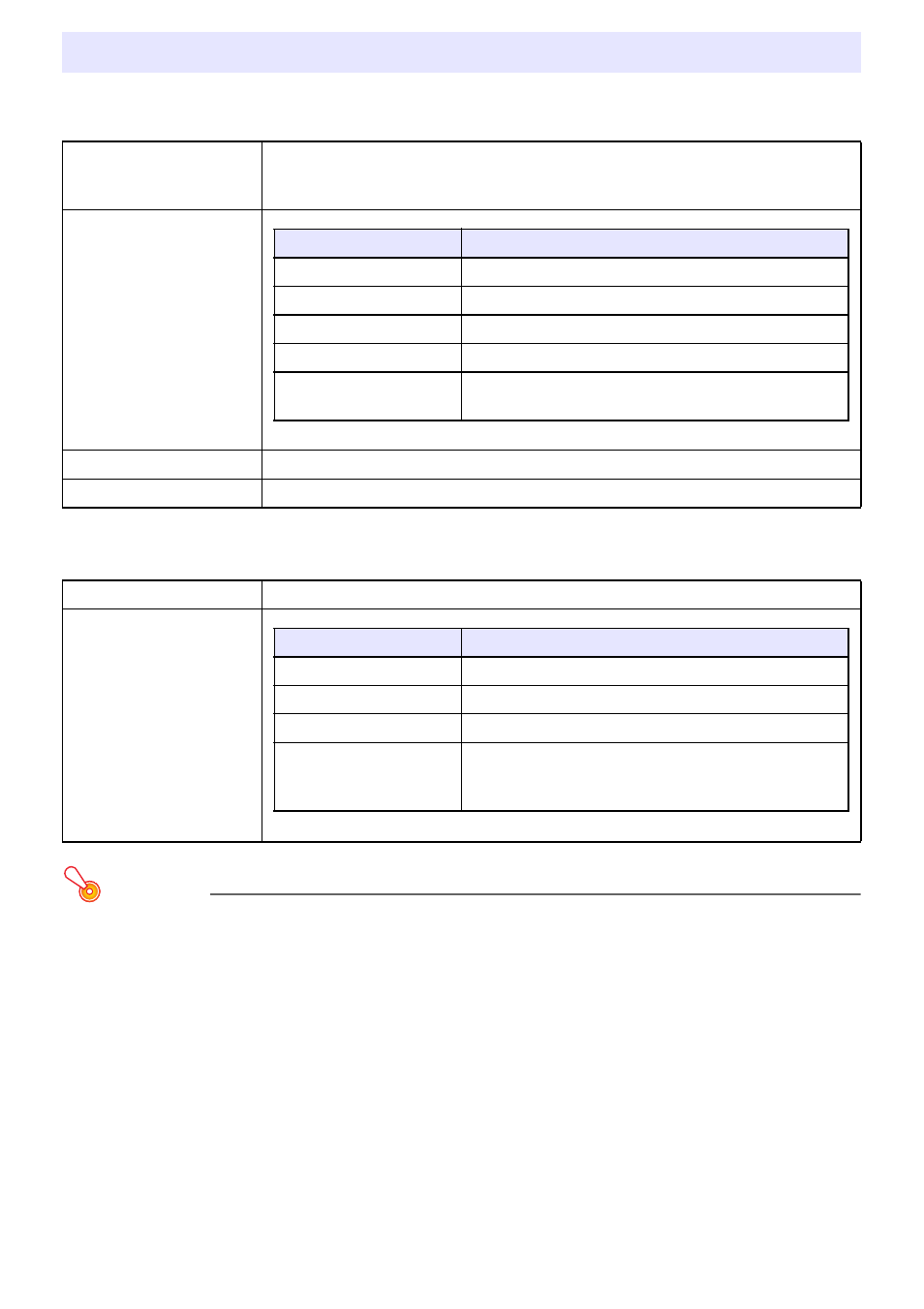
6
Movie Files
Still-image Files
Important!
When viewing the projected image of a converted file through 3D glasses (YA-G30), the actual
degree of three-dimensionality will depend on the content and quality of the original file, and
other factors. In some cases, a converted image may not have any three-dimensionality at all
when compared with the original source file image.
Converted File Formats
File Format
AVI 3D (Side-by-side)
Video Encoder: ArcSoft H.264 Encoder
Audio Encoder: PCM
Video Resolution
z The initial default profile is “Normal Quality”.
Frame Rate
30, 24, 15
Audio Sampling Rate
44.1
File Format
3D JPS
Image Resolution
z The initial default profile is “Normal Quality”.
Profile
Video Resolution
Small Size
320 × 240
Normal Quality
640 × 480
High Quality
1024 × 768
Wide Resolution
1280 × 720
User Settings
320 Ч 240, 640 Ч 480, 1024 Ч 768, 1280 Ч 720,
1920 Ч 1080
Profile
Image Resolution
Normal Quality
640 × 480
High Quality
1024 × 768
Wide Resolution
1280 × 800
User Settings
Custom, Same As Original, 320 Ч 240, 640 Ч 480,
720 Ч 480, 800 Ч 600, 1024 Ч 768, 1280 Ч 800,
1280 Ч 1024, 1600 Ч 900, 1920 Ч 1080