Getting ready, Printer features, What you can do with the printer – Casio STC-U10 User Manual
Page 13
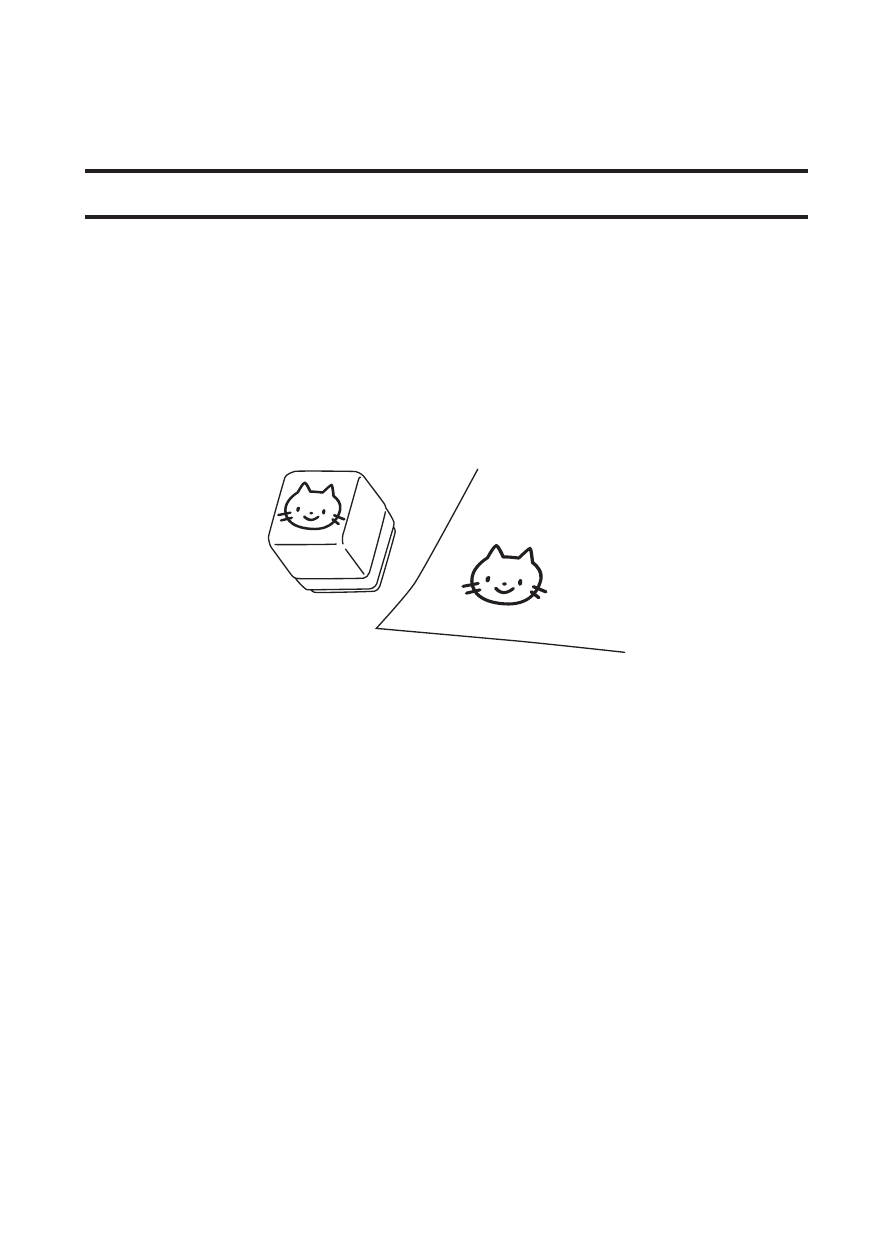
12
Getting Ready
Printer Features
What you can do with the Printer
Your Printer provides you with the tools you need to create your own personalized
stamps. After you use the stamp making software that comes with the Printer to layout
the stamp on your computer, you can use the Printer to print the stamp (page 29). Then
simply assemble the stamp and you are ready to go!
The application that comes with the printer includes a variety of different stamp faces.
You can create stamp designs that contain images you have stored in your computer
memory, and insert names or other text.
• Stamp Kits are separately available to support creation of a variety of different stamp
sizes (page 48).
• The stamps you create can be used on certain types of paper as described below.
● Supported paper types
• Wood free paper, letter paper, envelopes, Kent paper, postcards, corrugated cardboard,
and other paper absorbs ink.
● Non-supported paper types
• Tracing paper, varnished paper, vinyl coated paper, and other paper that does not
absorb ink.