Turning power on and off – Casio STC-U10 User Manual
Page 23
Advertising
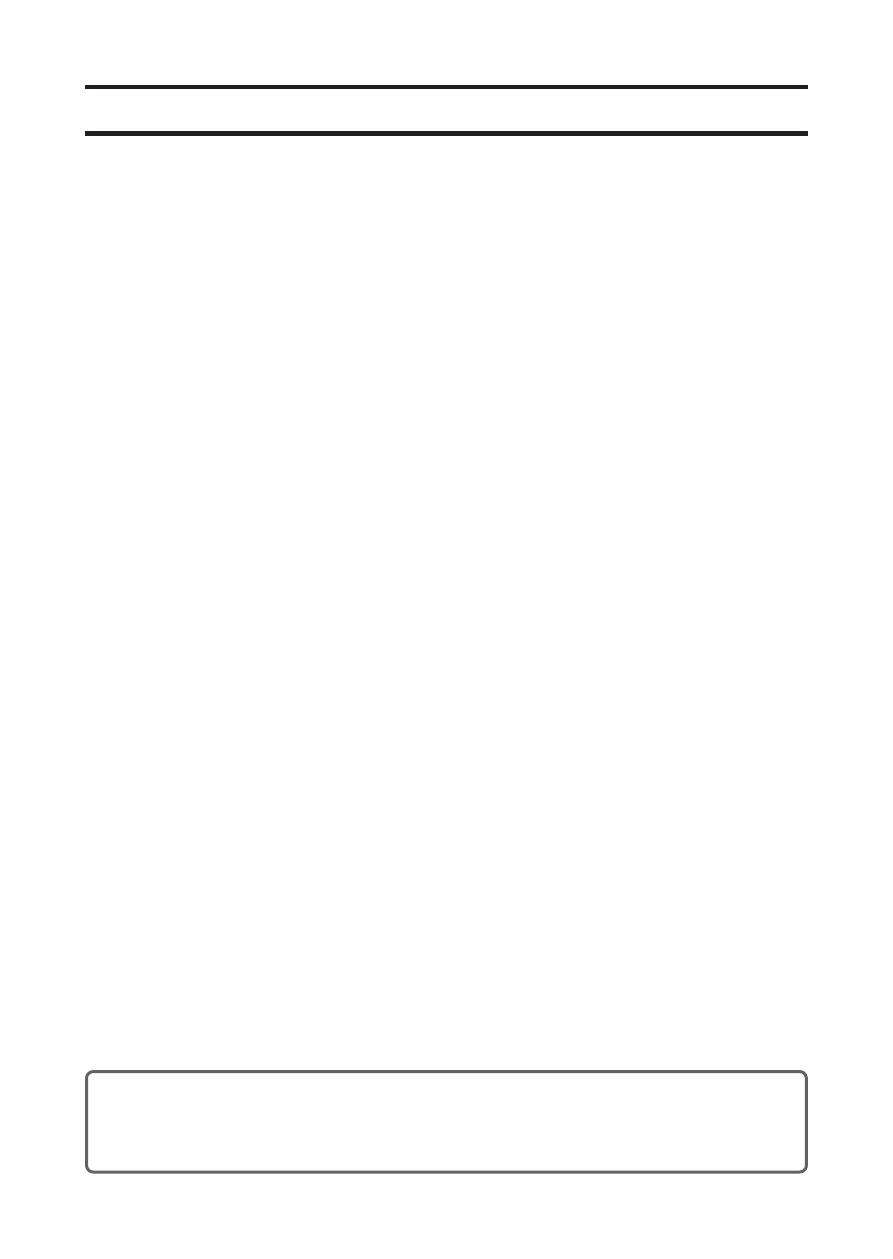
22
Turning Power On and Off
Use the procedures below to turn power on or off.
■ To turn on power
Press the power button (page 20) on the top of the Printer. The lamp will light orange to
indicate that power is on.
■ To turn off power
Press the power button (page 20) on the top of the Printer. The lamp will go out to
indicate that power is off.
• You need to connect the supplied AC adaptor before turning on power. For details
about how to do this, refer to steps
2
,
3
, and
4
under “Connecting to a Computer”
(page 23).
Auto Power Off
An Auto Power Off feature will turn off power automatically if you do not perform
any operation for about 30 minutes.
Advertising